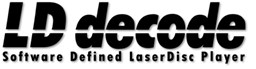ld decode
Harry Munday edited this page Jul 27, 2023
·
4 revisions
This application processes raw LaserDisc capture files (.lds 10-bit packed or .ldf 16-bit signed compressed in FLAC) into Time Base Corrected files (.tbc) for use with the rest of the ld-decode tool-chain.
Syntax:
usage: ld-decode [-h] [--start file-location] [--length frames] [--seek frame] [--PAL] [--NTSC] [--NTSCJ] [-m mtf] [--MTF_offset mtf_offset] [--noAGC] [--noDOD]
[--noEFM] [--preEFM] [--disable_analog_audio] [--AC3] [--start_fileloc start_fileloc] [--ignoreleadout] [--verboseVITS] [--RF_TBC] [--lowband]
[--NTSC_color_notch_filter] [--V4300D_notch_filter] [-d deemp_adjust] [--deemp_low deemp_low] [--deemp_high deemp_high] [-t threads] [-f FREQ]
[--analog_audio_frequency AFREQ] [--video_bpf_high FREQ] [--video_lpf FREQ] [--video_lpf_order VLPF_ORDER] [--audio_filterwidth FREQ]
infile outfile
Extracts audio and video from raw RF laserdisc captures
positional arguments:
infile source file
outfile base name for destination files
options:
-h, --help show this help message and exit
--start file-location, -s file-location
rough jump to frame n of capture (default is 0)
--length frames, -l frames
limit length to n frames
--seek frame, -S frame
seek to frame n of capture
--PAL, -p, --pal source is in PAL format
--NTSC, -n, --ntsc source is in NTSC format
--NTSCJ, -j source is in NTSC-J (IRE 0 black) format
-m mtf, --MTF mtf mtf compensation multiplier
--MTF_offset mtf_offset
mtf compensation offset
--noAGC Disable AGC
--noDOD disable dropout detector
--noEFM Disable EFM front end
--preEFM Write filtered but otherwise pre-processed EFM data
--disable_analog_audio, --disable_analogue_audio, --daa
Disable analog(ue) audio decoding
--AC3 Enable AC3 audio decoding (NTSC only)
--start_fileloc start_fileloc
jump to precise sample # in the file
--ignoreleadout continue decoding after lead-out seen
--verboseVITS Enable additional JSON fields
--RF_TBC Create a .tbc.ldf file with TBC'd RF
--lowband Use more restricted RF settings for noisier disks
--NTSC_color_notch_filter, -N
Mitigate interference from analog audio in reds in NTSC captures
--V4300D_notch_filter, -V
LD-V4300D PAL/digital audio captures: remove spurious ~8.5mhz signal
-d deemp_adjust, --deemp_adjust deemp_adjust
Deemphasis level multiplier
--deemp_low deemp_low
Deemphasis low coefficient
--deemp_high deemp_high
Deemphasis high coefficient
-t threads, --threads threads
number of CPU threads to use
-f FREQ, --frequency FREQ
RF sampling frequency in source file (default is 40MHz)
--analog_audio_frequency AFREQ
RF sampling frequency in source file (default is 44100hz)
--video_bpf_high FREQ
Video BPF high end frequency
--video_lpf FREQ Video low-pass filter frequency
--video_lpf_order VLPF_ORDER
Video low-pass filter order
--audio_filterwidth FREQ
Analog audio filter width
FREQ can be a bare number in MHz, or a number with one of the case-insensitive suffixes Hz, kHz, MHz, GHz, fSC (meaning NTSC) or
fSCPAL.
- Basic usage
- TBC Video Export
- PAL decode guide
- NTSC decode guide
- Working with multiple discs
- Working with subtitles
- Disc images to download
- ld-decode
- ld-analyse
- ld-chroma-decoder
- ld-process-vbi
- ld-export-metadata
- ld-dropout-correct
- ld-process-efm
- ld-discmap
- ld-disc-stacker
- ld-process-vits
- ld-lds-converter
- ld-chroma-encoder