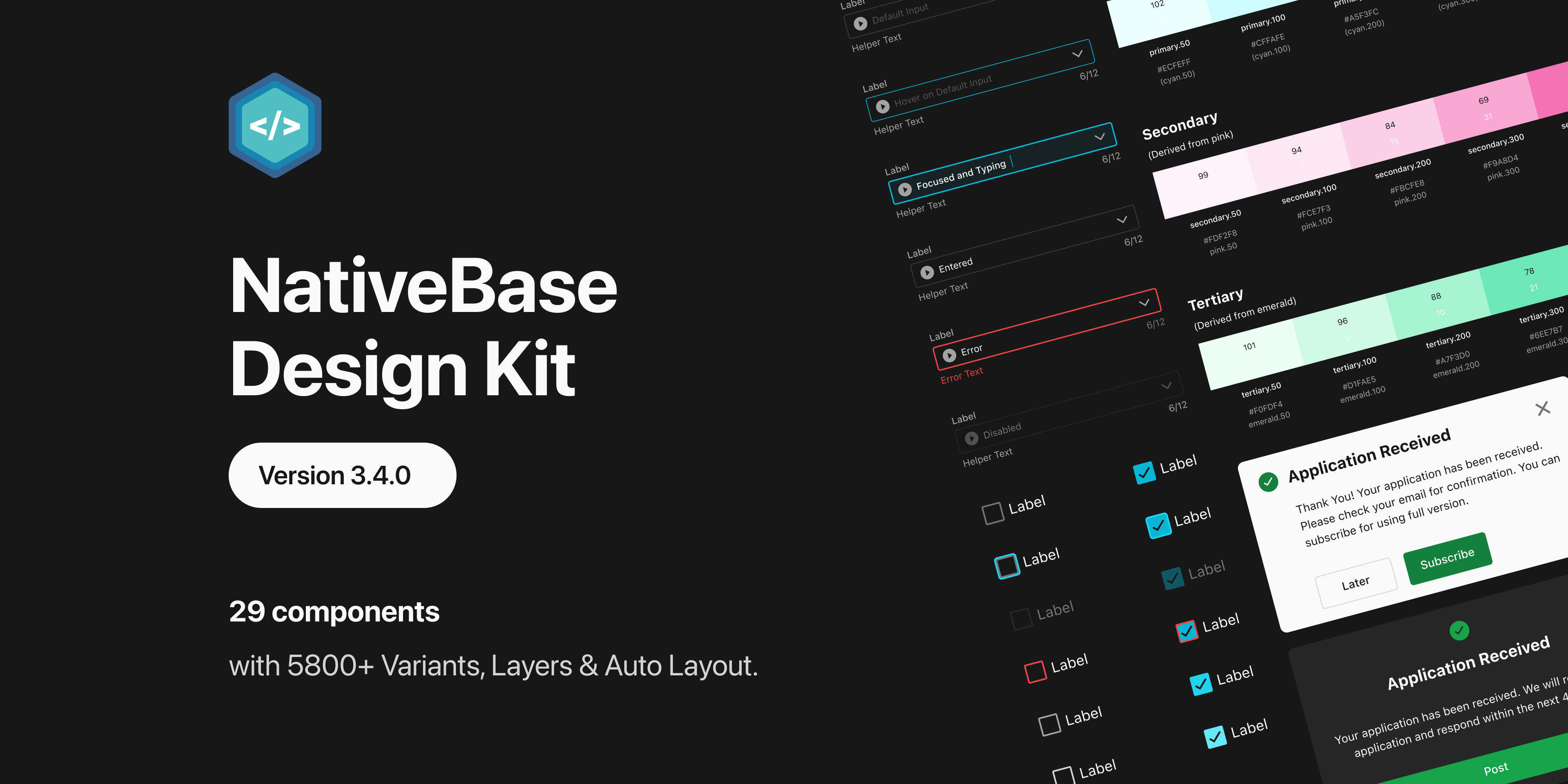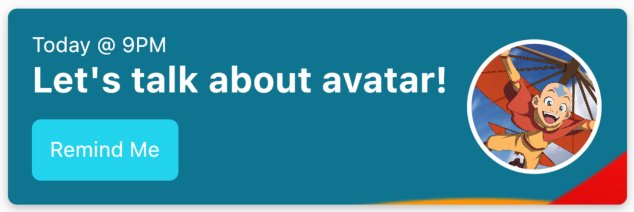NativeBase is a design system and universal component library for React and React Native . NativeBase has gained good popularity in the React and React Native community. We at GeekyAnts is experimenting to bring this same design system in Flutter. Hence we are releasing alpha version for flutter where we are asking Flutter Developers to try this package to build UI
NativeBase design system is build on top of Material design system and uses token base UI development.
This alpha version has minimum NativeBase widget
Add package in your pubspec.ymal file as below
nativebase_flutter: 0.0.1Now import the package into your main.dart file
import 'package:nativebase_flutter/nativebase_flutter.dart';Now Inject NativeBaseProvider into the Widget tree like below
// This widget is the root of your application.
@override
Widget build(BuildContext context) {
return MaterialApp(
title: 'Flutter Demo',
home: NativeBaseProvider(
theme: appTheme,
child: const NativeBaseExample(),
),
);
}NativeBaseProvider needs to be on top of widget tree in order to resolve the tokens from the theme
NativeBase Tokens can also be access using NativeBaseProvider class of method as shown below.
NativeBaseProvider.of(context).component.heading.md.fontSize;
NativeBaseProvider.of(context).component.heading.md.letterSpacing;The above code snippet will return token value of md fontSize and letterSpacing for Heading widget.
NOTE : NativeBase Token resolver engine resolves the token from the theme
NativeBase components library with modular and accessible components makes it easier for designers and developers to design and build all components in their React and React Native applications.
Widget card() {
var img = 'https://tinyurl.com/4e7fty6f';
return NBCard(
m: '2',
bgImage: img,
color: 'cyan.700',
child: Row(
children: [
Column(
crossAxisAlignment: CrossAxisAlignment.start,
mainAxisSize: MainAxisSize.min,
children: [
Row(
children: const [
Box(
child: NBText(
text: "Today @ 9PM",
color: 'white',
),
),
],
),
const Heading(
text: "Let's talk about avatar!",
color: 'white',
),
const Box(
alignment: 'center',
mt: '3',
color: 'cyan.400',
p: '3',
borderRadius: '6',
child: NBText(
text: "Remind Me",
textTransform: 'capital',
color: 'white',
),
),
],
),
Box(
ml: '3',
h: '90',
w: '90',
p: '10,
borderWidth: '3',
borderColor: 'white',
bgImage: 'https://tinyurl.com/2vfrtp7d',
borderRadius: 'full',
),
],
),
);
}