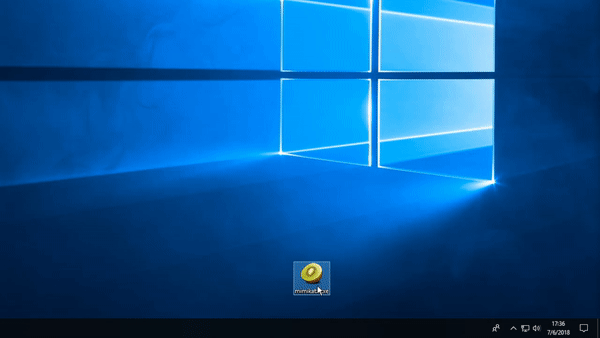VirusTotalScanner is a Python script that utilizes the VirusTotal API to scan local files for malware. Instead of only scanning your sketchy software with one anti-virus, why not scan it with 50-70? VirusTotal lets us check if someone has scanned the program before and quickly gives us the scan result, and if not, it can do an entirely new scan. This Python script makes this very easy to use by adding both of these options to your context menu. This makes using VirusTotal as easy as two clicks, and after your scan, you will get a pop-up message in your tray with the detection rate. It will also produce a more detailed text file to see which anti-virus detected your program and what it detected.
To get started using VirusTotalScanner, select one of the releases, and download and execute it. There are currently two different versions of the script;
First release(Only scanning)
Second release (Scanning and upload)
The executables will add a compiled version of VirusTotalScanner to your context menu.
You will have to enter your VirusTotal public API key the first time you scan a program or if it is invalid. To get an API key, sign up to VirusTotal, and find your key in the settings.
Unfortunately, the free API key only allows one daily scan now. This means that you will get an error if you try to scan more than once a day (the program won't crash, but the error message doesn't currently explain the problem). I can't do much about that, other than updating the error message.