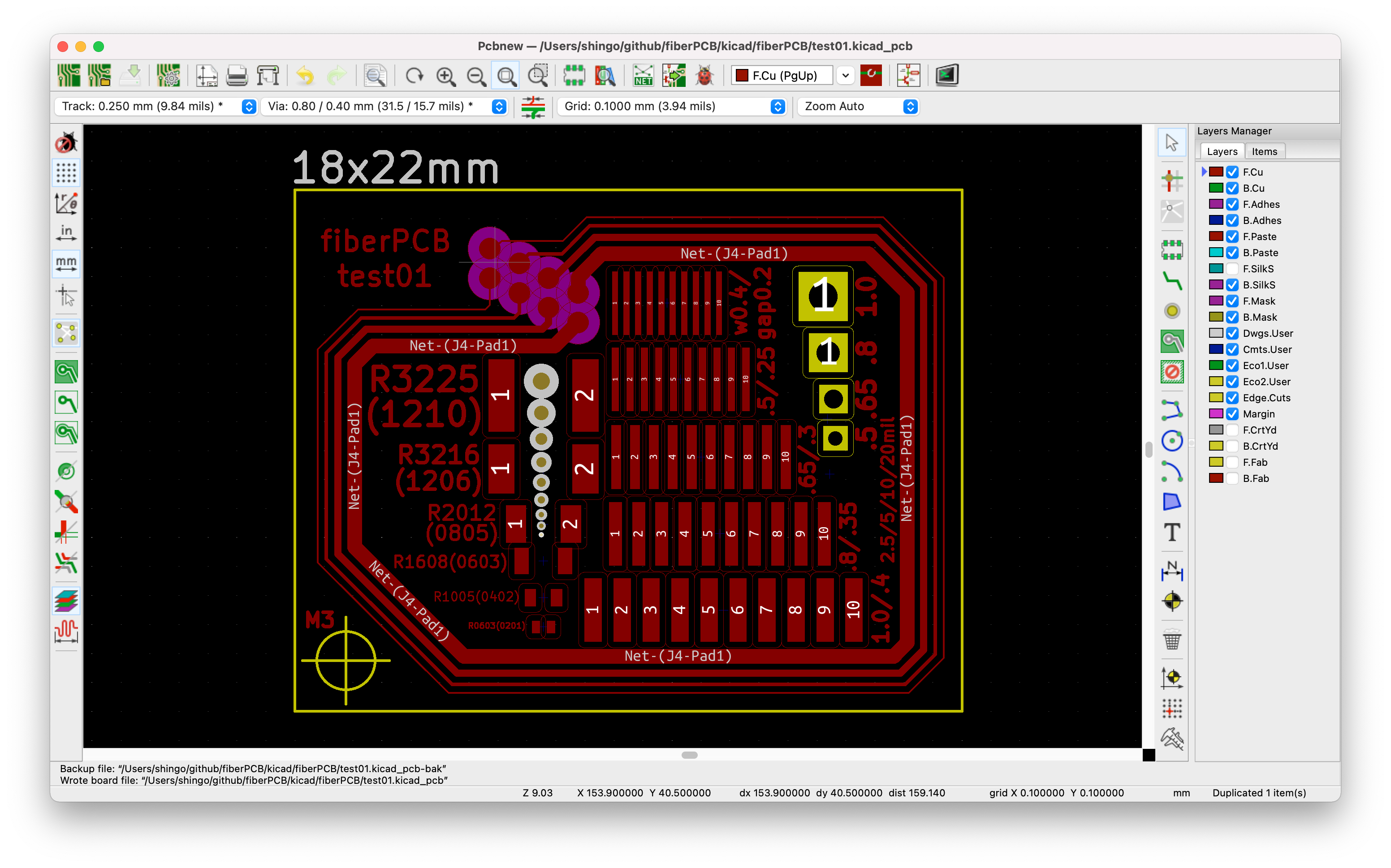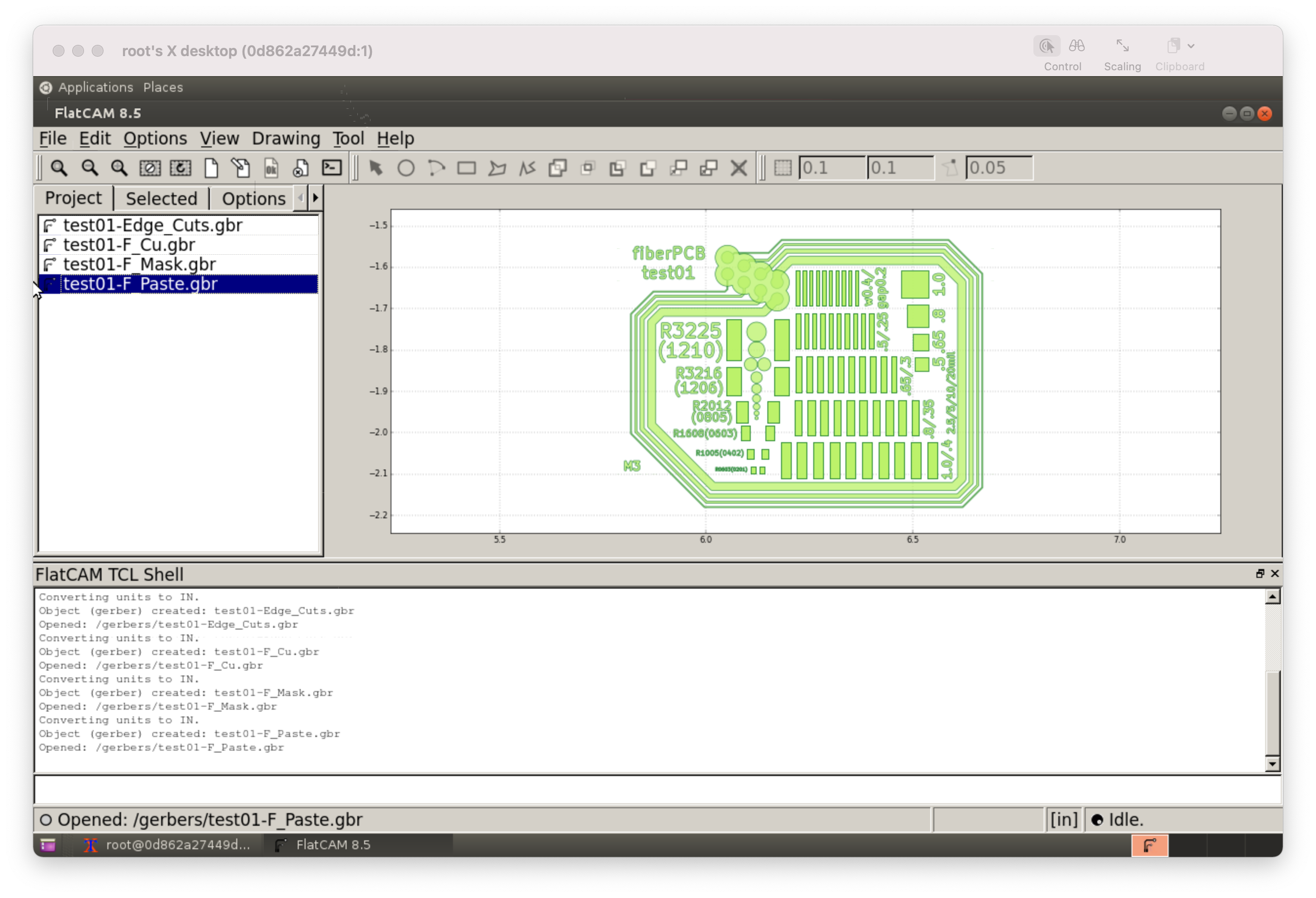- Why fiberPCB?
- References
- Required tools and materials
- How to choose fiber laser
- How to choose laminator
- Detailed steps to make fiberPCB by KiCAD
- Detailed steps to make fiberPCB by EAGLE
Let's compare fiberPCB with alternatives.
- Online PCB service
- Best way as long as you can wait delivery for few days to weeks.
- Sometimes you cannot wait. In my case, PCB of opensource Realtime PCR was so complex that I have to iterate orders to integrate functions like LED control, photosensing, multiplexing and ADC.
- Chemical etching
- Cheap but need skills for small pitches like 10 mil (0.25mm).
- Need to drill all holes and cut contor manually after etching.
- Harmful to the environment.
- CNC milling
- I had $2300 CNC designed for PCB millling and noticed that required time and cares are proportionate to the complexity of the pattern.
- You must replace end mills not to cut holes and contor after cutting patterns. Or you have to replace it every 50 meter stroke. Machine with auto tool changer is expensive. LPKF ProtoMat S104 is around $30,000.
- To cut small pitches, you cannot engrave deeply. If depth is not enough, small copper partcle may bridge the gap. I'm totally fed up with such problems.
- Commercial PCB laser machine.
- Ridiculously expensive. "Entry model" LPKF Photolaser ST is over $100,000.
- CO2 Laser
- I've never tried CO2 laser etching. Please send pull request if you can compare.
- Cannot etch metal without spraying black.
- Focal diameter is 100 times larger and edge might be unclear at small pitches.
-
Gerber Files (Free)
-
FlatCAM, Gerver->CAM conveter
Latest stable FlatCAM3.5 needs Python2.7. Beta supports Python3 but crush often on Linux. Pip install looks easy but crushed while saving projects. I recommend to use Windows or Docker Ubuntu Desktop.
- Download latest installer for Windows.
- For Linux, dorowu/ubuntu-desktop-lxde-vnc:release-v1.2 is easiest.
// Run this command in your terminal docker run -d -v (where you exported gerbers):/gerbers -v (somewhere to save flatcam projects):/projects -it --name flatcam -p 6080:80 -p 5901:5900 -e VNC_PASSWORD=password -v /dev/shm:/dev/shm dorowu/ubuntu-desktop-lxde-vnc:release-v1.2 // My case docker run -d -v ~/github/fiberPCB/kicad/fiberPCB:/gerbers -v ~/github/fiberPCB/flatcam:/projects -it --name flatcam -p 6080:80 -p 5901:5900 -e VNC_PASSWORD=password -v /dev/shm:/dev/shm dorowu/ubuntu-desktop-lxde-vnc:release-v1.2 // Connect VNC to vnc://localhost:5901, run these commands in Ubuntu terminal not yours. apt-get -y update apt-get -y install sudo wget git unzip //git clone https://bitbucket.org/jpcgt/flatcam <- it was also 3.5 when I tried on 2021 Jan 25 wget https://bitbucket.org/jpcgt/flatcam/downloads/FlatCAM-8.5.zip unzip FlatCAM-8.5.zip cd FlatCAM-8.5 sh setup_ubuntu.sh python FlatCAM.py- dorowu/ubuntu-desktop-lxde-vnc:latest --- I couldn't install python-qt4.
- queeno/docker-ubuntu-desktop:latest. --- It worked but app resolution was lowest.
- Want to try FlatCAM nightly build in Python3? Here is how to install.
python3 -V (3.5) // It was 3.5 for me and upgrade to 3.8 was needed in later step. skip here if yours is 3.8 add-apt-repository ppa:deadsnakes/ppa apt-get -y update apt-get -y install python3.8 update-alternatives --install /usr/bin/python3 python3 /usr/bin/python3.5 1 update-alternatives --install /usr/bin/python3 python3 /usr/bin/python3.8 2 update-alternatives --config python3 (Choose python3.8) python3 -V apt install -y python3.8-distutils python-setuptools python3-pip pip3 -V (8.1.1) apt remove python3-pip python3.8 -m easy_install pip pip -V (21.0) apt-get -y update apt-get -y install python3-pip python-setuptools sudo wget wget https://bitbucket.org/jpcgt/flatcam/downloads/FlatCAM_beta_8.994_sources.zip unzip FlatCAM_beta_8.994_sources.zip cd FlatCAM_beta_8.994_sources sh setup_ubuntu.sh python3 FlatCAM.py -
EZCAD, laser controller
-
Fiber Laser
-
Laminator
-
UV illuminator
-
Dry film
- I first thought that Kapton film can replace it but that would be wrong.
My case in Tokyo Japan :
| Item | Price | Shipping | Comment |
|---|---|---|---|
| Fiber Laser | $1,837.44 | $249.81 | 20W JPT 200x200mm DHL8-16days |
| Laminator | $10.64 | $11.12 | Got $1800 worth one as junk. Replaced blown fuse:wink: |
| UV illuminator | $4.73 | $0 | I will line them up for larger PCB |
| Dry film | $19.15 | $0 | VANTIYAUS Zp00088(5m x 30cm) |
| FR-4 | $1.64 | $0 | 1.6t x 75 x 100mm |
| Total | $1873.6 | $260.93 | $2395.46 include shippings |
// TODO Stronger/Wider is not always better
// TODO List confirmed to support 1.6mm thickness
- File/Plot and check F.Cu, F.Paste, F.Mask and Edge.Cuts then Plot
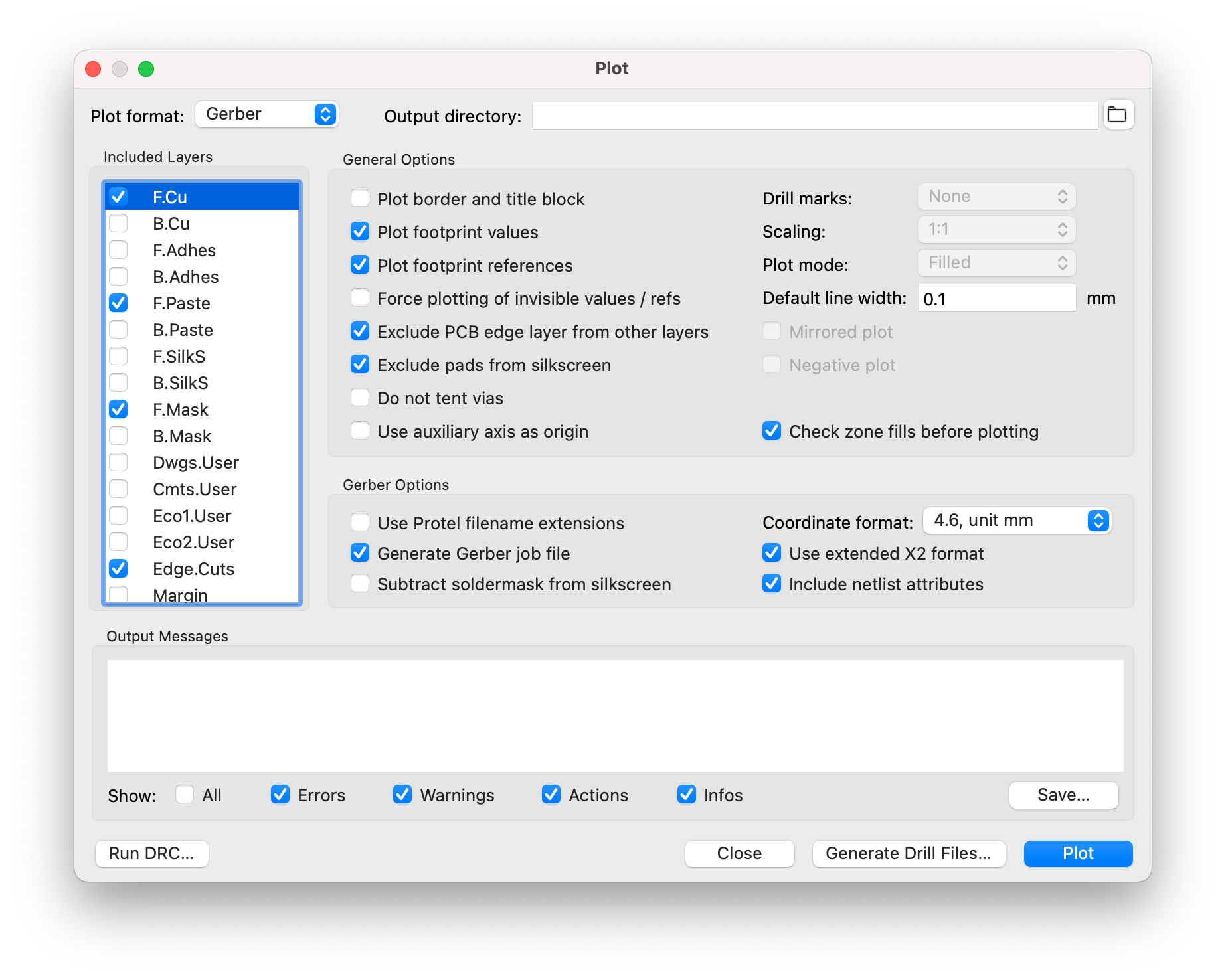
- Generate Drill Files... / Generate Drill File
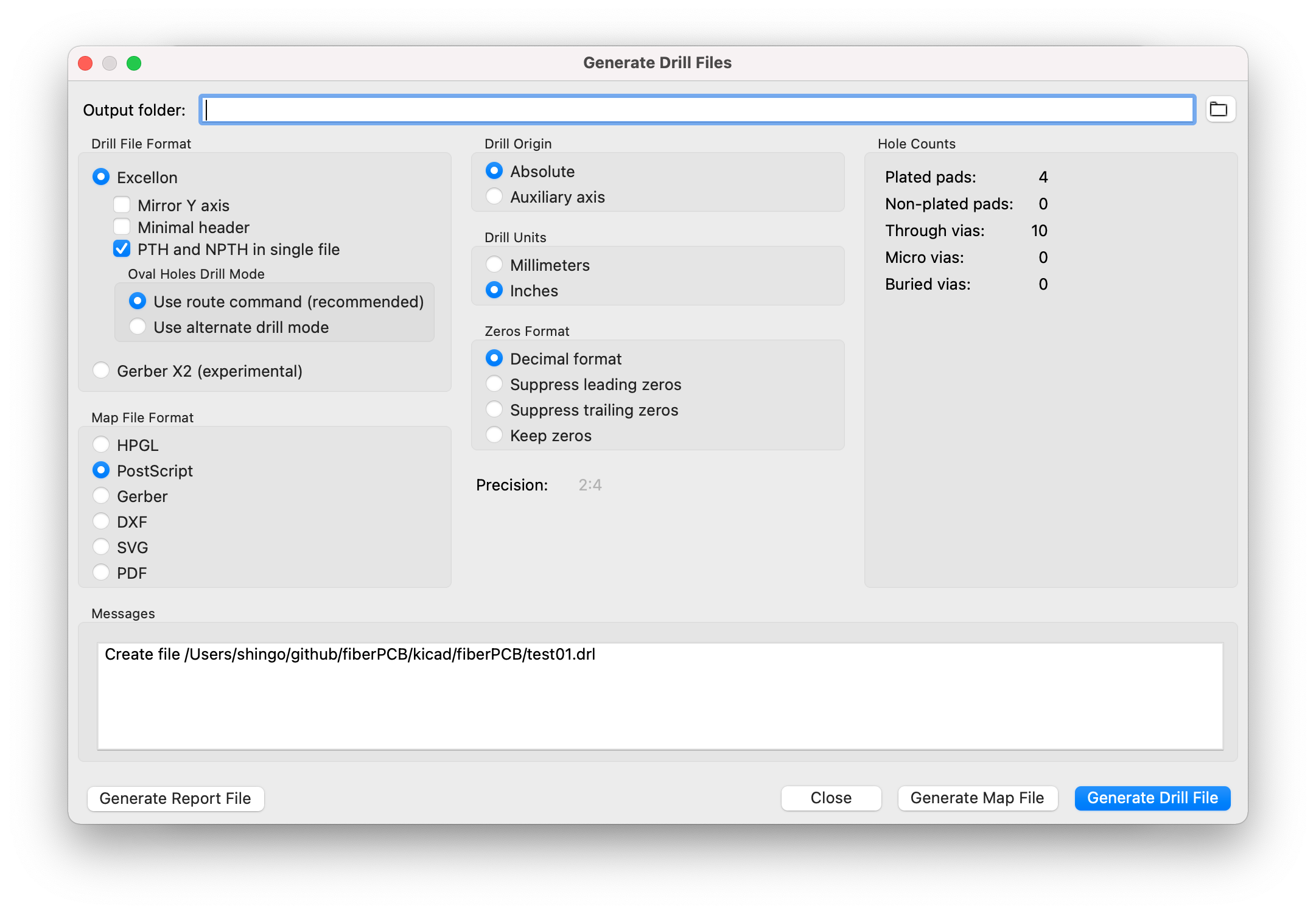
- Convert Gerber
- Convert CAM
- Cut patterns
- Print solder mask
- Open pads
- Cut holes and contor
// TODO