New issue
Have a question about this project? Sign up for a free GitHub account to open an issue and contact its maintainers and the community.
By clicking “Sign up for GitHub”, you agree to our terms of service and privacy statement. We’ll occasionally send you account related emails.
Already on GitHub? Sign in to your account
PPSSPP spits out green "stencils" and other abnormal graphic issues in PawaPota games #16331
Comments
|
Ohhh, thanks, this was bothering me ever since I started trying to rip textures from the PawaPota games. Can you tell me how to switch the alpha on the dumped textures to be visible? I have PaintDotNet on my computer. |
|
My guess for the newer issues is that we detect render-to-palette/CLUT here, and something doesn't go as planned somehow, since we added GPU-accelerated support for that quite recently. But yeah, would need a GE frame dump to confirm. See https://github.com/hrydgard/ppsspp/wiki/How-to-create-a-frame-dump |
|
Here's the frame dump (.ppdmp) file in a .zip file. |
|
Hm, could be related to #12188 ? |
|
Okay. I'm really sorry if this is confusing but I just went to go reproduce the glitches in PawaPota 3 and the game appeared normal for some reason, I loaded in the framedump of the main menu and the screen would flash black and kick me out to the main menu. I tried like 3 versions of PPSSPP (v1.13.2-1830-g529df5e19, v1.13.2-1748-ge97d5498c & v1.13.2) and all the backends in the graphic (OpenGL, Direct3D 9 & Direct3D 11) I tried turning Vertex cache, Lazy texture caching and Retain changed textures on and off and I still had no visual problems. I was using v1.13.2-1748-ge97d5498c when the glitches were occurring, I had Direct3D 11 selected and "Vertex cache", "Lazy texture caching" and "Retain changed textures" all turned off. I checked out the issue with the Digimon game and the glitch in the menu looks similar to what I was experiencing. |
|
Do you remember if these glitches were showing up after a playing the game for a while, or just right away after loading the game? -[Unknown] |
|
glitches is showing up after enable "save new textures" option. and comeback to correct rendering after disable "save new textures" with toggle (enable or disable) "replace textures" option. GE Dump. |
|
Nice find! So the bug is with save textures. We do things slightly differently in that mode for various reasons, needs some fixing and cleanup. |
|
Would've also affected devices without full 16-bit texture support. Very nice find. -[Unknown] |
|
Try v1.13.2-1875-g87bd7aacc sitll happen. 😅 |
|
Hm, it was working in the frame dump. Can you double check to make sure you don't have any replaced textures that are now being loaded (it would've created incorrect replaced textures)? Does it happen for you still also using the frame dump? -[Unknown] |
|
I removed all dump textures before testing and yeah it happen still also using the frame dump (from this). No weird square glitches on text, just color is wrong rendering. |
|
Oh, looks like maybe there's still some R/B swap issue, I thought the colors looked better but maybe I moved to the Digimon frame dump too early. Shouldn't be a hard fix if I can reproduce. -[Unknown] |
|
Well, I wasn't crazy... unfortunately the color swap is not reproducing for me. Tried NVIDIA and Intel Direct3D 11, as well as Direct3D 9 for good measure. Texture scaling, no 16-bit formats, and save textures didn't reproduce it. Even having textures to replace didn't either. Your screenshot is definitely showing R/B swap. If you put PPSSPP in a new folder and try the frame dump, does it still happen? Maybe there's somehow some setting... I didn't find anything. -[Unknown] |
|
Confirm v1.13.2-1886-ge15efca23 is fixed wrong color rendering on all backends. 👍 |
|
Really? That's weird, it really shouldn't have changed anything, it was just cleanup. But I'll take it, I guess. -[Unknown] |








Game or games this happens in
ULJM-05077, ULJM-05195, ULJM-05300, ULJM-05421
What area of the game
Graphic issues occur in every menu. Some are worse than others.
What happens
when "Texture Dumping" is turned on on PawaPota 1~4; the emulator spits out strange stencils with transparent parts where the sprite would be. A lot of them are green, but they can also be other colors, such as pink and bright yellow.
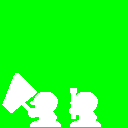
This happens in v1.13.2 and the new git releases I tried out.
In newer versions of PPSSPP (v1.13.2-1748-ge97d5498c), there are also weird display issues where everything looks glitchy and corrupted. This didn't happen in v1.13.2.
What should happen
The dumped textures should not come out as green stencils. Textures dump normally and there are no graphic issues (in both versions I tried) in PawaPota 2011 and 2013.
GE frame capture
No response
Platform
Windows
Mobile phone model or graphics card
Intel(R) HD Graphics 20.19.15.4509
PPSSPP version affected
v1.13.2-1748-ge97d5498c
Last working version
v1.13.2
Graphics backend (3D API)
Direct3D 11
Checklist
The text was updated successfully, but these errors were encountered: