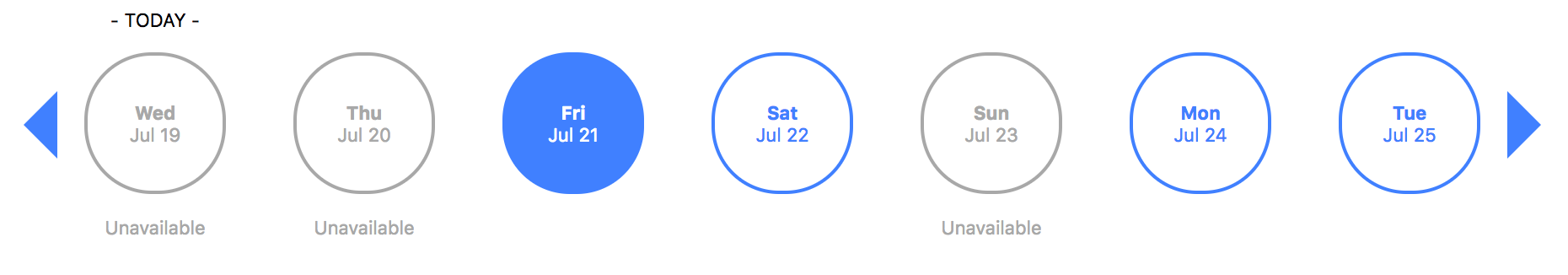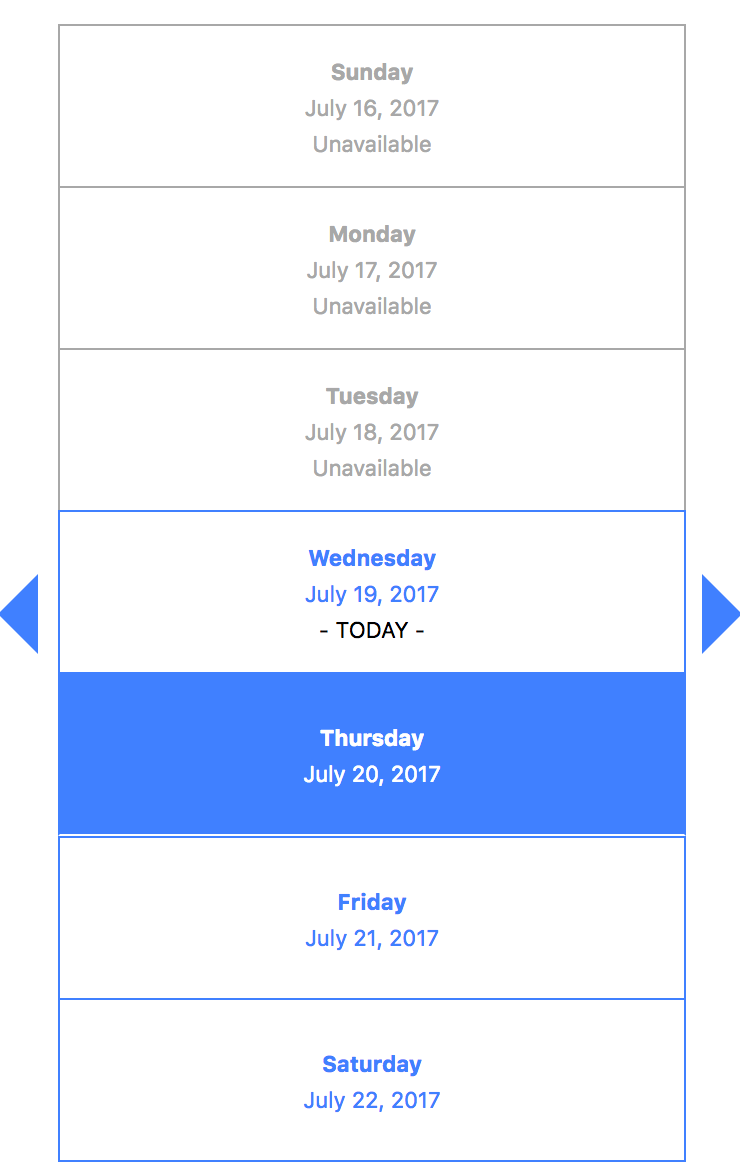This react component provides weekly view and day picker option like calendly.
This component makes use of moment.js.
To install this Component, run yarn add react-weekly-day-picker or npm install react-weekly-day-picker.
To use the component, In your react application just do
<ReactWeeklyDayPicker />You can also provide additional configuration like
<ReactWeeklyDayPicker
daysCount={7} //How many days will be shown
classNames={} //Overrides classnames for custom classes (below example)
startDay={new Date()} // First day as Date Object or 22 June 2016
selectedDays={['22 June 2017', new Date()]} // Selected days list
multipleDaySelect={true} //enables multiple day selection
selectDay={function(day){}}
unselectDay={function(day){}}
onPrevClick={function(startDay, selectedDays){}} // called with the new startDay
onNextClick={function(startDay, selectedDays){}} // called with the new startDay
unselectable={false} // if true allows to unselect a date once it has been selected. Only works when multipleDaySelect={false}
format={'YYYY-MM-DD'} //format of dates that handled in selectDay and unselectDay functions
firstLineFormat={'ddd'} // format for the first line of the day button
secondLineFormat={'MMM D'} // format for the second line of the day button
firstLineMobileFormat={'dddd'} // format for the first line of the day button mobile
secondLineMobileFormat={'MMMM D, Y'} // format for the second line of the day button mobile
unavailables={{
dates:['22 July 2017'], //unavailable dates list
relative:[0,1], //unavailable dates list relative to today (0:today, 1:tomorrow, -1:yesterday)
weekly: [0] //unavailable dates list for each week (0:Sunday, 1:Monday ...)
}}
mobilView={window.innerWidth < 1024} // enables mobil view
beforeToday={false} // all dates before today set as unavailable (default:true)
hiddens={{ // makes dates invisible
dates: ['22 July 2017'], //absolute dates list
relative: [2], // relative to today (0:today, 1:tomorrow, -1:yesterday)
weekly: [1] //each week (0:Sunday, 1:Monday ...)
}}
todayText={"today"} // replacing today text (default : - TODAY -)
unavailableText={"Unavailable"} // replacing unavailable text (default: unavailable )
/>When mobilView props is true, mobilView enables:
classNames prop overrides existed css classes
render() {
const classNames = {
container : '',
prevWeekArrow: '',
nextWeekArrow: '',
dayBox: '',
dayCircleContainer: '',
dayCicle: '',
dayCircleTodayText: '',
dayCircleUnavailable: '',
dayCircleUnavailableText: '',
dayCicleSelected: '',
}
return (
<ReactWeeklyDayPicker
classNames={classNames}
/>
);
}