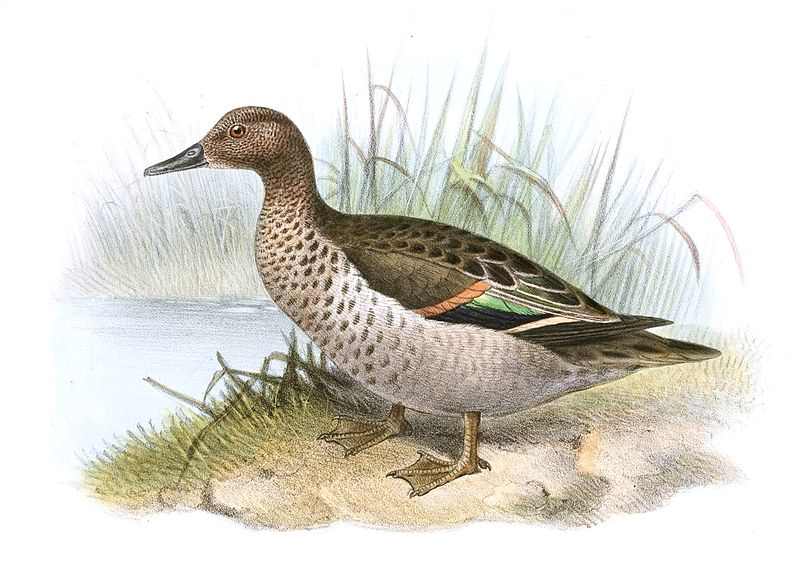Babble is a compiled, duck-typed, object-oriented programming language for the Java Virtual machine. It has syntax and semantics inspired by the Smalltalk programming language, but the compile-once-run-anywhere development cycle from Java.
To compile the Babble compiler, use Maven:
mvn package
This will also fetch any required dependencies (ANTLR, JUnit, and commons-cli).
When the compilation finishes, babble-0.1-SNAPSHOT-jar-with-dependencies.jar
in the target directory will contain the Babble compiler. We recommend
renaming that file to target/babble.jar.
Both unit tests and integration tests can be run with Maven:
mvn verify
Two reports will be shown (one for the unit tests, which are written in Java,
and one for the integration tests, i.e. the ones written in Babble). For a
graphical report, try mvn site.
Once you have the Babble compiler (see step 1), you can use it to compile
Babble programs. Output goes to the target/classes directory by default; this
can be changed using the --dest flag, for example:
java -jar target/babble.jar --dest . MyProgram.bla
A --verbose flag is available if you'd like to have a confirmation that
something happened.
You should now have a number of .class files, including MyProgram.class. To run
a Babble program (that is, a Babble class that has a main method), make sure
the org.twnc.runtime package is on your classpath. In line with the previous
example:
java -cp target/babble.jar:. MyProgram