Cool statistics generated using your Discord data.
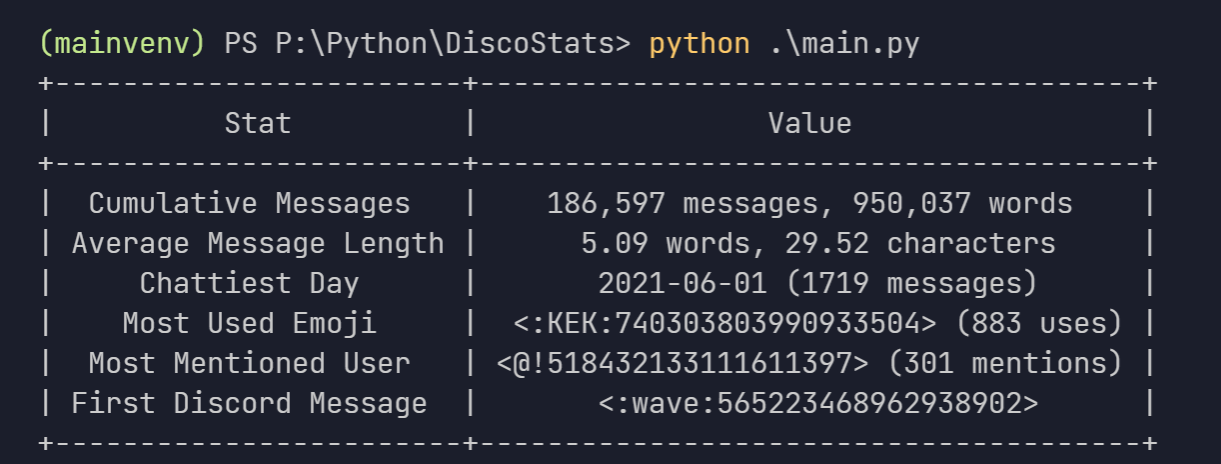
Discord has a feature which allows you to request your data which is what this entire application is based upon. It scans through the lines of text of every message you have ever sent and generates statistics based upon that. As a forewarning, you need to request your data to use the application, which could potentially take up to a week or two.
- Clone the repository:
git clone https://github.com/ibra/DiscoStats- Install the dependencies:
pip install -r requirements.txt- Move your discord data inside the project directory, make sure it is all dumped under one "package" folder.
- run main file:
python main.py - optionally use the --dir flag to pinpoint the package location to a specific directory:
python main.py --dir otherFolder/package- the name of servers, channels, users etc. cannot be displayed as there is no way to do that without having a bot or some sort of authorization within the server itself
- the names of the emojis alone cannot be used because there could be conflicts between different servers, so its more convenient for them to be displayed in the
<:Emoji:12345678910>format.