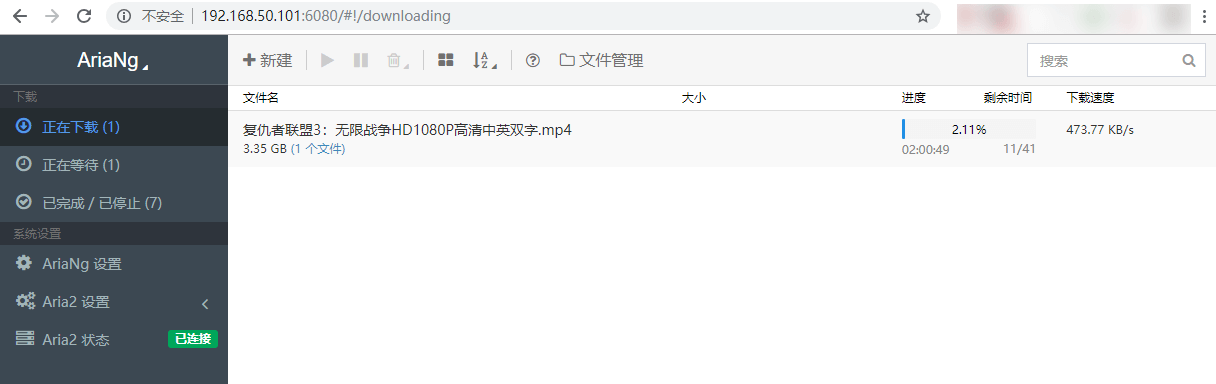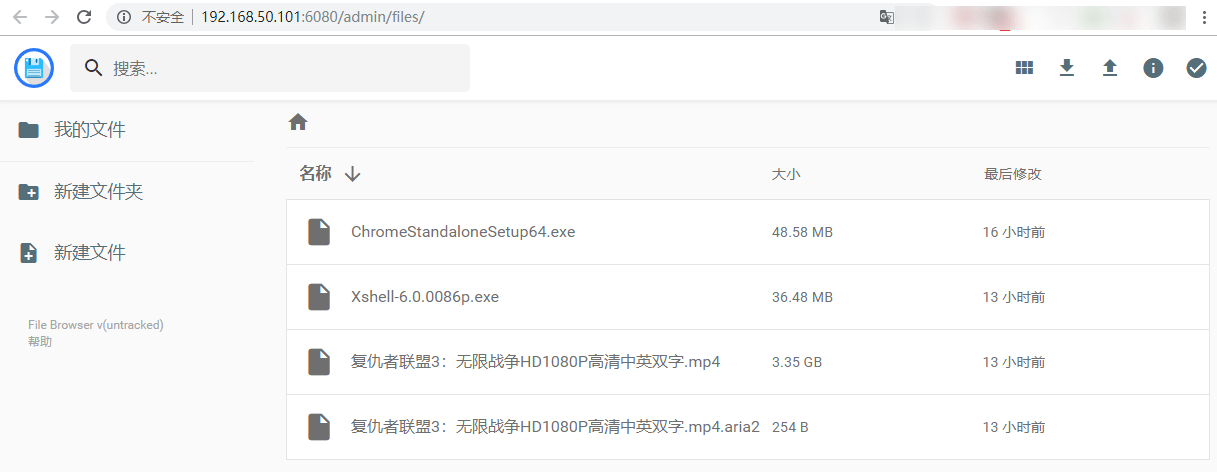This personal revised verison is based on https://github.com/helloxz/ccaa.
It mainly switchs the user ccaa to root, therefore making FileBrowser able to cope with files or folders that require higher permissions.
To make installations success, repo links are also replaced to this one.
Update FileBrowser
mkdir /root/filebrowser-tmp
cd /root/filebrowser-tmp
wget https://github.com/filebrowser/filebrowser/releases/latest/download/linux-amd64-filebrowser.tar.gz
tar -zxvf linux-amd64-filebrowser.tar.gz
rm -rf /usr/sbin/filebrowser
mv filebrowser /usr/sbin
cd
rm -rf /root/filebrowser-tmp
ccaa restart
原为CentOS + Caddy + AriaNg + Aria2,故命名为CCAA,不过现在不仅仅支持CentOS,主流的Debian、Ubuntu也已经支持,自2.0版本已移除Caddy,改用Golang写了一个简单的webserver来运行AriaNg
- Aria2 提供离线下载
- ccaa_web支撑AriaNg运行
- AriaNg为Aria2 提供WEB界面
- Filemanager提供文件管理
- 支持HTTP/HTTPS/FTP/BT/磁力链接等离线下载,断点续传等
- 文件管理、视频在线播放
- 完善的帮助文档
- 支持的操作系统:CentOS 7-8、Debian 8-10、Ubuntu 16-18
- 操作系统要求64位
虽然以上系统经过了基本测试,但不排除可能存着某些特殊情况无法安装,如有问题,请在Github Issues反馈
一键安装脚本(使用root用户):
#海外
bash <(curl -Lsk https://raw.githubusercontent.com/if1y/ccaa/master/ccaa.sh)
#国内
bash <(curl -Lsk https://raw.githubusercontent.com/if1y/ccaa/master/ccaa.sh) cdn如果出现-bash: curl: command not found错误,说明curl命令没安装,请输入下面的命令先安装curl,再回过头来执行上面的命令再来一次。
#Debian or Ubuntu
apt-get -y install curl
#CentOS
yum -y install curldocker run --name="ccaa" -d -p 6080:6080 -p 6081:6081 -p 6800:6800 -p 51413:51413 \
-v /data/ccaaDown:/data/ccaaDown \
-e PASS="xiaoz.me" \
helloz/ccaa \
sh -c "dccaa pass && dccaa start"- 第一个
/data/ccaaDown为本地目录,CCAA下载后的内容会保存在此目录,请根据自身情况设置 xiaoz.me为Aria2密钥,运行的时候请修改为自己的密码- 文件管理默认用户名为
ccaa,密码为admin,登录后可在后台修改
- ccaa:进入CCAA操作界面
- ccaa status:查看CCAA运行状态
- ccaa stop:停止CCAA
- ccaa start:启动CCAA
- ccaa restart:重启CCAA
- ccaa -v:查看CCAA版本(2.0开始支持)