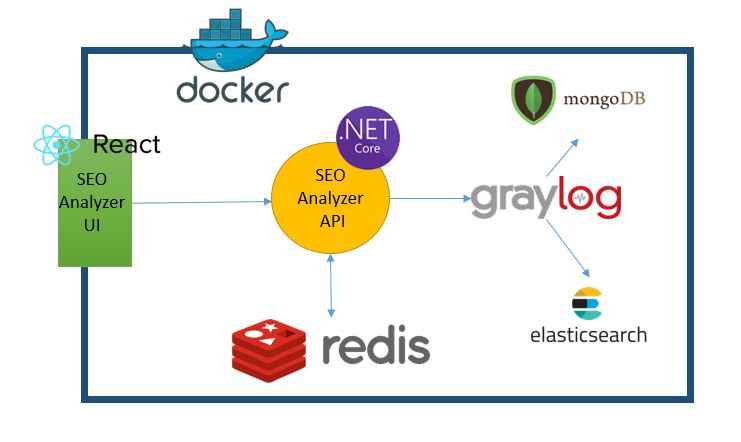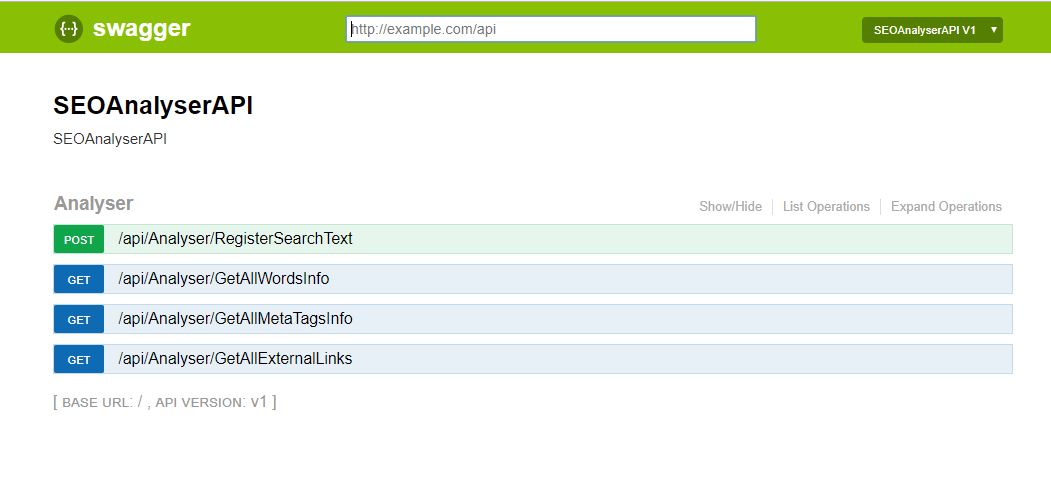SEO Analyser is a web application that performs a simple SEO analysis of the text.
User submits a text in English or URL,
- Filters out stop-words (e.g. ‘or’, ‘and’, ‘a’, ‘the’ etc),
- Calculates number of occurrences of each word,
- Number of occurrences on the page of each word listed in meta tags,
- Number of external links in the text
This is a rough idea of the process of this system.
Technologies:-
- Main :
- Front End: React.js with Node.js
- API : .NET Core 2.0 , C#
- Container: Docker (https://www.docker.com/)
- Log Management : Graylog (https://www.graylog.org)
Tools Used:-
- Visual Studio 2017
- Docker
Installation Instruction
These are the few steps required to set up all the environments in your machine.
First of all you need docker to be set up in your machine. For me I am running on Windos OS which my docker containers will be running on Linux settings You can go to (https://www.docker.com/community-edition) to get the latest version of docker downloads
Go to powershell Run this command to bring up all the applications and environments in docker
docker-compose up -d
Once the environment is being brought up you will have the list of application running on your machine.
Local Path/Ports : -
- SEO-Analyser-UI : localhost:3000
- SEO-Analyser-API : localhost:801/swagger
- GrayLog : localhost:9038
- Portainer : localhost:9000
** GrayLog : Log Management : **
link : localhost:9038
username : admin
password : admin
**Portainer : Docker Managmenet UI : **
link : localhost:9000
username : seoadmin
password : seoadmin
** Sample Application Pictures : **
** SEO Analyser UI : **
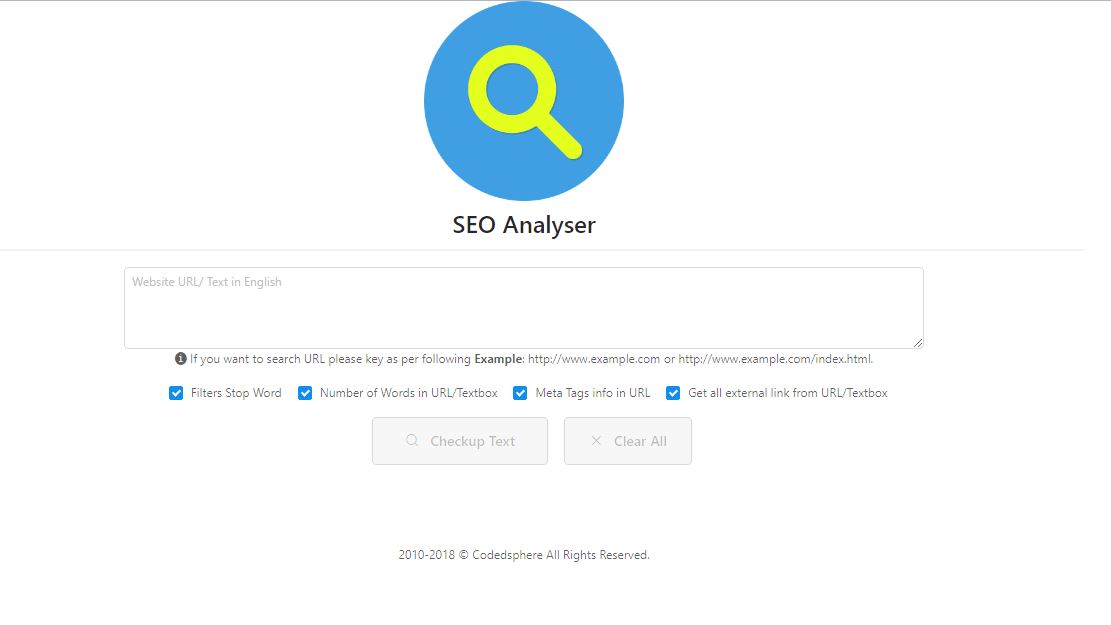
The idea of this architecture is that, when a user click on the CheckUp Text button, the application will received the url or a bulk text. The API will then store the input to Redis and return a token ID to the Client side and perform 3 API calls simultaneously from the client to get the necessary info.