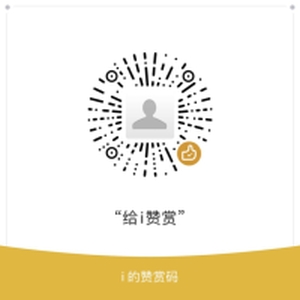i茅台app 每日自动预约 抢茅台
软件免费,无任何盈利 不要相信任何收费.唯一更新地址https://github.com/insoxin/imaotai/
更新一下:近日很多朋友发邮件咨询新版不能用,旧版客户端提示让升级新版.这个不多说,在发出这个项目没多久就有贵州茅台的企业微信加了我,交流了很多.并且也受邀参观了一下,蹭了几顿饭.吃人嘴软拿人手短,所以后续也没在更新相关(原因之一).有相关学习研究的同学可以参考我博客历史文章已淘汰的算法.
再更新一下,我邮箱每周末一打开几百封邮件有点影响使用体验了,,建了微信讨论群,群内没有成品软件. 并且入群费两百,有需求的同学,备注留imaotai + 邮箱,看到发你入群邀请
docker pull insoxin/imaotai:latest
docker run -dit --name imaotai -p 1499:1499 -v $PWD/imaotai/config:/go/src/imaotai/config --restart unless-stopped insoxin/imaotai:latest
下载下载https://github.com/insoxin/imaotai/blob/main/config/config.json 至本地 /root/imaotai/config/config.json
修改本地/root/imaotai/config/config.json参数
User-Agent,Client_Secret,Cookie.必填
还有经纬度不要默认(APP数据以高德地图为准) 程序会就近预约最近距离店铺 若不想预约太远店铺,可设置GeoKM参数 默认0无限制
其他配置不懂的默认即可
默认每天九点执行(淘宝时间库),预约抢购页面获取到的前四个商品.
下载https://github.com/insoxin/imaotai/blob/main/config/sendNotify.js 至本地/root/imaotai/config/sendNotify.js
sendNotify.js是通知文件按需修改
{
"Main": {
"Title": "insoxin/imaotai",
"Open": "1,2,3,4",
"cron": "0 0 9 * * *",
"Tzone": "http://api.m.taobao.com/rest/api3.do?api=mtop.common.getTimestamp",
"MT-APP-Version": "1.0.0",
"GeoN": "26.598194",
"GeoE": "106.707410",
"GeoKM":"0",
"sendNotify": "/config/sendNotify.js",
"oksendNotify": "true"
},
"user": {
"Cookie": "",
"Origin": "https://h5.moutai519.com.cn",
"Client_Secret": "aaa",
"User-Agent": "Mozilla/5.0 (iPhone; CPU iPhone OS 15_4_1 like Mac OS X) AppleWebKit/605.1.15 (KHTML, like Gecko) Mobile/15E148 moutaiapp/1.0.6 device-id/insoxin/imaotai"
},
"Notice": "通知中的标题"
}
MD5(2af72f100c356273d46284f6fd1dfc08+数据排序+时间戳)
https://blog.isoyu.com/archives/imaotaimt-device-idmt-r-md5jiajiemi.html