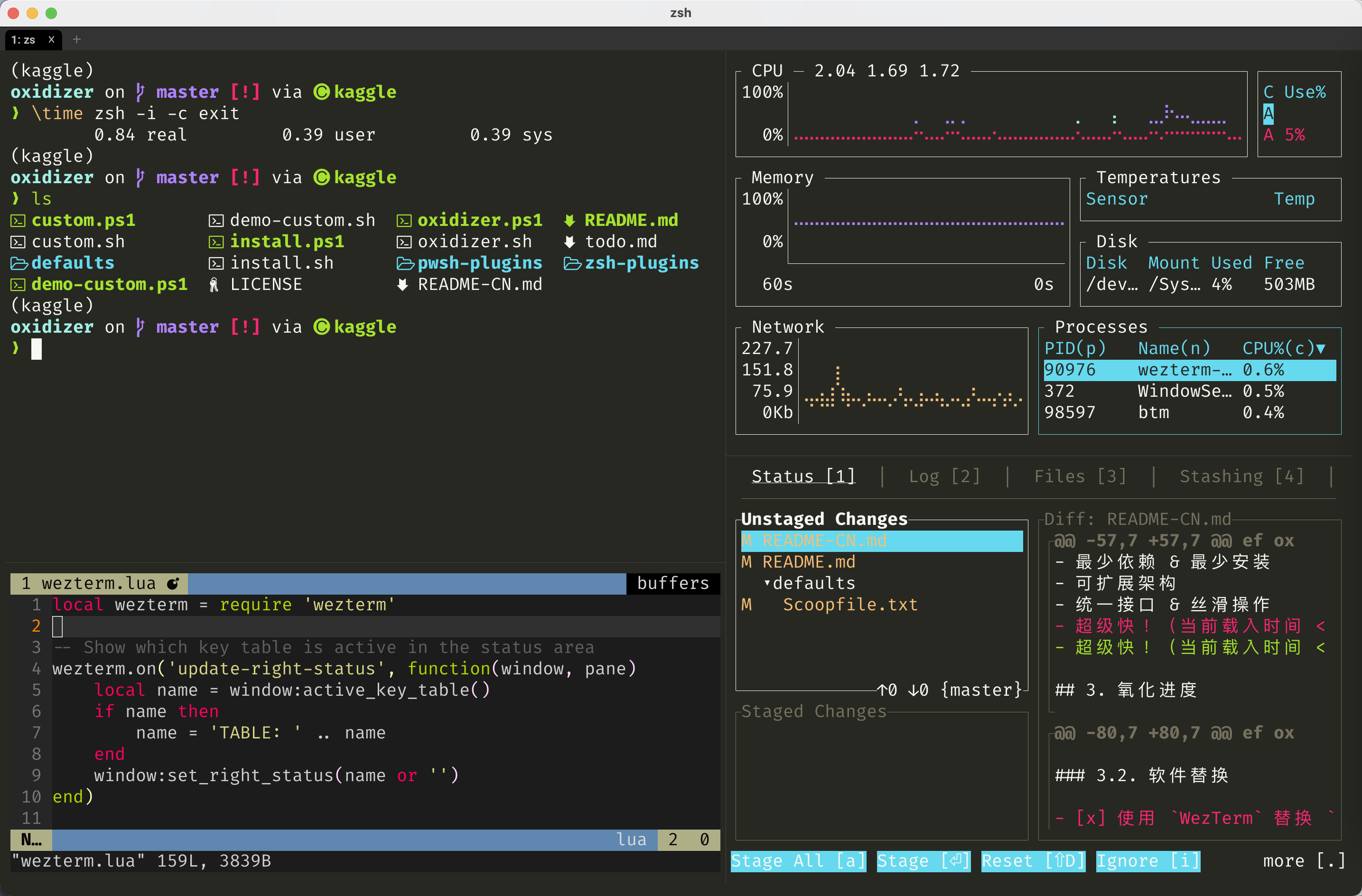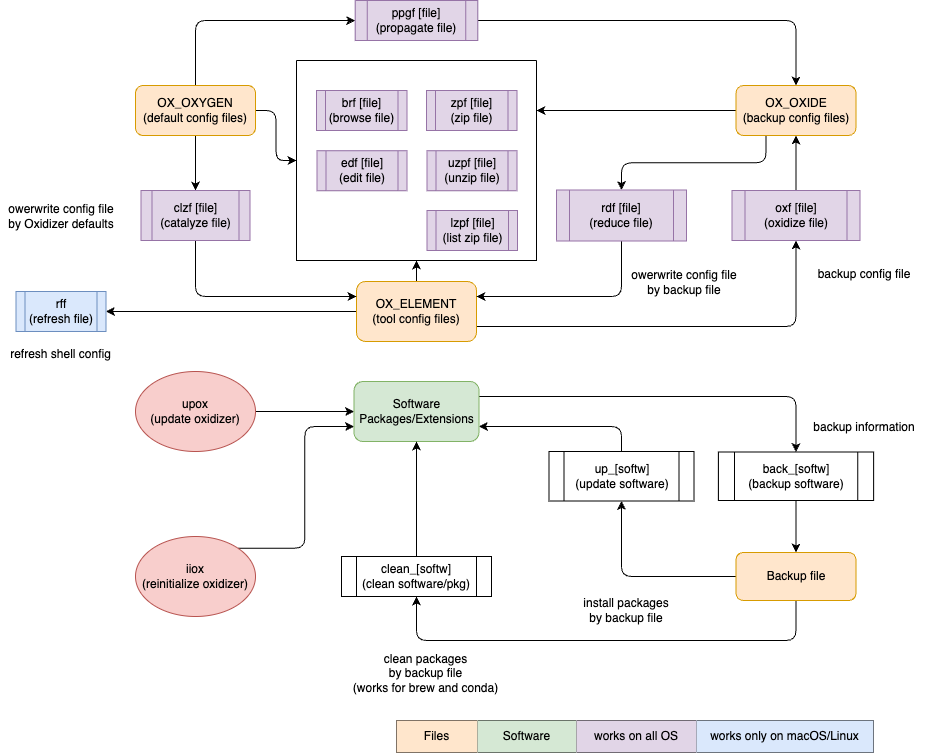一个简单 & 可扩展的,用于统一终端操作的 dotfile 管理工具
对 macOS / Linux(Intel)
export OXIDIZER=$HOME/oxidizer
git clone --depth=1 https://github.com/ivaquero/oxidizer.git $OXIDIZER && bash $OXIDIZER/install.sh- 对中国大陆用户,可设置
BREW_CN变量来下载安装 Homebrew:
export BREW_CN=1对 Windows
$env:OXIDIZER = "$HOME\oxidizer"
git clone --depth=1 https://github.com/ivaquero/oxidizer.git $env:OXIDIZER; . $env:OXIDIZER\install.ps1对于 Cmder 用户,你需要删除
%CMDER_ROOT%\vendor\profile.ps1的最后一行Set-Item -Path function:\prompt -Value $Prompt -Options ReadOnly中的-Options ReadOnly。
安装之后,您可以在custom.sh中个性化您的系统环境(请参考defaults.sh,通过一下命令打开
edf ox可使用 upox 命令来更新 Oxidizer
Oxidizer 起初主要为非管理员用户设计,用于快速搭建跨平台统一的工作环境,避免重复和繁琐的环境配置劳动,其具有特点
- 跨平台(主要基于 Rust 工具链)
- 最少依赖 & 最少安装
- 可扩展架构
- 统一接口 & 丝滑操作
- 超级快!(载入时间 < 1 秒)
☑️ 表示默认安装
- coreutils
- 使用 bat 替换
cat - 使用 lsd 替换
ls - 使用 uutils-coreutils 替换
coreutils
- 使用 bat 替换
- non-coreutils
Nushell是一个 Rust 编写的全平台 Shell,但其目前不支持动态地址,而且其插件只支持 Rust 和 Python,而不是其内置的 Nu 语言。
- 使用 bottom 替换
top和htop - 使用 gitui 替换
lazygit - 使用 yazi 替换
range - 使用 helix 替换
vim(非平替) - 使用 zellij 替换
tmux(目前不支持 Windows)
更推荐
WezTerm,自带分屏器
插件位于 oxplugins
OxPlugins-PowerShell 已停止维护。
| 插件缩写 | 类别 | macOS | 自动加载? |
|---|---|---|---|
oxpbg |
推荐 | Git | |
oxpom |
系统快捷操作 | macOS | ✓ |
oxpod |
系统快捷操作 | Debian-Based Systems | ✓ |
oxpor |
系统快捷操作 | RedHat-Based Systems | ✓ |
oxpow |
系统快捷操作 | Windows(包括 winget) | ✓ |
oxppb |
包管理器 | Homebrew(macOS & Linux) | ✓ |
oxpps |
包管理器 | Scoop(Windows) | ✓ |
oxppc |
包管理器 | Conda(多语言,主要是 Python) | |
oxppcn |
包管理器 | Conan(C++) | |
oxppn |
包管理器 | NPM(JavaScript) | |
oxpptl |
包管理器 | tlmgr(TeXLive) | |
oxpljl |
编程语言 | Julia | |
oxplrb |
编程语言 | Ruby(包括 gem) | |
oxplrs |
编程语言 | Rust(包括 cargo, rustup) | |
oxpsc |
服务 | Container(Docker & Podman) | |
oxpsp |
服务 | Pueue | |
oxpcbw |
软件的命令行界面 | Bitwarden | |
oxpces |
软件的命令行界面 | Espanso | |
oxpcjr |
软件的命令行界面 | Jupyter(notebook, lab, book) | |
oxpcvs |
软件的命令行界面 | VSCode | |
oxpuf |
系统工具 | 文件操作 | ✓ |
oxpufm |
系统工具 | 格式转换 | |
oxpunw |
系统工具 | 网络配置 | ✓ |
oxptwr |
终端工具 | 天气(基于 wttr) | |
oxptzj |
终端工具 | Zellij(macOS & Linux) | |
oxpxns |
其他 | 笔记备份(Obsidian & Logseq) |
将对应的缩写放入 ~/oxidizer/custom.sh 的 OX_PLUGINS 即可加载插件
OX_PLUGINS=(
oxpbg
oxpufm
oxplrs
)Oxidizer 通过 Homebrew 或 Scoop 管理包和软件,以绕过管理员权限的要求。
rff- 通过
source刷新
- 通过
edf- 通过
$EDITOR编辑(默认:VSCode)
- 通过
brf- 通过
bat/cat浏览文件 - 文件夹:通过
lsd/ls浏览
- 通过
rdf(reduce file)- 还原文件:在
$OX_OXIDE中覆盖对应的$OX_ELEMENT文件配置
- 还原文件:在
oxf(oxidize file)- 氧化文件:在
$OX_ELEMENT中覆盖对应的$OX_OXIDE文件配置
- 氧化文件:在
clzf(catalyze file)- 催化文件:在
$OX_OXYGEN中覆盖对应的$OX_ELEMENT文件配置
- 催化文件:在
ppgf(propagate file)- 传播文件:在
$OX_OXYGEN中覆盖对应的$OX_OXIDE文件配置
- 传播文件:在
例如,当你想编辑 ~/.zshrc,键入 edf zs。
当你使用 oxf zs,~/.zshrc 会被复制并保存到 $OX_BACKUP/shell 文件夹。其中,$OX_BACKUP 是可以在 $OXIDIZER/custom.sh 中自定义的备份路径。通过 edf ox 即可轻松打开 custom.sh 文件。
下表罗列了每个配置文件的缩写:
| 来源 | 代号 | 对应文件 | 定义扩展 |
|---|---|---|---|
| oxidizer | ox |
custom.sh |
|
| zsh | zs |
.zshrc |
built-in |
| starship | ss |
starship.toml |
built-in |
| wezterm | wz |
wezterm.lua |
custom.sh |
| debian | sc |
/etc/apt/sources.list |
oxpod |
| winget | w |
winget.json |
oxpow |
| git | gi |
.gitignore |
oxpbg |
| git | g |
.gitconfig |
oxpbg |
| conda | c |
.condarc |
oxppc |
| conan | cn |
conan.conf |
oxppcn |
| conan | cnr |
remotes.json |
oxppcn |
| conan | cnd |
profiles/default |
oxppcn |
| javascript | jsx |
js-pkgs.txt |
oxppn |
| npm | n |
.npmrc |
oxppn |
| latex | tl |
texlive-pkgs |
oxpptl |
| julia | jl |
startup.jl |
oxpljl |
| julia | jlx |
julia-pkgs.txt |
oxpljl |
| julia | jlp |
Project.toml |
oxpljl |
| julia | jlm |
Manifest.toml |
oxpljl |
| cargo | cg |
config.toml |
oxlrs |
| rustup | rs |
settings.toml |
oxlrs |
| espanso | es |
default.yml |
oxpces |
| espanso | esb |
match/base.yml |
oxpces |
| espanso | esx_ |
match/packages |
oxpces |
| vscode | vs |
settings.json |
oxpcvs |
| vscode | vsk |
keybindings.json |
oxpcvs |
| vscode | vss_ |
snippets |
oxpcvs |
| vscode | vsx |
vscode-pkgs.txt |
oxpcvs |
| jupyter | jr |
jupyter_notebook_config.py |
oxpcjr |
| pueue | pu |
pueue.yml |
oxpsp |
| pueue | pua |
pueue_aliases.yml |
oxpsp |
| zellij | zj |
config.kdl |
oxptzj |
| zellij | zjl_ |
layouts |
oxptzj |
_表示文件夹,你可以详细查看每个相关文件缩写 these abbreviations closely bybrf [Plugin Abbr.]oredf [Plugin Abbr.].
Oxidizer 使用 ouch 压缩或解压缩文件,提供 3 个快捷命令
zpf:压缩uzpf:解压缩lzpf:显示压缩文件中的内容
back_*- 文件:将配置文件保存至自定义文件夹
$OX_BACKUP
- 文件:将配置文件保存至自定义文件夹
up_*- 文件:根据自定义文件夹
$OX_BACKUP中的配置文件安装
- 文件:根据自定义文件夹
clean_*- 文件:根据自定义文件夹
$OX_BACKUP中的配置文件清理
- 文件:根据自定义文件夹
back_* 和 up_* 适用于 brew,scoop,conda,vscode,espanso,julia,tlmgr,npm;clean_* 适用于 brew,conda。
Oxidizer 致力于为各个包管理器提供统一的接口,以减轻敲击和记忆负担。
| 后缀 | 操作 | brew b |
scoop s |
conda c |
npm n |
cargo cg |
rustup rs |
julia jl |
gem rb |
conan cn |
tlmgr tl |
|---|---|---|---|---|---|---|---|---|---|---|---|
*h |
help | ✅ | ✅ | ✅ | ✅ | ✅ | ✅ | ✅ | ✅ | ✅ | |
*cf |
config | ✅ | ✅ | ✅ | ✅ | ||||||
*is |
install | ✅ | ✅ | ✅ | ✅ | ✅ | ✅ | ✅ | ✅ | ✅ | ✅ |
*us |
uninstall | ✅ | ✅ | ✅ | ✅ | ✅ | ✅ | ✅ | ✅ | ✅ | ✅ |
*up |
update | ✅ | ✅ | ✅ | ✅ | ✅ | ✅ | ✅ | ✅ | ✅ | ✅ |
*ups |
update self | ✅ | ✅ | ✅ | |||||||
*ls |
list | ✅ | ✅ | ✅ | ✅ | ✅ | ✅ | ✅ | ✅ | ✅ | |
*lv |
leaves | ✅ | ✅ | ✅ | ✅ | ✅ | ✅ | ||||
*sc |
search | ✅ | ✅ | ✅ | ✅ | ✅ | ✅ | ✅ | |||
*cl |
clean | ✅ | ✅ | ✅ | ✅ | ✅ | ✅ | ✅ | |||
*if |
info | ✅ | ✅ | ✅ | ✅ | ✅ | ✅ | ✅ | |||
*st |
status | ✅ | ✅ | ✅ | ✅ | ||||||
*ck |
check | ✅ | ✅ | ✅ | ✅ | ✅ | ✅ | ✅ | ✅ | ||
*pn |
pin | ✅ | ✅ | ✅ | |||||||
*upn |
unpin | ✅ | ✅ | ✅ | |||||||
*dp |
depends | ✅ | ✅ | ✅ | ✅ | ✅ | ✅ | ✅ | |||
*rdp |
needs | ✅ | ✅ | ||||||||
*xa |
add repo | ✅ | ✅ | ✅ | ✅ | ||||||
*xrm |
remove repo | ✅ | ✅ | ✅ | ✅ | ||||||
*xls |
list repo | ✅ | ✅ |
特别地,Oxidizer 提供两组后缀为p的实验性函数,用于并行安装和下载软件包
- brew:
bisp,biscp,bupp - scoop:
sisp,supp
例如,当需要安装 2 个及以上的包时,可以使用 bisp [pkg1] [pkg1] 代替 bis [pkg1] [pkg1],进行并行下载安装。
同理,biscp, bupp 分别为 bisc, bup 的并行版本。
使用并行功能前,需要启动 pueue 服务
# All OS
pueued -d
# or macOS / Linux
bss pu一些包管理器还有项目管理功能
| 后缀 | 操作 | brew b |
scoop s |
conda c |
npm n |
cargo cg |
rustup rs |
julia jl |
gem rb |
conan cn |
|---|---|---|---|---|---|---|---|---|---|---|
*ii |
init/create | ✅ | ✅ | ✅ | ✅ | ✅ | ✅ | |||
*b |
build | ✅ | ✅ | ✅ | ✅ | |||||
*r |
run | ✅ | ✅ | ✅ | ✅ | ✅ | ||||
*ed |
edit | ✅ | ||||||||
*ct |
cat | ✅ | ✅ | ✅ | ||||||
*ln |
link | ✅ | ||||||||
*ts |
test | ✅ | ✅ | ✅ | ✅ | ✅ | ||||
*au |
audit | ✅ | ✅ | |||||||
*fx |
fix | ✅ | ✅ | ✅ | ||||||
*pb |
publish | ✅ | ✅ |
部分快捷命令被包含在对应的系统扩展中
ox-macosoxpm:自启动,包含masox-debiansoxpd:自启动,包含aptox-windowsoxpw:自启动,包含winget、wsl·
| 后缀 | 对应操作 | mas m |
apt a |
flatpak f |
winget w |
wsl wl |
|---|---|---|---|---|---|---|
*h |
help | ✅ | ✅ | ✅ | ||
*is |
install | ✅ | ✅ | ✅ | ✅ | ✅ |
*us |
uninstall | ✅ | ✅ | ✅ | ✅ | |
*up |
update | ✅ | ✅ | ✅ | ||
*ups |
update self | ✅ | ✅ | |||
*ls |
list | ✅ | ✅ | ✅ | ✅ | |
*lv |
leaves | |||||
*sc |
search | ✅ | ✅ | |||
*cl |
clean | ✅ | ||||
*if |
info | ✅ | ✅ | ✅ | ||
*st |
status | ✅ | ||||
*ck |
check | ✅ | ||||
*dp |
depends | ✅ |
bris:brew reinstall 重装bup:brew upgrade 更新
前缀 c 是一个标志用来严格限制 brew 命令只针对的 casks 操作
-
bisc:安装 cask -
brisc:重装 cask -
bupc:升级 cask -
bupg:brew upgrade --greedy -
brp:适用于下载文件替换缓存中的 brew cask$1:cask name
-
bmr:using brew mirror 使用 brew 镜像 -
bmrq:reset brew git source to official repositories 重置 brew 到官方源
请注意,Conda 插件基于 mamba 和 conda-tree 包,需要预先安装
conda install -c conda-forge mamba conda-tree除了上面包管理提及的 Conda 命令,Conda 插件还提供了 Conda 环境管理的快捷命令,均以 ce 开头
cerat: 重启环境,类似ceatceq: 退出环境(q代表kill/quit)cecr: 创建环境cerm: 删除环境,类似ceat但不删除base环境cels: 环境包列表cedf: 对比环境cern: 重命名环境cesd: 改变架构conda-forge subdiri: 对osx-64或linux-64或win-64a: 对osx-arm64或linux-aarch64huowin-arm64p: 对ppc64les: 对linux-s390x
ceep: 导出环境
-
gclhs:删除提交历史
这个项目在 GPL-v3 许可下发布