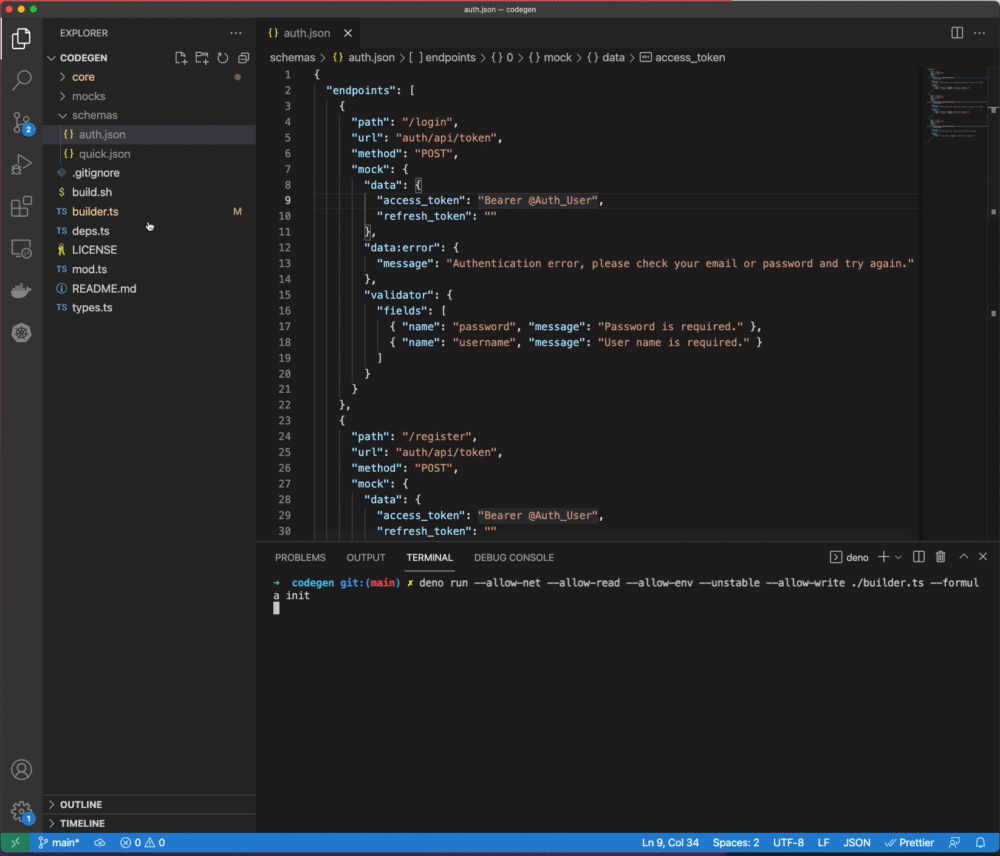Auto generate api routes for development and production. Use mocks to build api routes for local envs. Works perfect for next.js and deno. The fastest way to build your API and test with confidence. Generate over 10k different lambdas in seconds.
Make sure to create a mocks and a schemas directory. Check out the schema section to learn how to build your api. The idea is that the api routes are always checked in .gitignore and set at the build level for systems. Its better to setup the module to be used via script to run with pre-install scripts or pre-build scripts, checkout build.sh for an example. Make sure to add a environmental(.env) variable named API_HOST with the url of your api endpoint. If you want to build a mock api set API_HOST=localhost to make all endpoints return mock data. If you need to change the route generation paths use the API_BUILD_PATH env variable targeting your location.
import { codegen } from "https://deno.land/x/apigen/mod.ts";
// optional param
await codegen({
apiBuildPath: "./src/pages/api",
schemasPath: "./schemas",
mocksPath: "./mocks/",
});Json files named of the lambda functions that you are going to create in the schemasPath location.
The formats you can use to generate your api are json, csv, and xml.
If you use xml you need to start deno using --allow-net='api.factmaven.com.
Your best option is to use json.
{
"endpoints": [
{
"path": "/login",
"url": "auth/api/token",
"method": "POST",
"mock": {
"data": {
"access_token": "Bearer @Something",
"refresh_token": ""
},
"data:error": {
"message": "Authentication error, please check your email or password and try again."
},
"validator": {
"fields": [
{ "name": "password", "message": "Password is required." },
{ "name": "username", "message": "User name is required." }
]
}
}
}
]
}In order to import a mock add @import filename under the mock.data key and replace filename with the mock path in the mocks folder. Mocks at the moment are only supported in json format for file type.
[
{
"id": "0",
"name": "John",
"email": "something@email.com"
}
]command line args
--apiBuildPath
path to create lambda routes
--apiSchemasPath
path of schemas to read
--apiMocksPath
path of mocks to read
--formula :options (init)
set DENO_RUNTIME to true in order to output deno runtime lambdas.
- API_HOST
- API_BUILD_PATH
- API_SCHEMAS_PATH
- API_MOCKS_PATH
- DENO_RUNTIME
- Deno
- Node
- Vercel/Next.js
- Rust - Todo
If you want to pre-build your routes easily copy the build.sh script and add the following to your package.json
{
"prebuild": "sh ./build.sh $NODE_ENV"
}