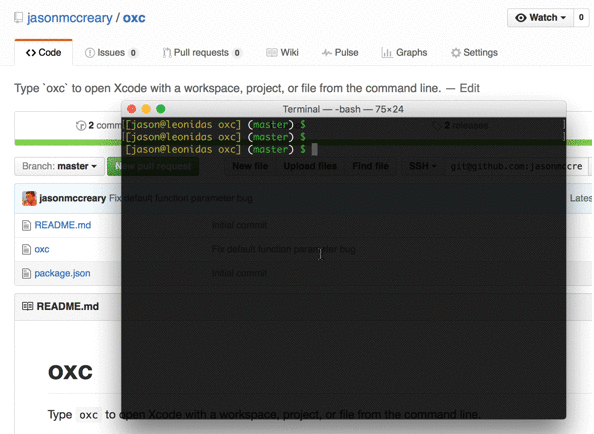Type oxc to open Xcode with a workspace, project, or file from the command line.
oxc [file]
$ oxc README.md
> open README.md in Xcode
$ oxc
> open Xcode workspace or project in the current directory
> otherwise, open Xcode
npm install --global oxcIf you don't want to install Node, you can simply download oxc to one of the directories in your PATH.
Copyright Jason McCreary. Licensed under MIT.