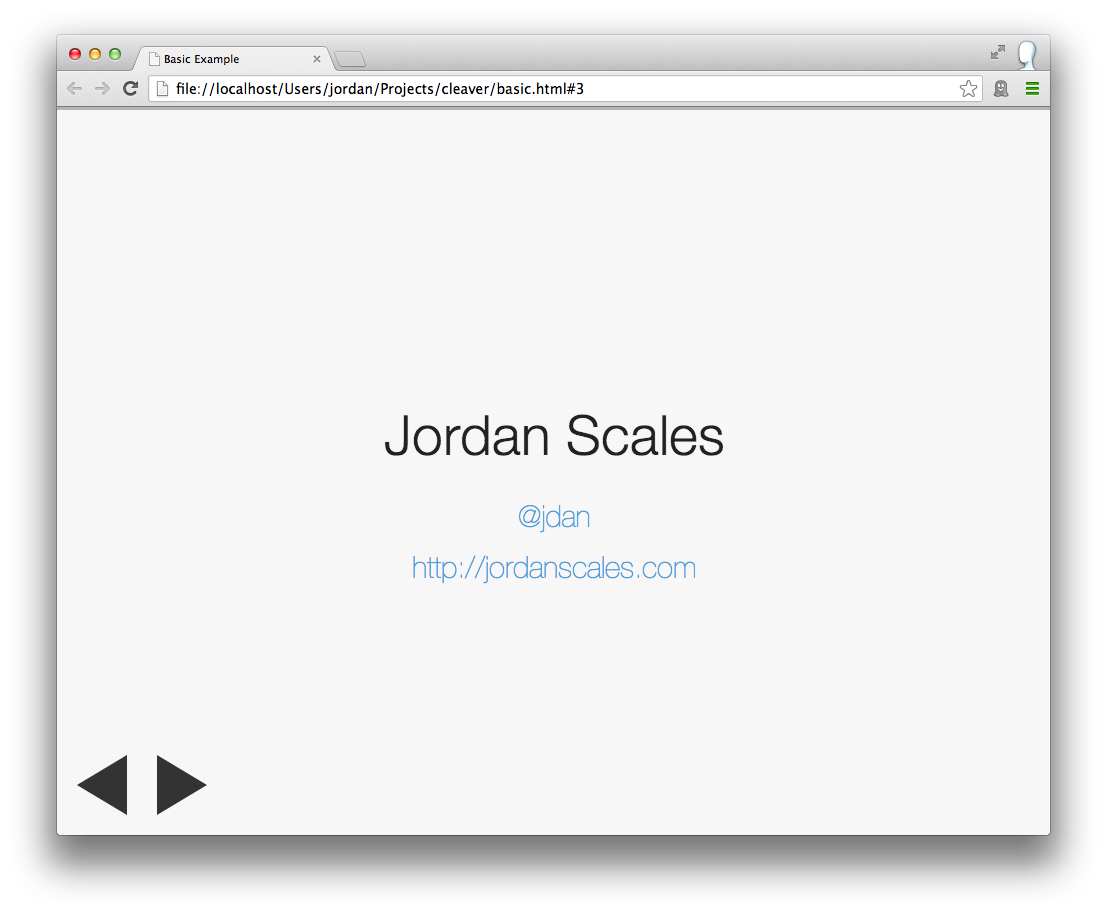Quick links: title, author, theme, style, output, controls, progress, encoding, template, layout
Cleaver supports several basic options for adding a bit of customization to your presentations. These options are placed at the top of your document, in YAML format. A typical option setup resembles the following.
title: Basic Example
author:
name: Jordan Scales
twitter: jdan
url: http://jordanscales.com
style: basic-styles.css
output: basic.html
The title of the rendered document.
Default: Untitled
Several fields which, if included, populate a basic author "credits" slide at the end of your presentation.
These fields include:
- name: Your full name
- url: A url to your website
- twitter: Your twitter handle (weibo also supported)
- email: Your email address
Please note that some characters must be escaped. For example, "@username" would need to be wrapped in quotes. You can leave out the "@" when specifying a twitter handle.
An optional theme to load. A theme is a directory, URL, or a github repo in the form of username/repo that may contain stylesheets, javascript, or rewritten templates. Themes group together many of the other options listed in this article.
For example, check out the retro theme.
For more information on themes, check out the documentation.
An optional stylesheet to load. This can be either a URL, or an absolute/relative path to a file. Relative to the markdown document you are sending to cleaver.
These styles will be appended to Cleaver's default style. For more fine-grained control, check out the docs on Theming.
The filename (or absolute/relative path to a file) you wish to save your output to.
Default: FILENAME-cleaver.html
An option determining whether or not you want to render simple navigation buttons on your presentation.
Default: true
Displays a small progress bar at the top of your document.
Default: true
Content encoding to use on the rendered document.
Default: utf-8
URL or path to a mustache template used to render the slides. See default.mustache for inspiration.
URL or path to a mustache template used to render the entire slideshow. See layout.mustache for inspiration.