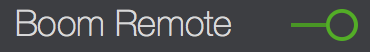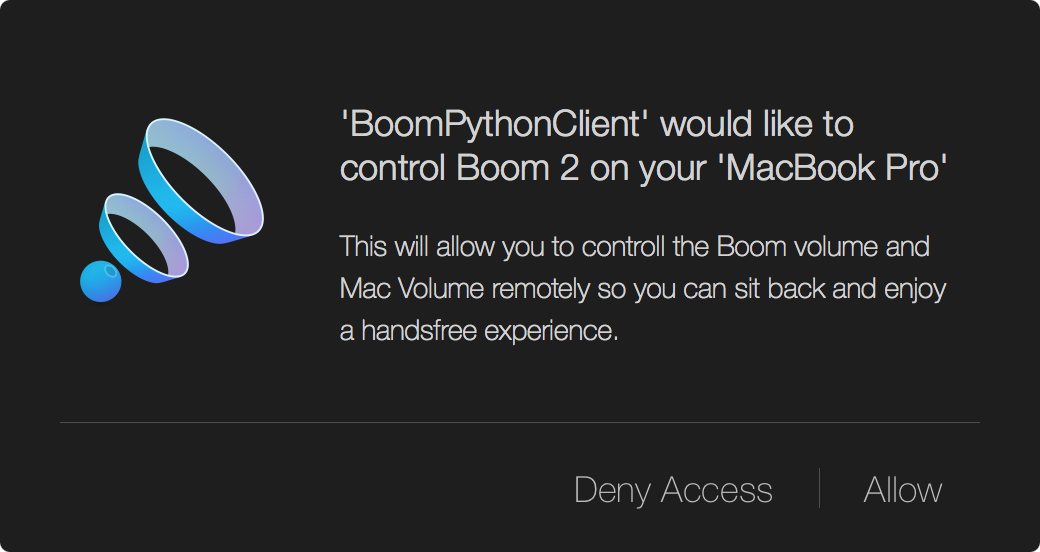This is a client library for the Boom equalizer for Mac.
I like to programmatically control the EQ preset and set it depending on which output I'm connected to (e.g. different preset for headphones, bluetooth speaker, etc.) I reverse engineered the communication from inspecting the packets between the Boom Remote iOS app and the Boom service running on my Mac.
Boom Remote must be enabled on the Boom server:
No arguments means connect to first available Boom server (Allow/Disallow prompt appears on Mac, and little green light on Boom tray icon appears):
In [1]: from boom_client import Boom
In [2]: client = Boom()
2017-09-27 19:26:29,872 INFO Found 1.6.1-sup-rmbp13._boom2._tcp.local. service: ServiceInfo(type='_boom2._tcp.local.', name='1.6.1-sup-rmbp13._boom2._tcp.local.', address='192.168.1.163', port=56962, weight=0, priority=0, server='rmbp13.local.', properties={})
2017-09-27 19:26:29,873 INFO Using first boom host found: ServiceInfo(type='_boom2._tcp.local.', name='1.6.1-sup-rmbp13._boom2._tcp.local.', address='192.168.1.163', port=56962, weight=0, priority=0, server='rmbp13.local.', properties={})
2017-09-27 19:26:29,874 INFO Login result: AcceptedYou can also use any of the attributes for the service to specify which server (if you have more than one):
In [3]: client = Boom(server='rmbp13.local.')
2017-09-27 21:43:26,022 INFO Found 1.6.1-sup-rmbp13._boom2._tcp.local. service: ServiceInfo(type='_boom2._tcp.local.', name='1.6.1-sup-rmbp13._boom2._tcp.local.', address='192.168.1.163', port=58990, weight=0, priority=0, server='rmbp13.local.', properties={})
2017-09-27 21:43:26,035 INFO Using first boom host found: ServiceInfo(type='_boom2._tcp.local.', name='1.6.1-sup-rmbp13._boom2._tcp.local.', address='192.168.1.163', port=58990, weight=0, priority=0, server='rmbp13.local.', properties={})
2017-09-27 21:43:26,036 INFO Login result: AcceptedGet current preset:
In [4]: client.current_eq
Out[4]:
{'DeviceProfile': {'internalSpeaker': {'0': 1.846993446350098,
'1': 1.856241226196289,
'10': 0.8442622423171997,
'11': 0.6557376980781555,
'12': 0.2841529846191406,
'13': -0.437158465385437,
'14': -1.129325985908508,
'15': -1.092895984649658,
'16': -1.020036220550537,
'17': -0.9836063385009766,
'18': -0.4371582567691803,
'19': 0.6557378768920898,
'2': 1.863387227058411,
'20': 1.202185988426208,
'21': 1.329690456390381,
'22': 1.584699511528015,
'23': 1.712203979492188,
'24': 1.85792350769043,
'25': 2.149362564086914,
'26': 2.295081853866577,
'27': 2.349726676940918,
'28': 2.4590163230896,
'29': 2.51366114616394,
'3': 1.867858290672302,
'30': 2.568305969238281,
'31': 2.622950792312622,
'4': 1.888524174690247,
'5': 1.884638428688049,
'6': 1.730874180793762,
'7': 1.451990604400635,
'8': 1.293260455131531,
'9': 1.127868890762329}},
'PresetDetails': {'0': 3.315116405487061,
'1': 3.3515465259552,
'10': 1.876138210296631,
'11': 1.639344096183777,
'12': 0.9471765756607056,
'13': -0.437158465385437,
'14': -1.129325985908508,
'15': -1.092895984649658,
'16': -1.020036220550537,
'17': -0.9836063385009766,
'18': -0.4371582567691803,
'19': 0.6557378768920898,
'2': 3.38797664642334,
'20': 1.202185988426208,
'21': 1.329690456390381,
'22': 1.584699511528015,
'23': 1.712203979492188,
'24': 1.85792350769043,
'25': 2.149362564086914,
'26': 2.295081853866577,
'27': 2.349726676940918,
'28': 2.4590163230896,
'29': 2.51366114616394,
'3': 3.424406766891479,
'30': 2.568305969238281,
'31': 2.622950792312622,
'4': 3.49726676940918,
'5': 3.533696889877319,
'6': 3.296902894973755,
'7': 2.823314905166626,
'8': 2.586520910263062,
'9': 2.349726676940918},
'PresetDisplayName': 'Classical',
'PresetHistoryValues': {},
'PresetName': 'Classical',
'PresetType': 0,
'PresetUsedCount': 12,
'isNew': False,
'isSystemSpecificPreset': False}Show all preset names (client.boom_status has a ton of other useful data too):
In [5]: [preset['PresetDisplayName'] for preset in client.boom_status['RemoteContextInfo']['PresetList']]
Out[5]:
['My MacBook Pro',
"60's",
'Acoustic',
'Bass Boost',
'Bass Rock',
'Bass Rock Bose',
'Classical',
'Dubstep',
'Electronic',
'Flat',
'Hip Hop',
'House',
'Jazz',
'Loud',
'Movie',
'Music',
'Party',
'Pop',
'Reggae',
'Rock',
'Soft',
'Treble Boost',
'Vocals']Change EQ preset:
In [6]: client.set_eq('Movie')
2017-09-27 19:31:10,330 INFO Setting preset to: MovieDisconnect (little green light on Boom tray icon disappears):
In [8]: del(client)
2017-09-27 19:33:26,489 INFO Closing connectionThe Boom remote communicates with the Boom service running on the Mac via
unencrypted TCP communication on a random TCP port. The remote app first
discovers the Boom service and port sending Multicast_DNS. It looks for any services
of type _boom2._tcp.local. or _boom3._tcp.local.:
The mDNS response will contain any services discovered with name, IP address,
port, and server name (~hostname). Once you know the address and port, you can
connect and send a string with 1.3-someclient\n. This will prompt the Boom
server (Mac) to ask you to if you want to allow or disallow the connection:
Once the client is allowed, the server will send the current status of the Boom server, including presets, current player playing status, etc. There's a lot of information there.
Sending and receiving data is a little trickier. The Boom server appears to respond to any request with qty2 4-byte little-endian integers. I'm not sure what the first 4 bytes are, but the second 4 bytes seems to be the size of the data it wants to send. We can use that to properly receive data, which is JSON strings as bytes, and convert them to python dicts (and back later when sending).
When sending data, you must send a little-endian unsigned 17
(\x11\x00\x00\x00) before you can send data. Then when you send you data it
must be prefixed with a little-endian unsigned integer representing the length
of the data you want to send. This makes it easy to work with the data as
python objects and convert them to bytes when sending.
Because the server continually sends updates when connected, there's no real TCP "conversation" or acknowledgement when sending data. Currently the client doesn't verify data, but in the future there could be a separate thread constantly watching the status updates which could be then checked that the status has indeed changed.
I love automating things and am very particular about music and sound quality, and being able to control everything from scripts and shortcuts. This was also a cool opportunity to play with TCP/sockets, and also just to see if I could!