-
Notifications
You must be signed in to change notification settings - Fork 54
New issue
Have a question about this project? Sign up for a free GitHub account to open an issue and contact its maintainers and the community.
By clicking “Sign up for GitHub”, you agree to our terms of service and privacy statement. We’ll occasionally send you account related emails.
Already on GitHub? Sign in to your account
Timezone (CET) causes events shown 1h later #45
Comments
|
What I also do not understand: CET and Berlin/Europe share the same UTC offset and I am not able to create an event with CET timezone at all (it is not in the list). Can you share a screenshoot and how you where able to create such an event in Thunderbird? |
|
Thank you for your quick reply. Meanwhile we also had another major issues with tb-sync randomly changing events data, so there was a decision made by the CTO to immediately ban tb-sync. Therefore I'm not longer able to share screenshots, but I'm willing to help as much as possible on this issue. Thank you also for providing the screenshot. I didn't mind on that setting, so I'm unable to say what it was set to. By the way CET is not automatically the same as "Europe/Berlin". Indeed it is only one part of it. The other part ist CEST, depending on summer or winter time. And for your information:
|
|
Could you give more details on the "changing data" issue, so that this could be fixed? In 0.7.3 I think I changed the title of tasks which where placed in event folders and of events that where placed in tasks folders. This has been reverted in the 0.7.4 (which is not yet released) to an error report. Is this what you are talking about or is it something else? Feedback on this topic would be great. Just to make sure: This is "TbSync" not "tb-sync". |
|
CET has a different daylight saving behavior than Europe/Berlin? You sure about that? |
|
Sorry for misspelling TbSync.
Unfortunatly I have only the debug.log from the last issue (3), but it will take a terrible long time to anonmyze. Is the account in line 2 still active? (I will send it there, without anonmyzing) |
|
I just released 0.7.4-beta4, which does not alter titles of wrong items anymore. I do not know of any other situation, where TbSync does change data. |
Technically not, but per definition CET is not CEST and both are Europe/Berlin. (Learnd at flight school) |
|
Ok, the account is active. => Email sent |
|
For the record: There is something wrong with my timezone methods and summer/winter-time.
** Tue Mar 13 2018 20:54:41 GMT+0100 ** ** Tue Mar 13 2018 20:54:41 GMT+0100 **
[Send TZ] : After DST2 ** Tue Mar 13 2018 20:56:19 GMT+0100 **
** Tue Mar 13 2018 20:57:34 GMT+0100 ** ** Tue Mar 13 2018 20:57:34 GMT+0100 ** |
todo: - standardDate and daylightDate (parse dateTime.timezone?) - what happens, if event crosses DST date?
|
I think it is fixed now (could not test against Tine yet), but it was not limited to Tine. I could observe the change of times for events in the summer time, if they where synced back and forth. I did not separate the basic utcOffset and the daylightBias, but stuffed both into the utcOffset. Tbsync than added the bias to changed incoming events, so everytime an event was edited and synced, TbSync added 1 hour to the event time. |
|
It looks like timezone support in Tine is very strange: This was created just within Tine, TbSync was not involved.
You can see, that Tine will use the LOCAL time of the events in the global view (without any timezone information). Thunderbird - for example - always calculates the time of the event in the default timezone of the user for the global view and only displays the timezone specific time in the edit window (including the timezone information, as Tine does). |
|
The above finding results in "moving events" in the global view, if the timezone of events are changed. |
|
Also, Tine does not obey timezones of incomming events. This is what I send: [Send TZ] : Lord-Howe And this is how it comes back: [Recieve TZ] : Lord-Howe Which is Moskau, the default TZ of Tine at that moment. Tine may use its default TZ to display the times in the global view, but it may not change the TZ itself. Furthermore, it would be nice, if Tine would actually include Europe/Moskau in the standardName/daylightName (Tine is using IANA names internally, so why not send them?). Above could also be, India/Mayotte... without a name it is hard to know... |
|
Opened an issue at https://forge.tine20.org/view.php?id=13804. I'm curious to see how it goes on. |
|
Hi, Example: |
|
That is odd, this issue is still open because of the attendees stuff, the timezone should be fixed by now. I also have confirmation of another webtop user. Can you please disable your webtop account in the TbSync account manager and enable debug log? After debug log is enabled, re-enable your webtop account and start a fresh sync. How are the events coming in? Please send me the entire debug log vie email. |
|
In my case (TbSync syncing against Nethserver/WebTop5) it wasn't a bug in TbSync. I found the solution at: Thanks for providing this tool and for your really fast response. |
|
Glad it is working for you now and thanks for sharing the solution. |
|
This issue was moved to jobisoft/EAS-4-TbSync#14 |

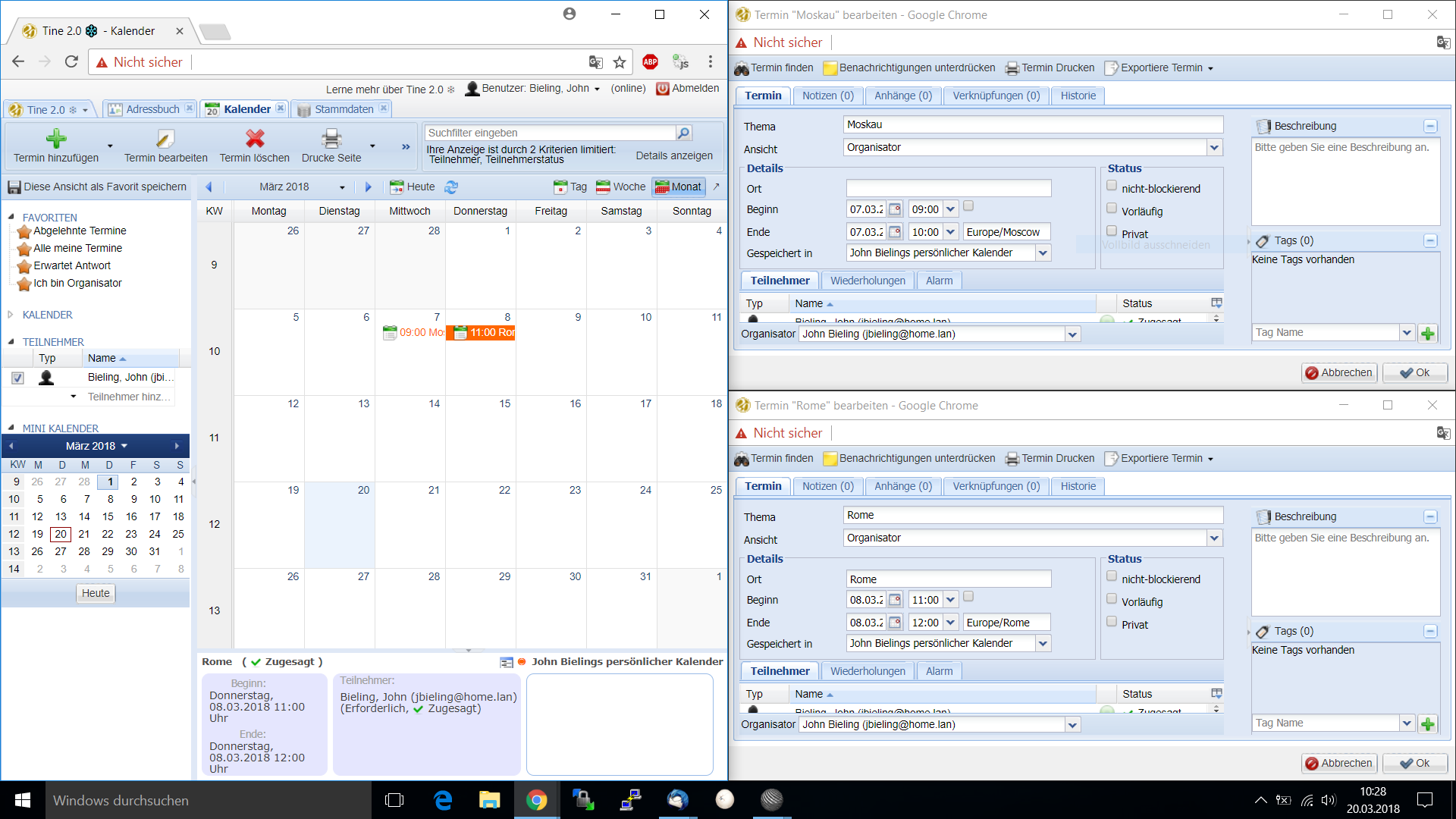
We faced an issue about tb-sync. When a new event is created, it will sync with timezone "CET" but "Europe/Berlin" is expected. This leads to all events showing wrong times (1h later) in groupware and all other syncing clients.
To be sure that tb-sync causes the problem, we testet several other clients:
As I don't know the behaving using other timezones, I would strongly recommend to make the timezone user configurable. (Especially when server and clients are located in different time zones.)
If you need further information, feel free to contact me.
And by the way, Great addon!
The text was updated successfully, but these errors were encountered: