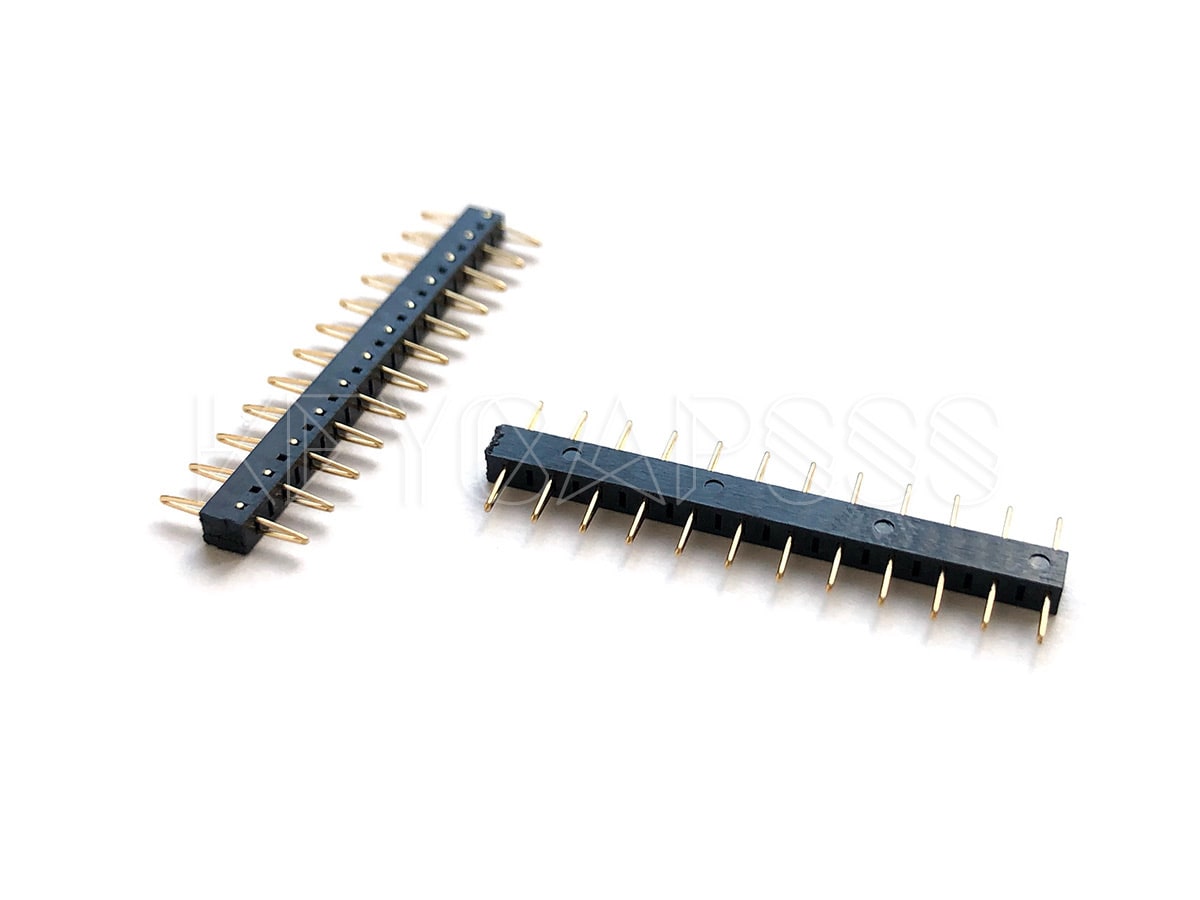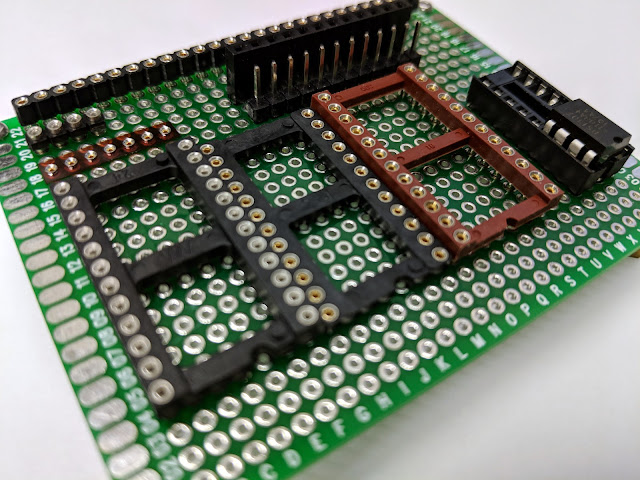-
Notifications
You must be signed in to change notification settings - Fork 123
Sockets
This article is about nRFMicro socketing. Read the Batteries article about specific batteries.
I mostly use these for all my keyboard builds. They are 4.5mm tall sockets, perfect for 301230 Batteries.
- https://www.aliexpress.com/item/32980406694.html (black ones, $1.75 for 10 pcs + shipping)
- https://www.aliexpress.com/item/32758270537.html (white ones, if you got white PCBs)

With these sockets I use RGBW 4-pin or 5-pin headers that you can loot for pins and they're very cheap (cheaper than wire):
The pins are 10.0 x 0.6mm, gold plated, very sturdy and fit snugly. Cut them in half to get 5mm long pins for machined sockets.
- https://aliexpress.com/wholesale?SearchText=RGBW+pins (search)
- https://www.aliexpress.com/item/32858430771.html (100 pcs lot, $3.79 for 100 pcs)
- https://www.aliexpress.com/item/32836910511.html ($0.65 for 20 pcs, $2.60 for 100 pcs)
Don't use the plastic headers, pull out the pins and throw the rest out. I usually cut pins in half to 5 mm and solder them flush.

Solder like this to use 10mm standoffs for the OLED cover (picture is not mine, insert fully without a gap, you get the idea):

Most 40-pin headers have thick barrel-like profile machined pins (the thinnest part of the barrel is 1.5mm) so they don't fit:
- https://www.aliexpress.com/item/32740192299.html (don't buy these)
- https://www.aliexpress.com/item/32803164240.html (don't buy these also)
DO NOT BUY THOSE MACHINED PINS! THEY ARE WAY TOO TALL TO USE AS IS AND THEY CANNOT BE CUT IN HALF.
You may also use diode legs as in this video (make sure they are thick enough to hold reliably, most of them are too flimsy):
You can cut your own needle pins from 0.5-0.6 mm brass wire (0.6mm pins hold a little bit better). Careful about buying the "Gold Color" decorative wire (this one), it's lacquered and non-conductive until you scrape the gold paint off it. Search for H62 brass wire or phosphor bronze wire.
- https://www.aliexpress.com/item/32826904328.html 0.5mm industrial H62 brass wire, tested, good quality, $1 per meter

There are also 0.6x15mm pins on TaoBao (untested):
Those sockets work with regular square PLS pins. Also ompatible with PBD/PLD (double row) and BLS/BLD crimp connectors.
- https://www.aliexpress.com/item/32888288845.html (3.5mm sockets for regular PLS square pins, used them for ProMicros)
I always buy 3.5 mm. You could try 5mm to account for 3mm battery with USB socket on top but 3.5mm hold fine too.
They are all compatible with the PLS pins you usually get with Pro Micros (you won't need the plastic headers though):

Video (you usually mount nRFMicro upside down, so there may be a gap where battery meets the controller, try 5mm sockets):
Those are really expensive and may be too low profile (301230 battery needs more clearance).
Mill max pins are pretty expensive (about $5 for 50 pins, shipping is not included). Pins are 0.51 x 6.35 mm:
Super-low-profile sockets for 0.45 - 0.51mm pins max, min outer diameter is 1mm.
- https://keeb.io/products/peel-a-way-sockets-for-pro-micros ($2.49 a strip of 82 pins)
Peel-A-Way are NOT Corne PCBs compatible. They need 1mm holes, but Corne v2 and v3 have 0.85mm holes.
They are NOT RGBW pins compatible as well. They need 0.51 mm pins max, RGBW pins are 0.6 mm.

Solderless "Con-through" also known as "Spring pin header", made by Mac8, a Japan company, they sell mostly in Japan.
Keycapsss.com sells 2 pieces for 6.90 EUR, so it's probably the cheapest option up to date, considering European shipping.
- https://keycapsss.com/keyboard-parts/parts/91/spring-loaded-pin-headers-12-pin-2pcs-conthrough (2 pcs for 6.90 EUR)
- https://yushakobo.jp/shop/a01mc-00 (yushakobo store, usually in stock)
- https://talpkeyboard.stores.jp/items/5e056626d790db16e2889233 (less taxes than on yushakobo)
- https://www.littlekeyboards.com/products/spring-header-12-pin ($7.99 for 2 pcs)
Getting 4 pieces from yushakobo via zenmarket.jp costed ~$20 (220*4+300+300+560=2040 JPY), it's about $30 now.
They are 2.5mm tall and support 0.85 mm holes max, won't hold in blue Pro Micros, barely hold in black Pro Micros, but work well with nRFMicro, BLE Micro Pro and nice!nano (you will also need counterpart PCBs with 0.85mm holes, i.e. Corne).
Specifications: https://www.mac8sdk.co.jp/uploads/entry_meta/file_value/1117/mac8_2018a_jp-xb2.pdf
They DO NOT NEED SOLDERING, do not solder them, they're too expensive for that, use them as press-fit headers only.
They fit nice!nano, nRFMicro and black MicroUSB Pro Micros.
Note that Purple Pro Micros with USB-C (also Blue Pro Micros, MicroUSB versions) are incompatible with Japanese Con-Through (spring) pins, you need black MicroUSB Pro Micros for that. Video:
Also see https://redd.it/as3cdh
Blue USB-C (old revision only) may fit but I'm not 100% sure. (Comparison with nRFMicro, not my picture)
Upd. @filterpaper: Just tested, both blue ones, old and new AVR chip fit the con-through. (discord)
Con-through will fit, but the USB port is too thick to use them face down.

Headers are just 2.5mm tall, topmount USB-C is 3.2 mm tall so headers are not tall enough for reverse mount. Also Chinese USB-C Pro Micros are longer than MicroUSB Pro Micros for about 3mm so they may not fit some cases.

Also keep out of the "New" USB-C Pro Micro revisions, they are even longer than the first USB-C version.

Note that some USB-C Pro-Micros (longer ones) don't have 5.1K pull-downs so they don't support CC-cables, see https://github.com/joric/jorne/issues/19
Millmax are mostly used FOR SWITCHES (not Pro Micros). Sometimes cost more than switches (you need two per switch).
CAUTION! Millmax/Holtite/Rivets only work for holes >=1.5mm, Corne Pro Micro holes are too small, 0.85mm!
- https://keycapsss.com/keyboard-parts/parts/73/mill-max-0305-holtite-for-switches-hotswap-sockets ($0.20 a pcs)
There are 7305 and 0305 ones, 2.67mm and 3.94 mm tall respectively, outer diameter 1.55mm (fits 1.50mm holes).
- https://www.mill-max.com/products/receptacle/7305 (7305-0-15-15-47-27-10-0) (7305 are 2.67 mm tall)
- https://www.mill-max.com/products/receptacle/0305 (0305-2-15-80-47-80-10-0) (0305 are 3.94 mm tall, easier to solder)
- https://www.mouser.com/datasheet/2/273/179-259776.pdf (datasheet)
| 7305 | 0305 |
|---|---|
There are also "taobao" millmax sockets, they are way too large (need 2.0mm holes)
They cost 55 CNY (~$8.50) for 100 pcs but they're too large for standard PCBs (untested):
Switch sockets (2mm outer diameter so they need special PCBs):
LED sockets (too small for switch legs):
Arrived in 2023 on Aliexpress. Slightly cheaper than real Millmax.
- https://aliexpress.com/item/1005005368449984.html 1.45 x 4.00 mm, rim 2.50 mm, open
- https://aliexpress.com/item/1005005570777236.html 1.45 x 4.00 mm, rim 2.50 mm, open
- https://aliexpress.com/item/1005004950077521.html 1.50 x 4.00 mm, rim 2.00 mm, closed
- https://aliexpress.com/item/1005005653876547.html 1.45 x 3.00 mm, rim 2.00 mm, open (tested, MX compatible)
Generally all Chinese sockets are called holtities (sometimes Millmax are called holtites too). Part number 8134-HC-8P3.
- https://deskthority.net/wiki/Holtite
- https://keycapsss.com/keyboard-parts/parts/83/holtite-hotswap-sockets-for-pcb/switches-8134-hc ($0.26 a pcs)
- https://www.digikey.com/product-detail/en/te-connectivity-amp-connectors/8134-HC-8P3/A114359-ND/1151726
They are press-fit mounted to the 1.5mm holes on the keyboard PCB. Outer diameter 1.50 mm. Height 3.45 mm. Look like this:
You can also use dirt-cheap rivets ($3 for 1000 pcs) instead of millmax/holtities for switches and boards, see this post:
Despite the semi-conical shape they work pretty bad and unreliably, need switch plate and sligthly bent pins.
- https://www.aliexpress.com/item/32784673985.html nainine raised the price, 100 pcs (1.3x3.5mm) for $1.39
- https://www.aliexpress.com/item/33026899340.html another lot that sells 500 pcs (1.3x3.5mm) for $3.19
- https://www.aliexpress.com/item/33062607708.html another that sells 1000 pcs (1.3x3mm ones) for $2.80
- https://www.aliexpress.com/item/32760681240.html also works with EN0506 terminals (you can find cheaper ones)
Upd. checked out 1.3x3.5mm rivets, they are pretty loose. I don't know what the hell I was thinking. Maybe try shorter ones.
40 percent club has a few good articles about various sockets:
- http://www.40percent.club/2018/03/sockets.html (article about sockets)
- http://www.40percent.club/p/socketing-pro-micro.html (article about socketing a Pro Micro)
- https://josefadamcik.github.io/SofleKeyboard/sourcing_parts.html (Sockets and pin headers for Pro Micro)