-
Notifications
You must be signed in to change notification settings - Fork 58
Input Output
John Ramshur edited this page Sep 13, 2015
·
1 revision
HRVAS can read inter-beat interval files (.ibi) and text files (.txt), both of which are ASCII files. The expected data format must have one or two columns (comma separated). If one column is used, this column must represent IBI/RR values in units of seconds. If two columns are used, the first column represents time in units of seconds. The second column represents IBI/RR values in units of seconds.
HRV analysis results can be exported to Excel files. From the file menu choose " Export HRV Results".
HRVAS has a 3 options for exporting the current IBI data. Below are the options found in the file menu and their respective meaning
- Export IBI – exports currently loaded IBI
- Export IBI (ibi only) – exports IBI values only (one column). Time values are not exported.
- Export IBI (processed) – exports preprocessed IBI.
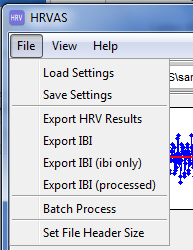
- add an image of what the expected input data looks like in notepad
- move batch processing to independent page