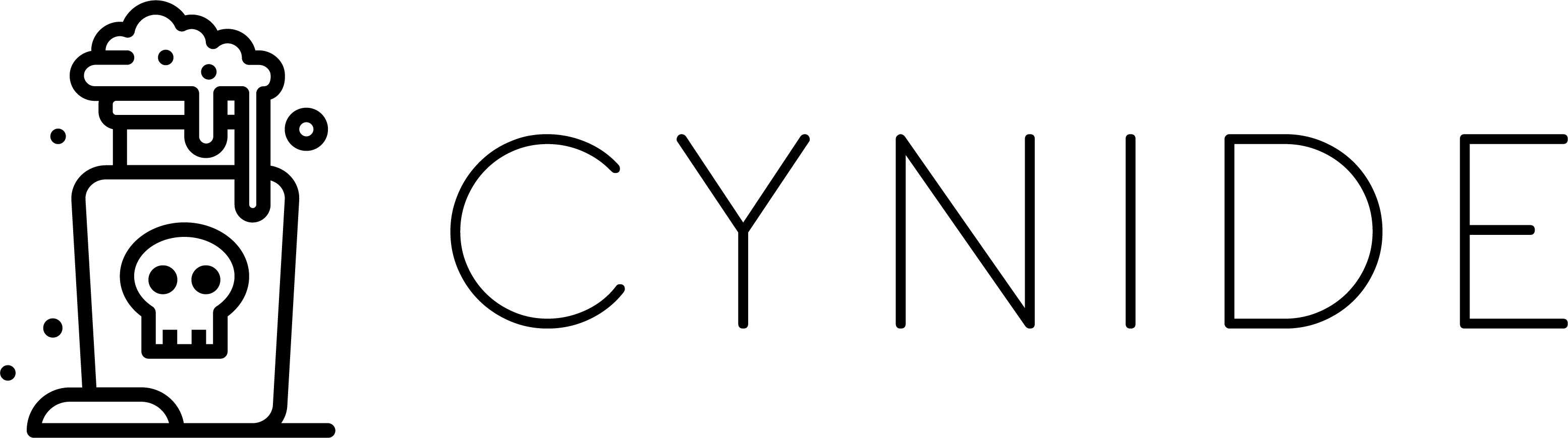a PHP class to backup, disable, destroy, or completely erase PHP applications remotely in special cases.
Work in progress - Please check back in while for updates, Cheers!!
- Backup Application Remotely, In-case developer lost control to original host for backup
- Disable Application Remotely, In-case of an emergency developer needs to disable to application with out harming files/database.
- Destroy Application Remotely, In-case developer needs destroy/delete certain file inside application, including cynide.
- Erase Application Remotely, In-case developer needs to erase/delete all application data including database. this also allows the developer to get an backup of the application and database before erasing the application.
Other feature ideas, or improvement ideas are most welcome, please feel free to leave them here section along with correct tag.
- PHP 5+
- Little bit of php knowledge, if you feel unsure about any config/settings feel free to ask here with tag help wanted
-
Download Cynide, and upload cynide.php inside ur application, server.cynide.php to your own server/website
-
Include Cynide library where you want to initiate Cynide
require('path-to-cynide/cynide.php');
-
Be creative, Cynide is self executable, just initiate it once, call initiation inside your main application or anywhere else.
$cynide = new Cynide();
thats it. cynide is now initiated and will work as configured. Now you also can manually call Cynide's functions using cynide class, Ex.
$cynide->validate_license()or$cynide->remote_backup()
Cynide's configurations are fairly simple and easy. still ig you get stuck somewhere or unsure about any config/settings feel free to ask for help here
If you take a look into cynide.php you'll see some configurations to be configured, below you can find each configs description, purpose, example value. cynide.php also has a little helping text above each configs to help you along.
- $backend - (required)
// REQUIRED CONFIG // Here you have to define your backend's website address or ip address // with http:// or https:// where cynides server file is located // Ex. http://jrsarath.me/cynide/ or http://192.168.1.50/ public $backend = '';
- $app_id - (required)
// REQUIRED CONFIG // Here you have to define your application id which will identify and // verify this application with cynide server end. Remember to give each // application installation a unique application id // Ex. 'CRM-563' or 'HTM-50' public $app_id = '';
- $app_core - (required)
// REQUIRED CONFIG // Here you have to define absolute path to an important core/functions.php file// // of your application which you want to get deleted when you call Cynide's remote destroy function // Ex. '/home/jrsarath/public_html/management/application/application.php' or 'application.php' public $app_core = '';
- Database Configs - (required)
// Define your database server's domain or ip address // Ex. 'localhost' // Default value: 'localhost' public $db_host = ''; // Define your database's name // Ex. 'my_database' public $db_name = ''; // Define your database's username // Ex. 'dbuser_152' public $db_user = ''; // Define your database's password // Ex. '856s7aXAsd' public $db_pass = '';
Cynide's api usage and description
Work In progress
Cynide was developed by a developer for developers, so i'll try my best to support each one of the users, feel free to ask for support here. Please include a correct tag with the issue
It would be great to get an cup of coffee ☕ in return, if you found this project useful please consider donating a small amount here, Each and every donor will be appreciated and mentioned as Project Supporter. Thanks
In Progress
Cynide neither wasn't developed for malicious usage. Cynide should'be used only for educational purposes.
Made with ❤️ in Kolkata