-
Notifications
You must be signed in to change notification settings - Fork 43
Capturing all sound effects in a single preset
Home > How To's > Effects > Capturing all sound effects in a single preset
You can capture all sound effects, i.e. all settings from all 6 effects units, in a single preset. You can then later apply the saved preset from the Master unit's saved presets menu.
- You have tuned the sound just the way you like it, and would like to recall and reapply those settings later.
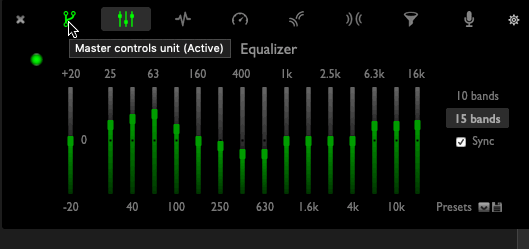
In the Effects window, switch to the Master effects unit by clicking the first tab button (illustrated below).

Within the Master effects unit tab, click the Save preset button (illustrated below). This will bring up a popover attached to the save button.
In the popover that is displayed, type a descriptive name for your new preset, and click the "Save" button.
That's it ! Your new preset has been saved in the Master effects unit's presets list and can be recalled later to apply all your sound settings.
The Master effects unit is special in that it captures settings from all other "slave" effects units in its presets, including whether or not each of those units is active or bypassed.
By contrast, when you save a preset in other effects units (eg. EQ or Pitch), only the settings of that individual unit are saved and don't include the active / bypassed state of the unit.