Playing a recently played track
maculateConception edited this page Jun 20, 2021
·
2 revisions
Home > How To's > Track lists > Playing a recently played track
Aural Player maintains a history of which tracks were recently added and/or played. You can use this history to quickly and easily recall and re-play recent tracks.
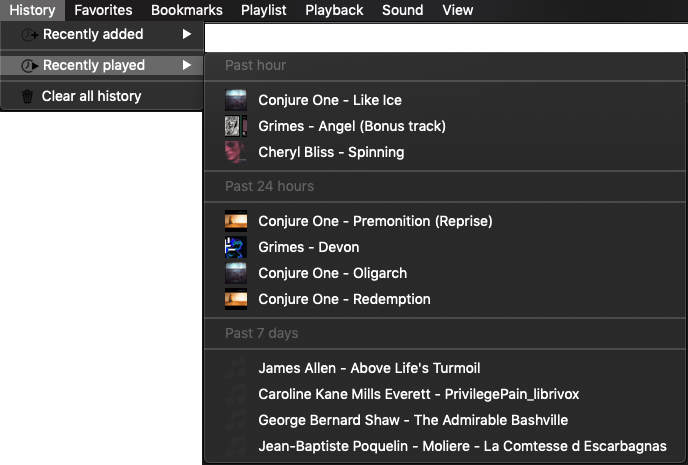
In the main menu bar, go to: History > Recently played
In the menu that pops out, you will see your recently played tracks, sorted and categorized chronologically, with the most recent tracks first.
Click on any of these tracks to play them.
To keep the historical lists manageable, there is a configurable limit on how many items are stored (currently up to 50 items). You can change this preference in Preferences > History > Recently played items list