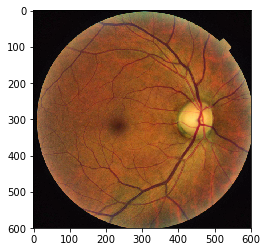An automatic tool for Retinal Image Preprocessing.
A preprocessing tool for retinal images.
Author: Leoch
Version: 1.0
Info:
- filepath: your image folder
- method:
- o = original
- c = Contrast-limited adaptive histogram equalization (CLAHE)
- g = gray
- a = local color average with Gaussian blur removed (LCA)
- scale: your image size, an int
- output path: folder to store your output image array
Output: image_list_method.pkl
- Use this tool by typing the below command in your terminal.
$ python3 RIP.py
- Then you will get a .pkl file in your output path. Use
import pickleto use it.
import pickle
with open("/out/put/path/yourfile.pkl", "rb") as f:
a = pickle.load(f)- original
- CLAHE
- gray
- LCA