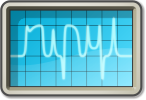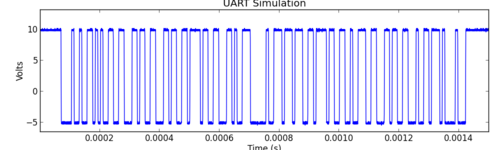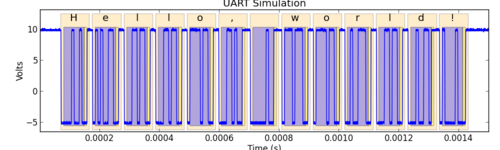Ripyl is a library for decoding serialized data collected from an oscilloscope or logic analyzer. It supports a variety of protocols and can be readily extended with new protocols. Ripyl is useful for offline decoding of data collected on instruments with no built in support for decoding or lacking support for more advanced protocols.
It can process a waveform like this:
... and produce an annotated result like this:
Using Ripyl is as simple as follows:
import ripyl
import ripyl.protocol.uart as uart
raw_samples, sample_period = read_samples_from_your_oscilloscope()
txd = ripyl.streaming.samples_to_sample_stream(raw_samples, sample_period)
records = list(uart.uart_decode(txd, bits=8, parity='even', stop_bits=1))The library provides decoded information in an easily traversed tree detailing the time and data for each sub-element of a protocol transmission.
Take a look at the online documentation for more information on Ripyl's capabilites.
- Python 2.7 or 3.x
- SciPy >= 0.11.0
- Numpy >= 1.7.0
- Matplotlib for plotting support
- Cython >= 0.17 for improved performance
- Multi-protocol support:
CAN
HSIC
I2C
LIN
ISO 9141
ISO 14230
NEC
PS/2
RC5
RC6
SIRC
SPI
UART
USB 2.0
Protocol simulation
Annotated plotting
Layering of protocols
Automated parameter analysis (logic levels, baud rate)
You can access the Ripyl Git repository from Github. Packaged source code is also available for download.
Download the compressed source archive for your platform and extract its contents. On all platforms you can install from a command prompt. From an administrative or root shell type the following command from the directory containing the decompressed archive.
> python setup.py install
This will install a copy of Ripyl library to the Python site-packages or
dist-packages directory and enable the ripyl_demo script.
On some Unix platforms you may need to install to your home directory or use root access through sudo.
> python setup.py install --home=~
> sudo python setup.py install[sudo] password for user: *****
The Ripyl library has been designed with optional Cython support. By default
the installation script will detect and enable Cython if it is present. You
can force Cython support off by passing the --without-cython argument to
setup.py. The status of the Cython configuration is written into a ripyl.cfg
file at build time. You can enable or disable the use of Cython after Ripyl
is installed by setting the RIPYL_CYTHON environment variable to a true or
false value as desired:
> export RIPYL_CYTHON=1
This library is open sourced under the LGPL 3 license. See LICENSE.txt for the full license.