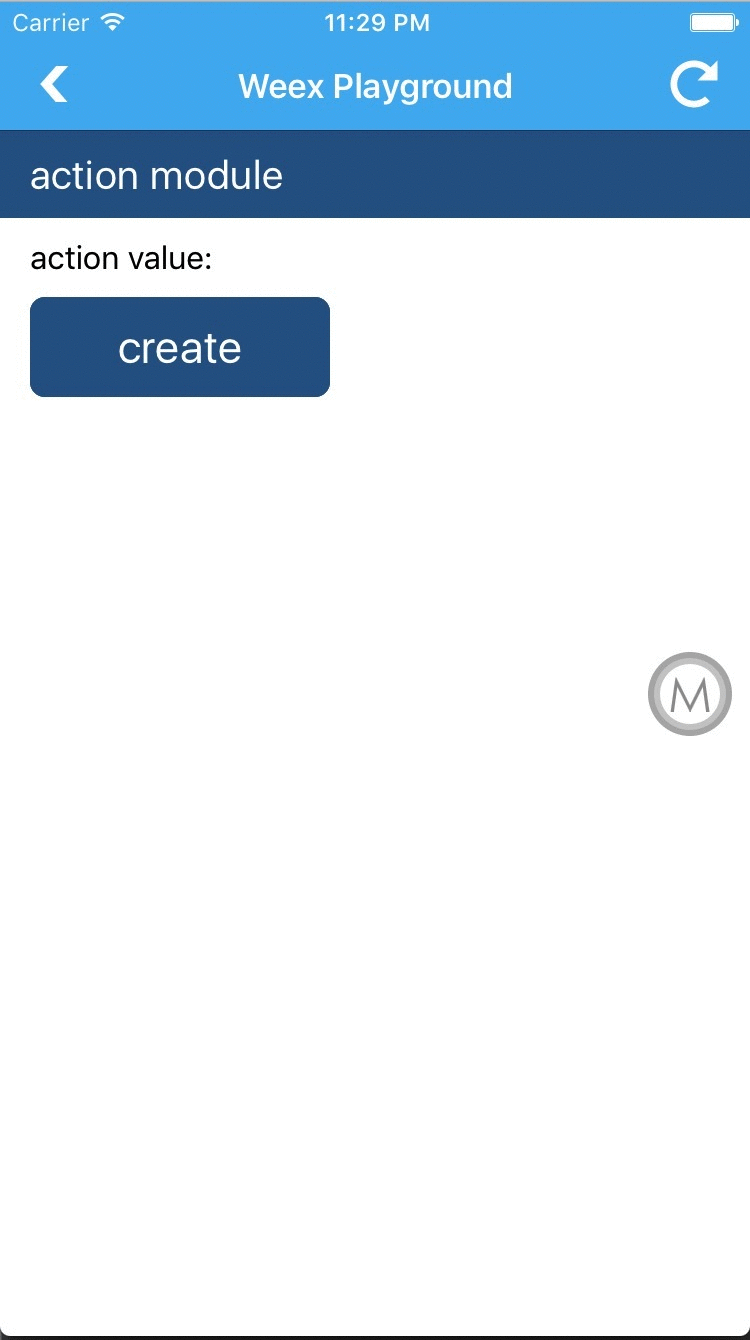actionSheet ,方便用户事件选择 以下为 actionSheet 相关的 API
调用单选 actionSheet
-
options {Object}:调用单选 ActionSheet 选项title {string}:ActionSheet 名称message {string}:ActionSheet 提示内容items {array}:ActionSheet 数据源message {string}:提示内容type {number}:button类型,0:普通类型,1:取消类型,2:警告类型,当type为1的时候,默认在最下面,与其他的分开,最多只能有一个type为1的类型
-
callback {function (ret)}:执行完读取操作后的回调函数。ret {Object}为callback函数的参数,有两个属性:result {string}:结果三种类型success,cancel,errordata {Object}:选择的结果。index {number}:选中的项message:选中的内容
platform :ios, '7.0'
pod 'WeexActionSheet', '~>0.0.5'
ios:齐山(完成),h5:拈笑,android:墨循
<template>
<scroller>
<wxc-panel title="action module" type="primary">
<text style="margin-bottom: 20px;">action value: {{value}}</text>
<wxc-button type="primary" onclick="{{createAction}}" value="create action" style="margin-bottom: 20px;"></wxc-button>
</wxc-panel>
</scroller>
</template>
<style>
.input {
font-size: 60px;
height: 80px;
width: 400px;
}
</style>
<script>
require('weex-components');
module.exports = {
data: {
value: '',
index: 0,
txtChange: ''
},
methods: {
createAction: function() {
var actionSheet = require('@weex-module/actionSheet');
var items = [];
for ( var i=0; i< 3; i++) {
var item = {};
if(i == 0)
{
item = {'type':0,'message':'确认'};
}
if(i == 1)
{
item = {'type':1,'message':'取消'};
}
if(i == 2)
{
item = {'type':2,'message':'删除'};
}
items.push(item);
}
var self = this;
actionSheet.create({
'items':items,
'index':self.index,
'title':'提示',
'message':'欢迎使用weex第三方市场'
},function (ret) {
var result = ret.result;
if(result == 'success')
{
self.value = ret.data.message;
self.index = ret.data.index;
}
});
},
onchange: function(event) {
this.txtChange = event.value;
console.log('onchange', event.value);
}
}
}
</script>