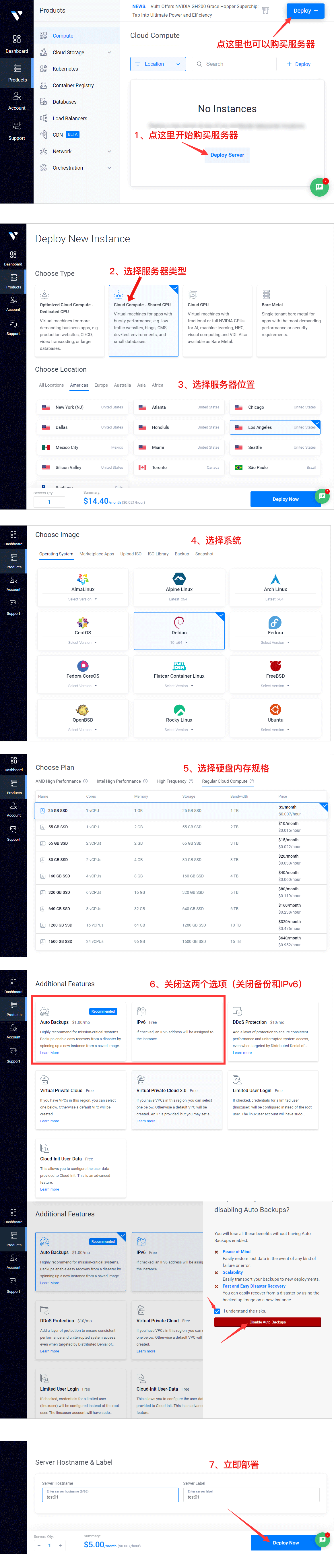V2ray搭建视频教程:▶ https://youtu.be/jeXPVqz4OEs
1、Vultr注册账号:https://www.vultr.com/?ref=8753714
3、打开搭建工具 FinalShell
FinalShell下载:https://kjfx.lanzoui.com/iqm6Uosbzha
备用下载(含MAC版):点击下载>>
4、V2Ray一键安装代码
bash <(curl -s -L https://git.io/v2ray-setup.sh)
#放行端口
iptables -I INPUT -p tcp --dport 80 -j ACCEPT
iptables -I INPUT -p tcp --dport 8080 -j ACCEPT
BBR加速
echo "net.core.default_qdisc=fq" >> /etc/sysctl.conf
echo "net.ipv4.tcp_congestion_control=bbr" >> /etc/sysctl.conf
sysctl -p
5、科学上网软件下载
软件下载:https://github.com/Kejifaxian/welcome