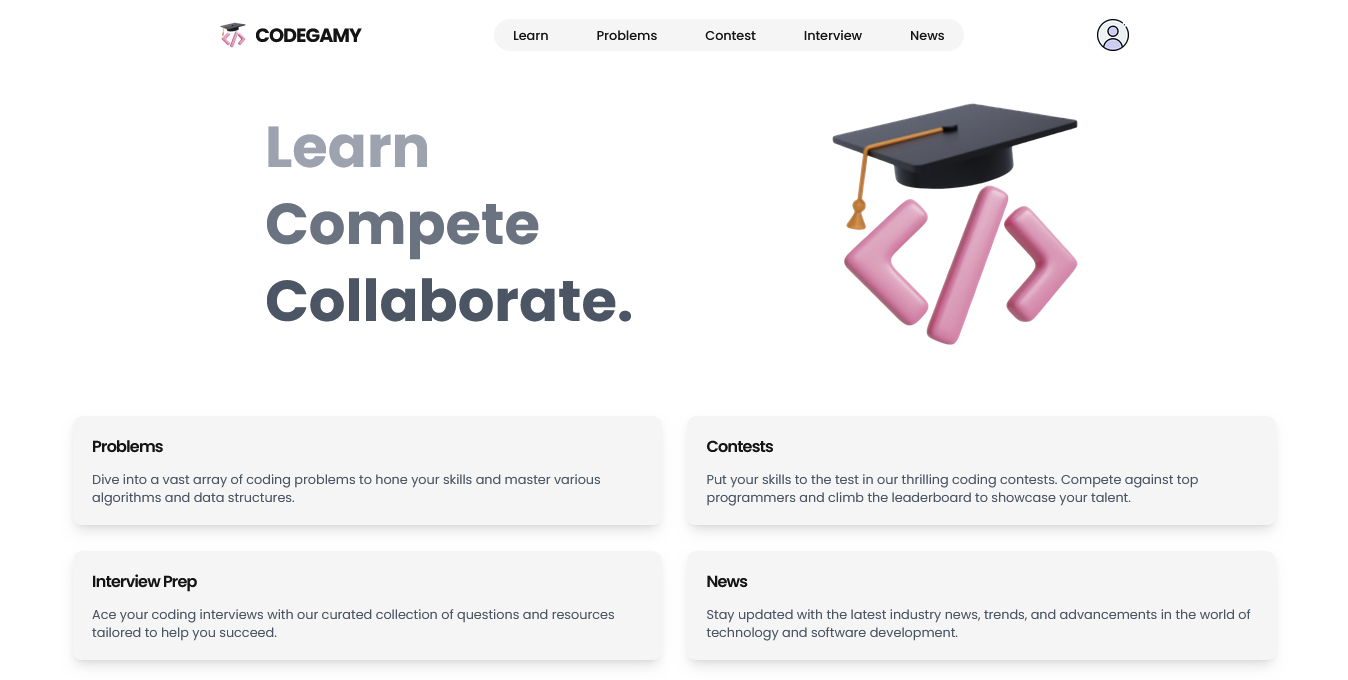Key Features • How To Use • Credits • Collaborators • License
- Problems & Code Testing (JDoodle API, CodeChef format)
- Support Video Calls for Interviews (Jitsi)
- Supports a sync pad with Code run using SocketIO
- User profile view and update
- User dashboard view
- Peer Graded Interview Platform
- Users are able to rate each other interiew ans
- Rating based peer groups
- Provide feedbacks to the reviews (helpful or not helpful)
- Next-Auth for Authentication
To clone and run this application, you'll need Git and Node.js (which comes with npm) installed on your computer. From your command line:
# Clone this repository
$ git clone https://github.com/kunalagra/codegamy
# Go into the repository
$ cd codegamy
# Rename .env.example to .env
$ mv .env.example .env
# Install dependencies
$ npm install
# Run the app
$ npm run devImportant
Populate your .env keys with their respective values.
Note
If you're using Linux Bash for Windows, see this guide or use node from the command prompt.
This software uses the following packages:
Built at Quasar 2.0
|
Kunal Agrawal |
Ganesh Utla |
Deexith Madas |
Aman Tiwari |
- MediCall - An AIO Medical platform to connect doctors and patients
- Sikho - Professional Learning Marketplace
AGPL-3