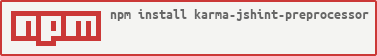Preprocessor / Plugin for Karma to check JavaScript syntax on the fly.
The easiest way is to keep karma-jshint-preprocessor as a devDependency in
your package.json.
{
"devDependencies": {
"karma": "~0.10",
"karma-jshint-preprocessor": "~0.1"
}
}You can simply do it by:
npm install karma-jshint-preprocessor --save-devIn your karma.conf.js file, specify the files you want to have lint'ed in the preprocessor section like this.
...
preprocessors: {
'*.js': ['jshint']
}
...Read an optional jshintrc property from the karma config to force a .jshintrc file to be used by jshint.
module.exports = function (config) {
config.set({
// ...
jshintPreprocessor: {
jshintrc: './.jshintrc'
},
// ...
});
};Thanks to Kl0tl for adding jshintrc path support.
JSHint configuration is read from a JSON formatted .jshintrc file within your project
Cancel the current build if a linting error has occurred. This can be useful on CI servers.
module.exports = function (config) {
config.set({
// ...
jshintPreprocessor: {
stopOnError: true
},
// ...
});
};{
"undef": true,
"globals": {
"angular": true
}
}View the full list of JSHint options.
For more information on Karma see the karma homepage.