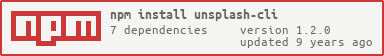A command line tool to download Unsplash pictures through unsplash.it
With this tool you can:
- download any image from unsplash.it
- get the link to any image with the side you need for your website
- set any image as your desktop image on OS X
It's as easy as:
$ npm install -g unsplash-cli
And then run the following to get the database:
$ unsplash update
With unsplash -h you'll get:
Usage: unsplash [command] [options] [arguments]
Commands:
update update image database
get [options] download image
link [options] get link to image
desktop [options] set image as desktop
Options:
-h, --help output usage information
-V, --version output the version number
Use get to download any image:
$ unsplash get -h
Usage: get [options]
download image
Options:
-h, --help output usage information
-i, --id [id] set image id
-r, --random get random image id
-f, --full full size image
-s, --size <width>,<height> image size in pixels - default is 300,200
-p, --path [path] where the image should be stored
-I, --image-name [name] image name
-l, --link get picture link and copy to clipboard
For example:
$ unsplash get --id 154 --path ~/Desktop/Unsplash-cli --size 345,120 --image-name my_first_unsplash_cli_image
Use link to get the link to any image of any size and copy to your clipboard.
$ unsplash link -h
Usage: link [options]
get link to image
Options:
-h, --help output usage information
-i, --id [id] set image id
-r, --random get random image id
-f, --full full size image
-s, --size <width>,<height> image size in pixels - default is 300,200
For example:
$ unsplash link --random --size 700,350
The following link has been successfully copied to clipboard:
https://unsplash.it/700/350?image=542
Use desktop to set any image as your desktop image.
$ unsplash desktop -h
Usage: desktop [options]
set image as desktop
Options:
-h, --help output usage information
-i, --id [id] set image id
-r, --random get random image id
-f, --full full size image
-s, --size <width>,<height> image size in pixels - default is 300,200
-p, --path [path] where the image should be stored
-I, --image-name [name] image name
-l, --link get picture link and copy to clipboard
For example:
$ unsplash desktop --id 154 --path ~/Desktop/Unsplash-cli-desktop-image --image-name my_first_unsplash_cli_image
Ladislas de Toldi - ladislas [at] weareleka dot com
Copyright (c) 2015 Ladislas de Toldi
Released under the MIT license