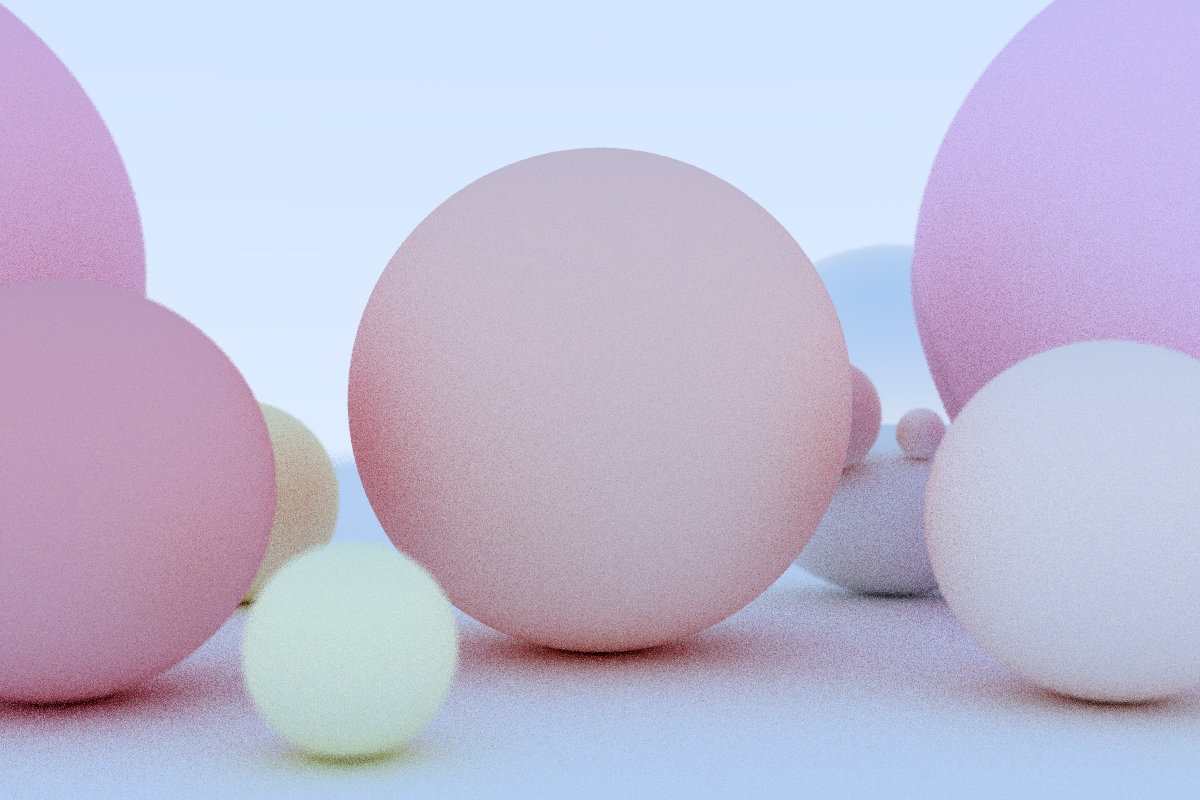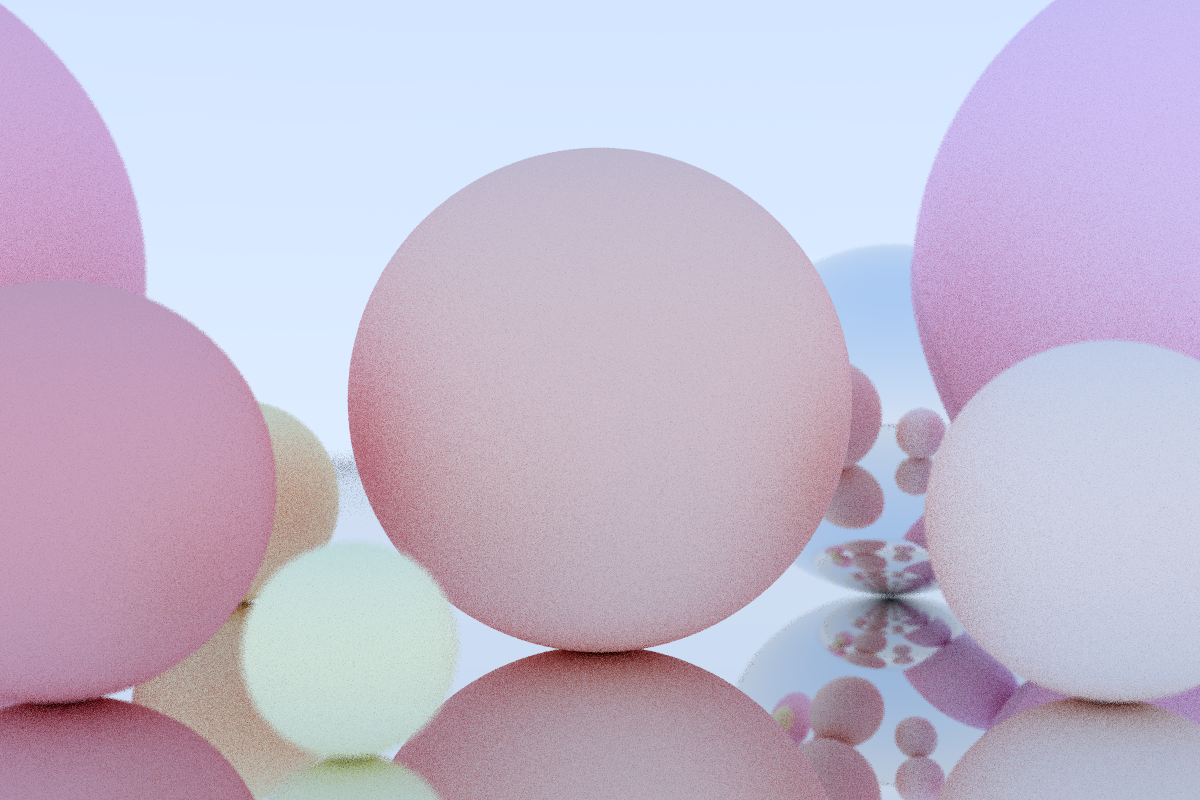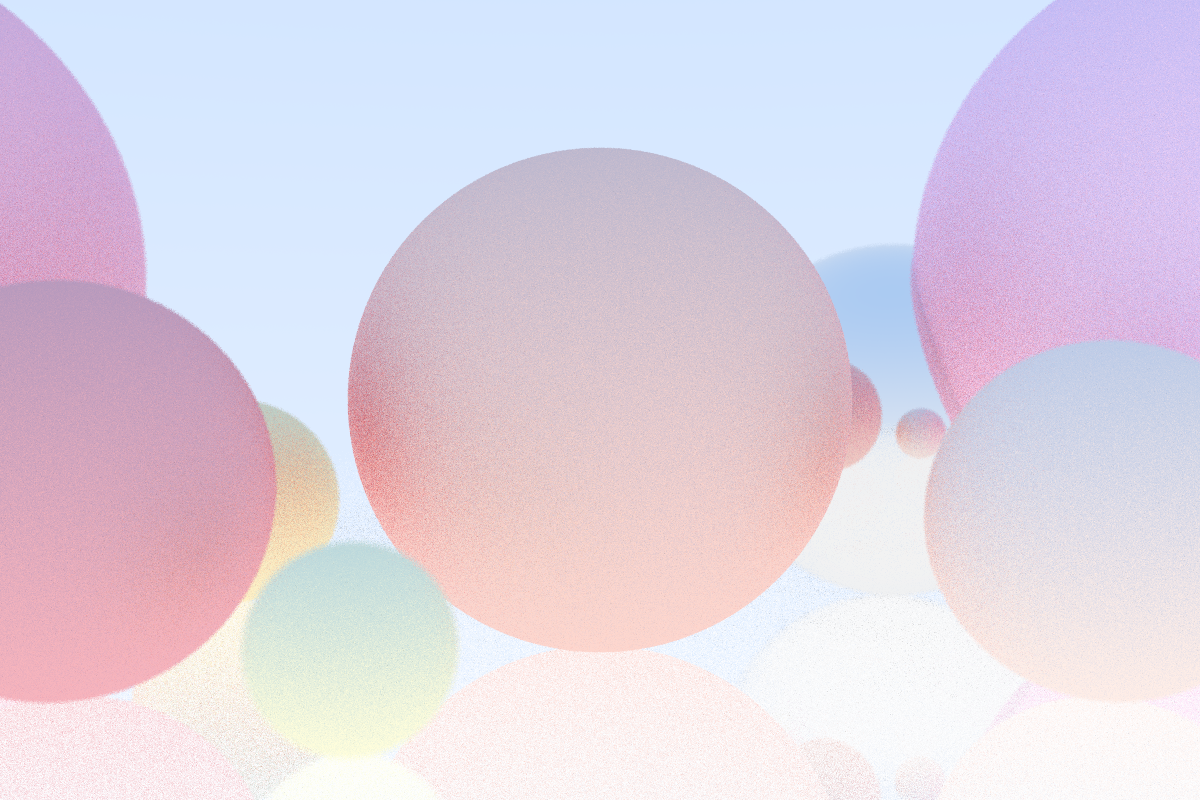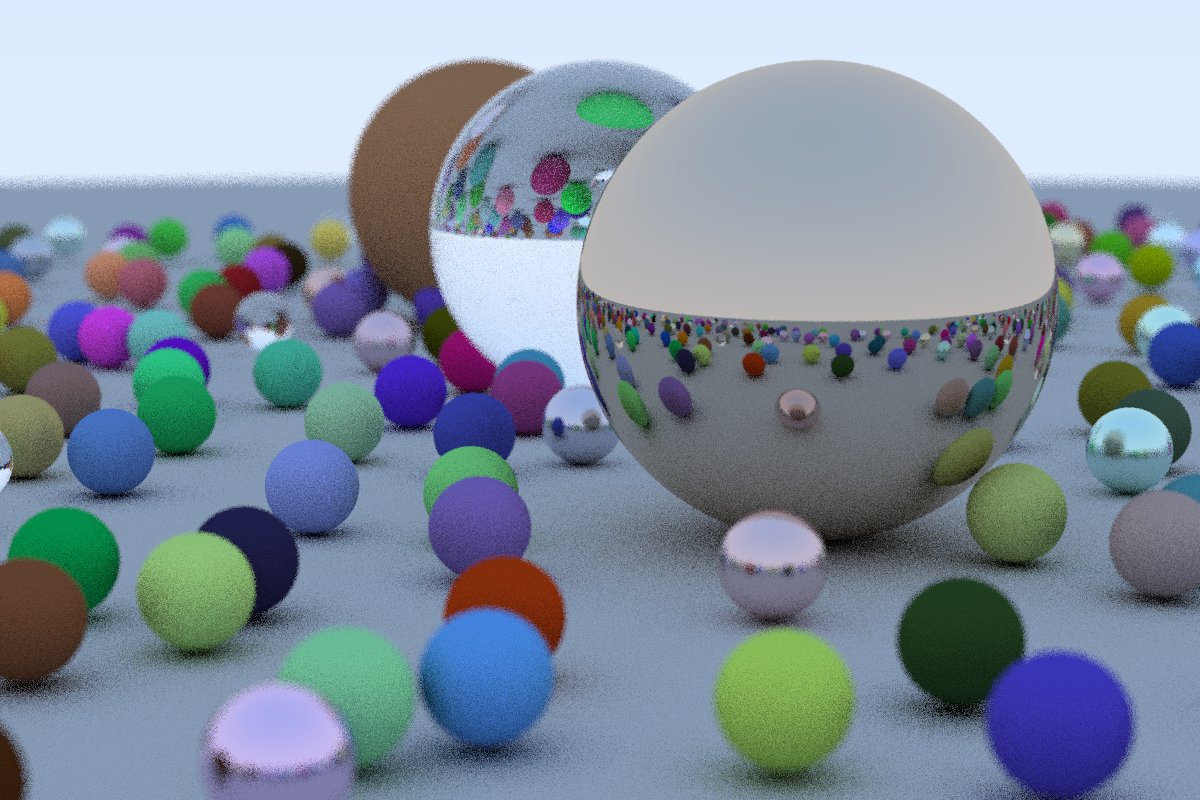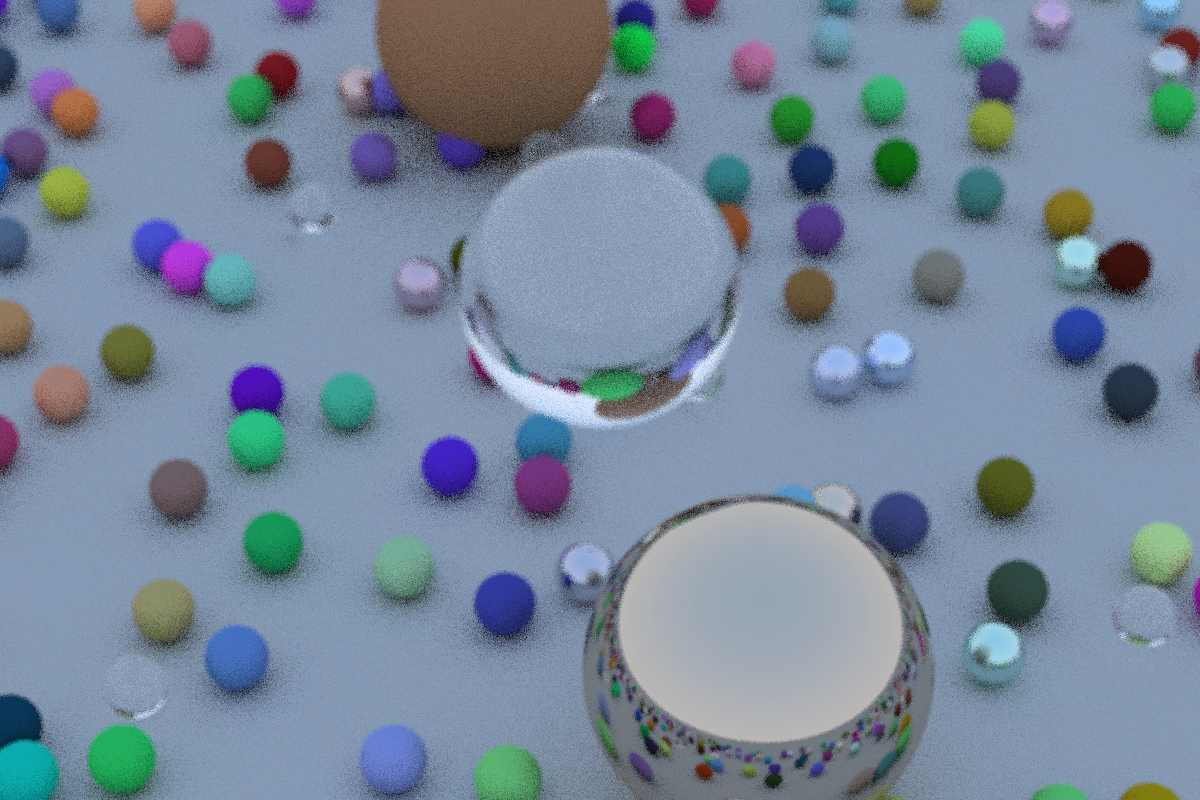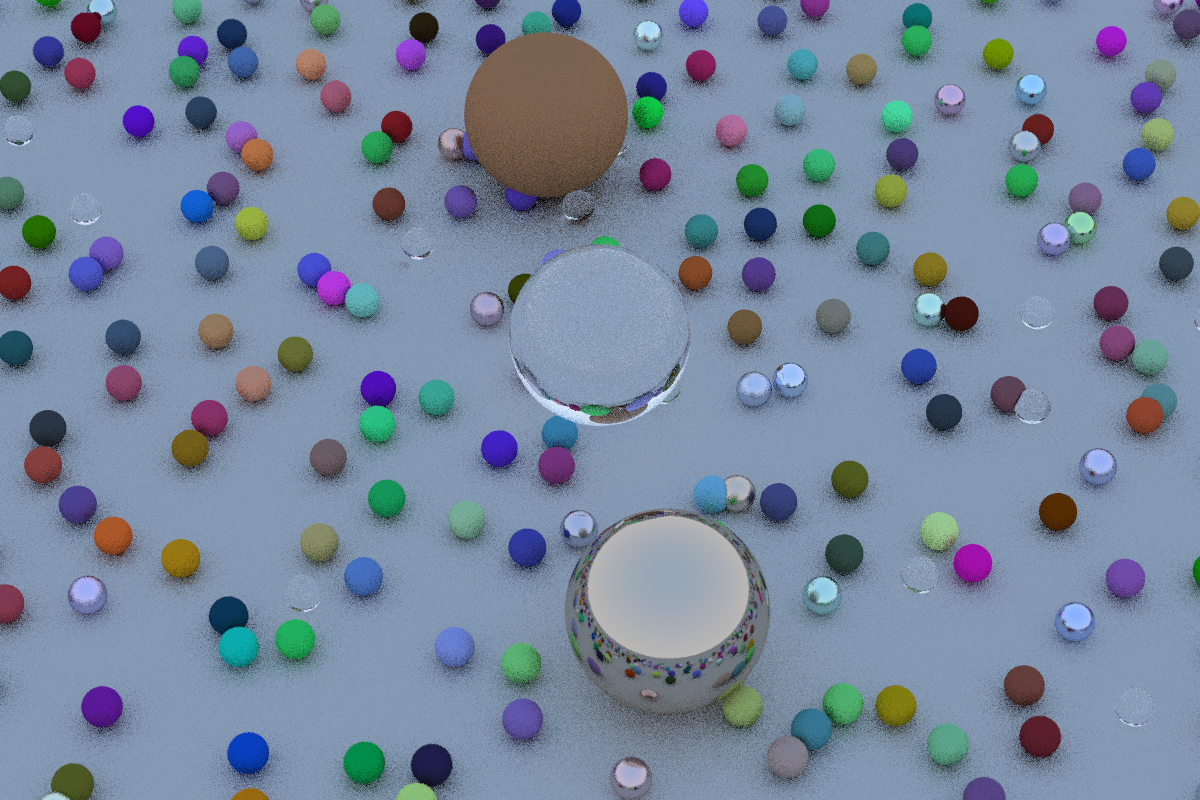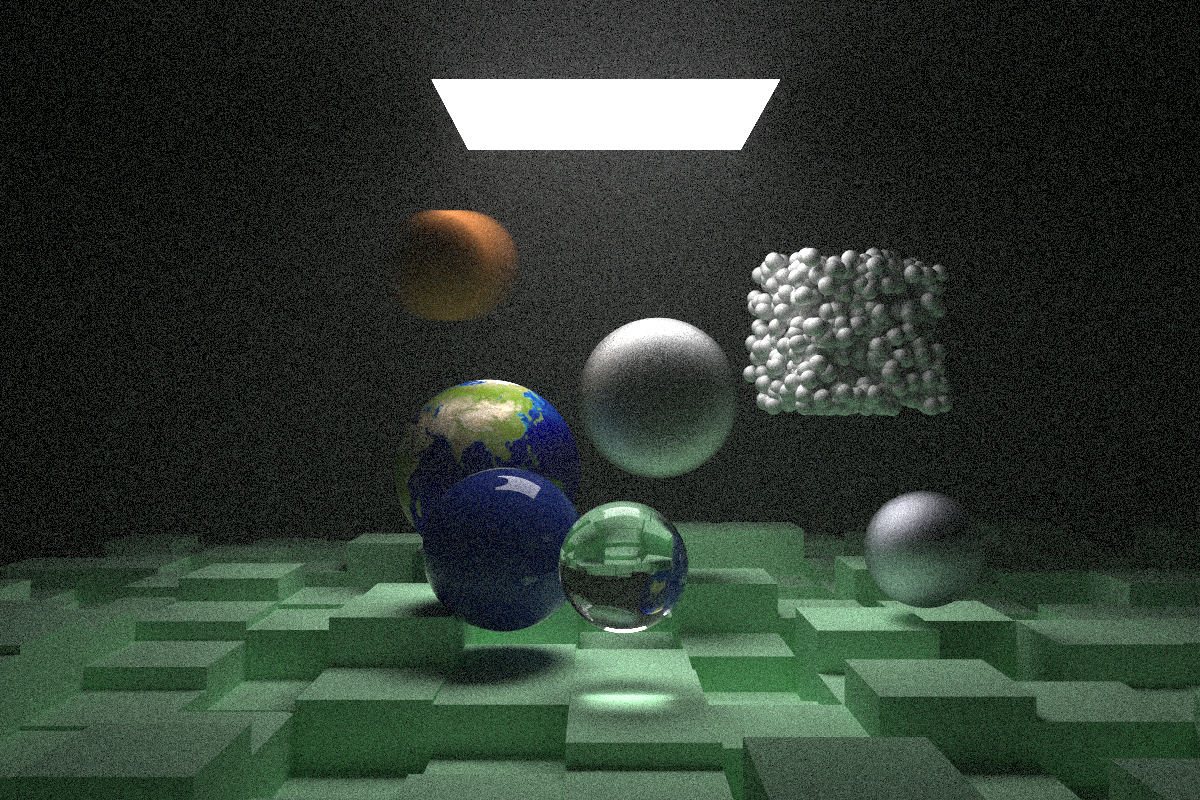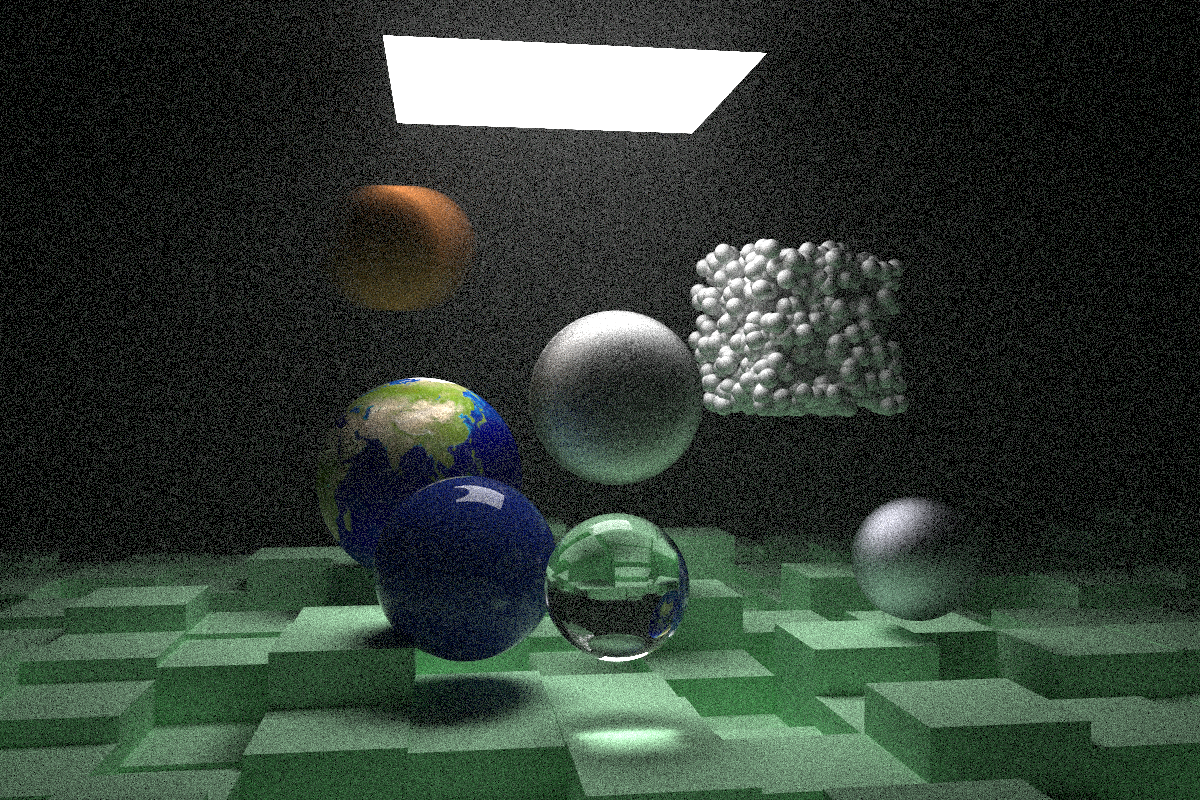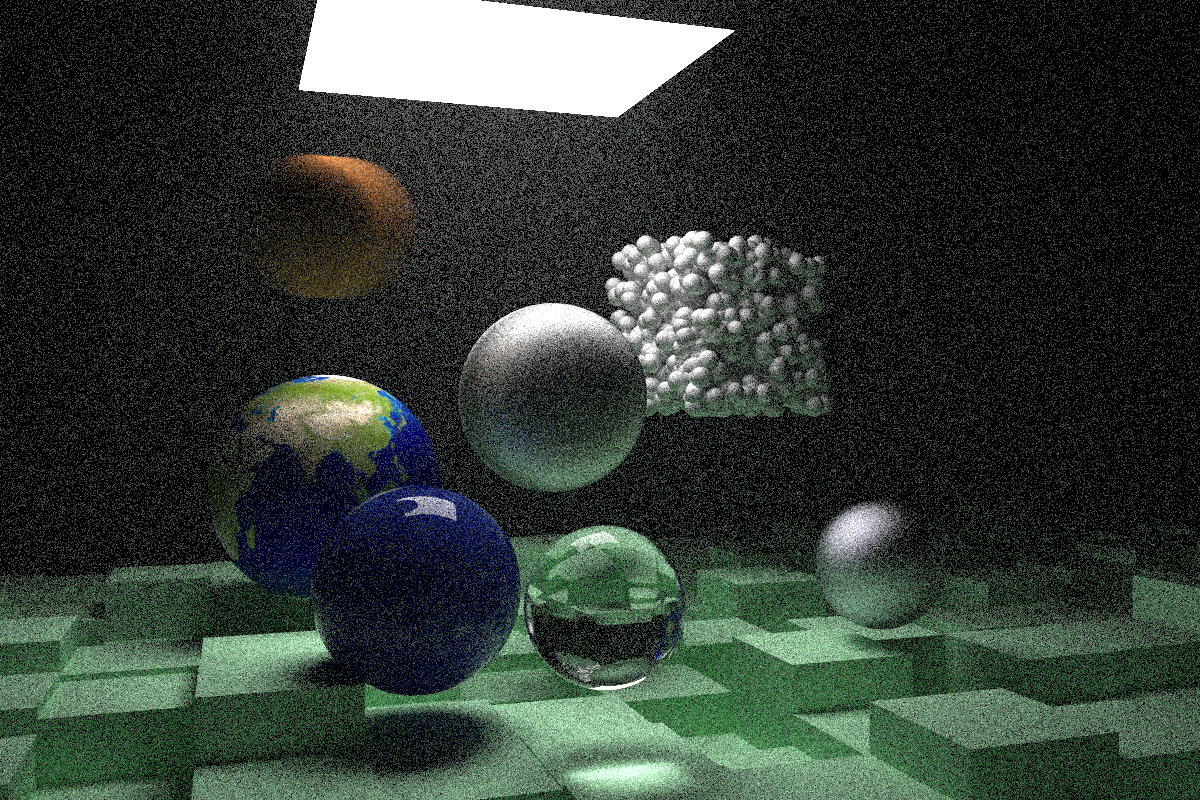An implementation of Peter Shirley's Ray Tracing in One Weekend book series:
Check out many 200 x 100 rendered images here (inside the i/ folder). These images with few objects take less than a second to render (even with 100 samples per pixel).
Below are some 1200 x 800 images with 10 samples per pixel, which take over a minute to render:
(more at i/large/).
obs.: If you have ImageMagick installed, you can convert the generated .ppm file to .png with:
$ g++ -o main main.cc && .\main > [file_name].ppm && magick convert [file_name].ppm [file_name].png.
Or simply run $ python render.py [file_name] -O (add --watch to see the rendering progress).