A visual way to keep track of your progress and boost productivity for your projects.
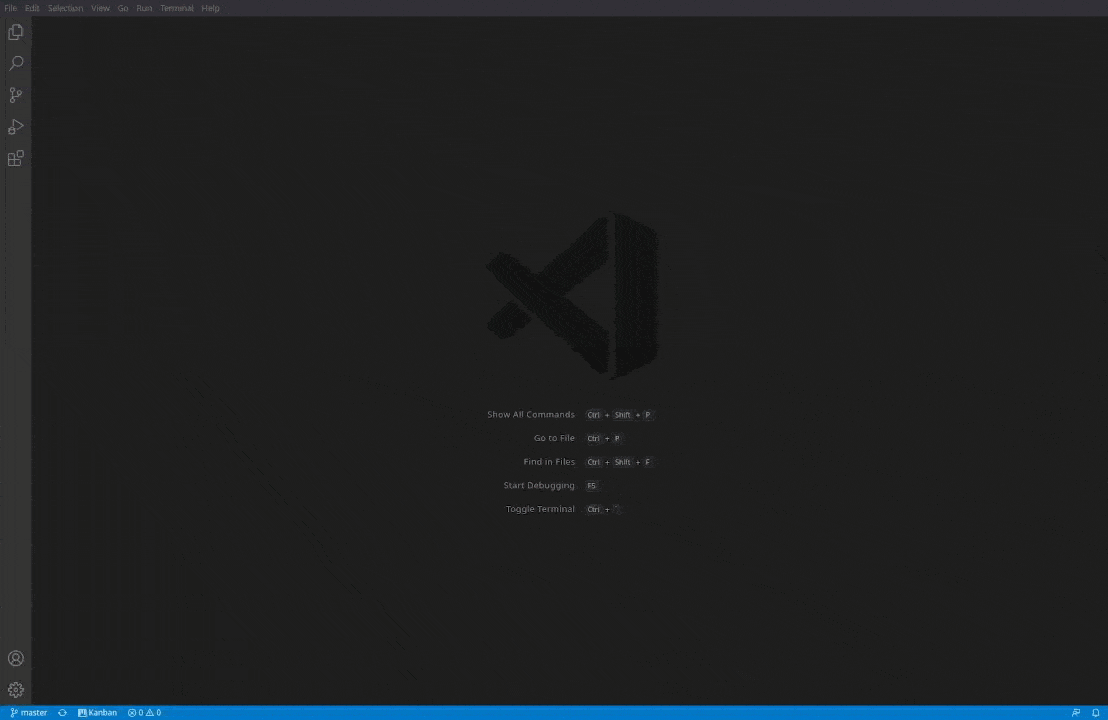 Make, edit, and organize your goals in whatever way works best for you!
Make, edit, and organize your goals in whatever way works best for you!
Kanban automatically creates a kanban board for each workspace you use. To view this board, click the Kanban button on the status bar or enter Kanban: View in the Command Pallete (ctrl+shift+P).
kanban.statusButton.alignment: ShowKanbanon the left or right side of your status bar. Or don't show it at all.kanban.statusButton.priority: Where theKanbanbutton should be in relation to other status bar items. A higher number means further left.kanban.saveFiles.pathPreferences: An array of absolute or relative file paths.Kanbanwill try to load files in this array's order and will stop on first success.Kanbanwill also attempt to save to whatever file it loaded from.kanban.showScanlines: Whether a scanline filter should be used when looking at past board states in the history sidebar
See Changelog