-
-
Notifications
You must be signed in to change notification settings - Fork 42
New issue
Have a question about this project? Sign up for a free GitHub account to open an issue and contact its maintainers and the community.
By clicking “Sign up for GitHub”, you agree to our terms of service and privacy statement. We’ll occasionally send you account related emails.
Already on GitHub? Sign in to your account
customize the "Error - retry" #56
Comments
|
Hello @rhernandez-itemsoft , Thanks for your request. At the moment, there is no easy way to customize the “Error - retry” button and this is missing. I will mark this issue as an enhancement and work on it as soon as I can. |
Customize error - retry button through new parameter futureSearchRetryButton. Thanks @rhernandez-itemsoft #56
Customize error - retry button through new parameter futureSearchRetryButton. Thanks @rhernandez-itemsoft #56
Customize error - retry button through new parameter futureSearchRetryButton. Thanks @rhernandez-itemsoft #56
Customize error - retry button through new parameter futureSearchRetryButton. Thanks @rhernandez-itemsoft #56
Customize error - retry button through new parameter futureSearchRetryButton. Thanks @rhernandez-itemsoft #56
|
Hello @rhernandez-itemsoft , The latest release 1.0.15 available on pub.dev should address your request with the following example: SearchChoices.single(
value: selectedValueSingleDialogFuture,
hint: kIsWeb ? "Example not for web" : "Select one capital",
searchHint: "Search capitals",
onChanged: kIsWeb
? null
: (value) {
setState(() {
selectedValueSingleDialogFuture = value;
});
},
isExpanded: true,
selectedValueWidgetFn: (item) {
return (Center(
child: Card(
shape: RoundedRectangleBorder(
borderRadius: BorderRadius.circular(4),
side: BorderSide(
color: Colors.grey,
width: 1,
),
),
margin: EdgeInsets.all(1),
child: Padding(
padding: const EdgeInsets.all(6),
child: Text(item["capital"]),
))));
},
futureSearchFn: (String? keyword, String? orderBy, bool? orderAsc,
List<Tuple2<String, String>>? filters, int? pageNb) async {
String filtersString = "";
int i = 1;
filters?.forEach((element) {
// This example doesn't have any futureSearchFilterOptions parameter, thus, this loop will never run anything.
filtersString += "&filter" +
i.toString() +
"=" +
element.item1 +
"," +
element.item2;
i++;
});
Response response = await get(Uri.parse(
"https://FAULTYsearchchoices.jod.li/exampleList.php?page=${pageNb ?? 1},10${orderBy == null ? "" : "&order=" + orderBy + "," + (orderAsc ?? true ? "asc" : "desc")}${(keyword == null || keyword.isEmpty) ? "" : "&filter=capital,cs," + keyword}$filtersString"))
.timeout(Duration(
seconds: 10,
));
if (response.statusCode != 200) {
throw Exception("failed to get data from internet");
}
dynamic data = jsonDecode(response.body);
int nbResults = data["results"];
List<DropdownMenuItem> results = (data["records"] as List<dynamic>)
.map<DropdownMenuItem>((item) => DropdownMenuItem(
value: item,
child: Card(
shape: RoundedRectangleBorder(
borderRadius: BorderRadius.circular(4),
side: BorderSide(
color: Colors.blue,
width: 1,
),
),
margin: EdgeInsets.all(10),
child: Padding(
padding: const EdgeInsets.all(6),
child: Text(
"${item["capital"]} - ${item["country"]} - ${item["continent"]} - pop.: ${item["population"]}"),
),
),
))
.toList();
return (Tuple2<List<DropdownMenuItem>, int>(results, nbResults));
},
futureSearchRetryButton: (Function onPressed) => Column(children: [
SizedBox(height: 15),
Center(
child: ElevatedButton.icon(
onPressed: (){onPressed();},
icon: Icon(Icons.repeat),
label: Text("Intentional error - retry")),
)
]),
)I hope this will work for you. |
|
thanks |
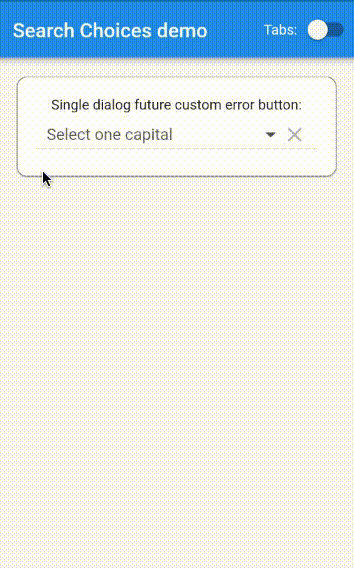
Can I customize the "Error - retry" button?
The text was updated successfully, but these errors were encountered: