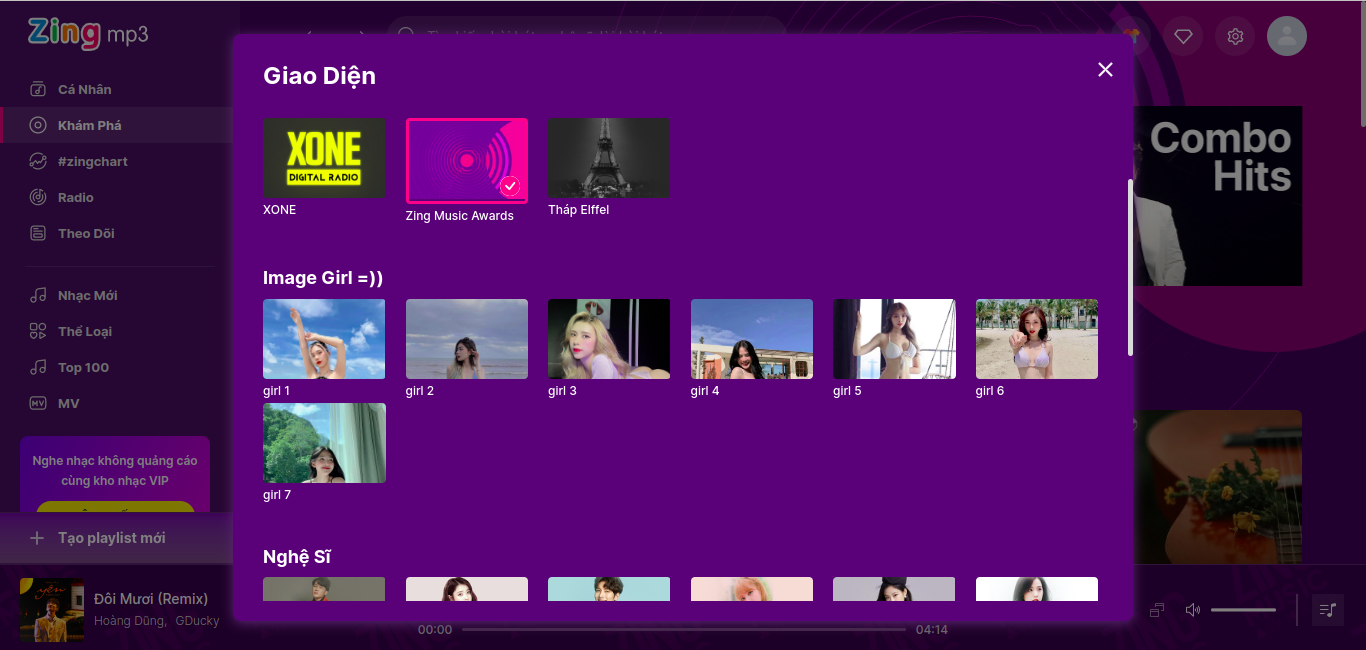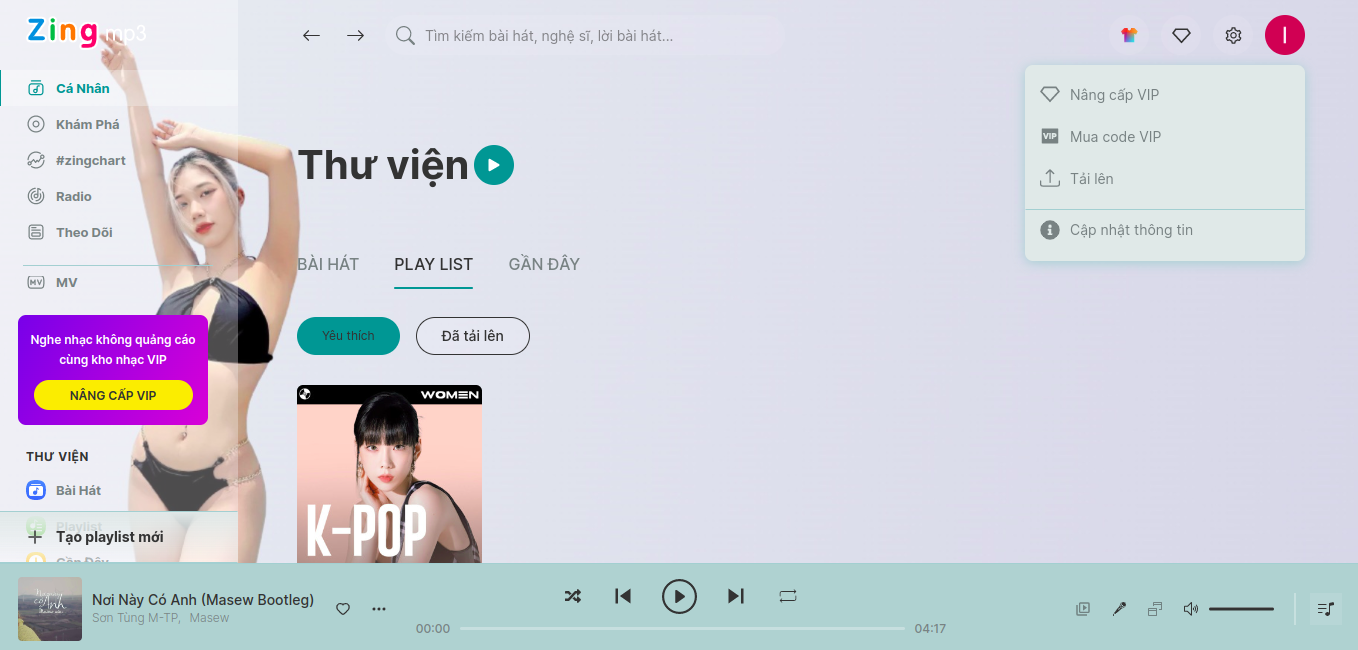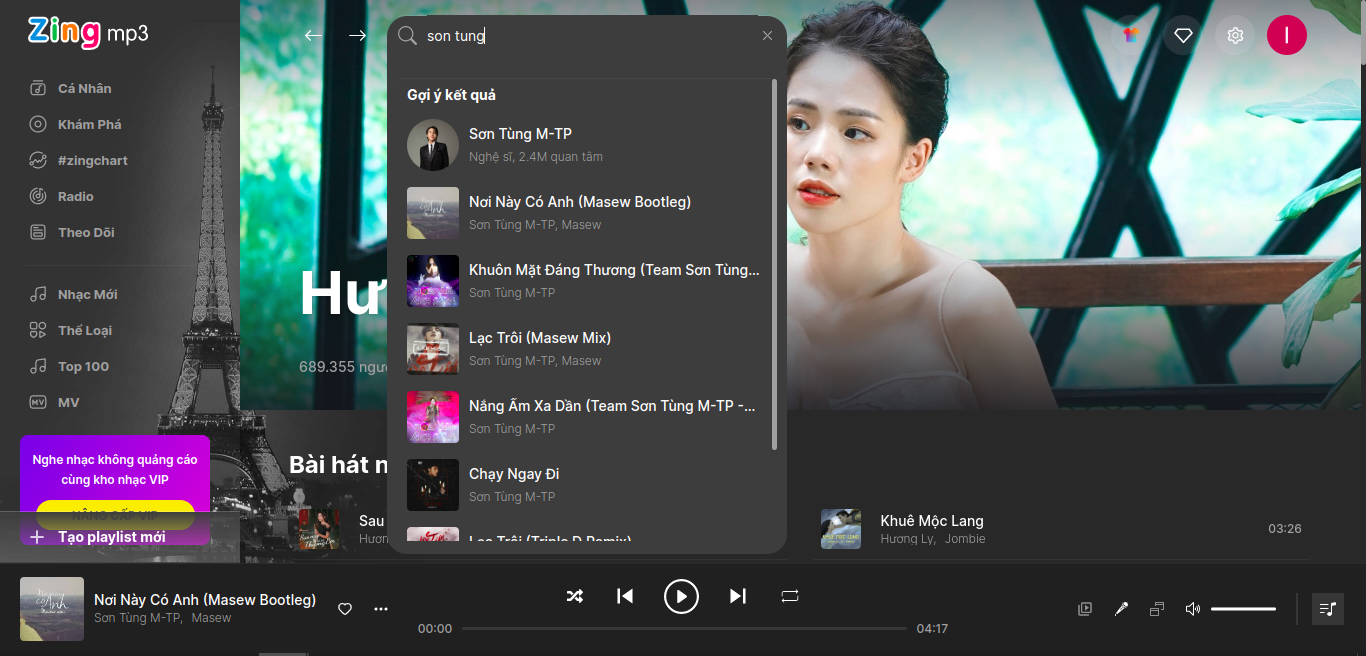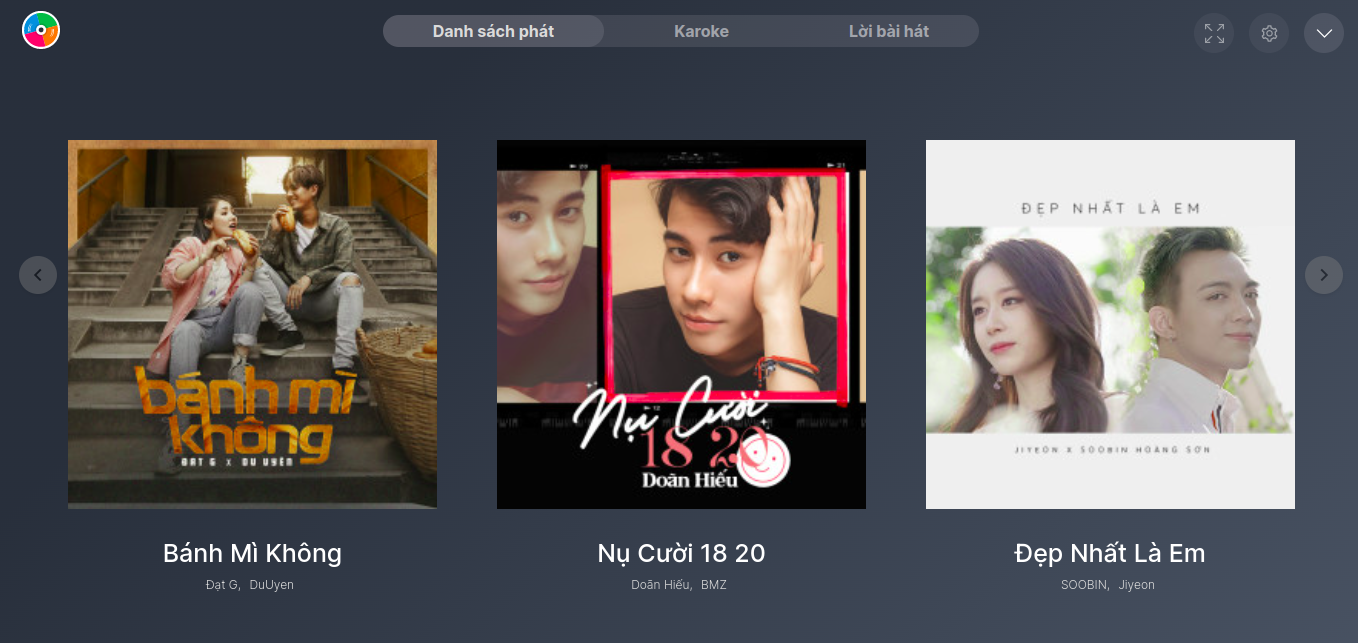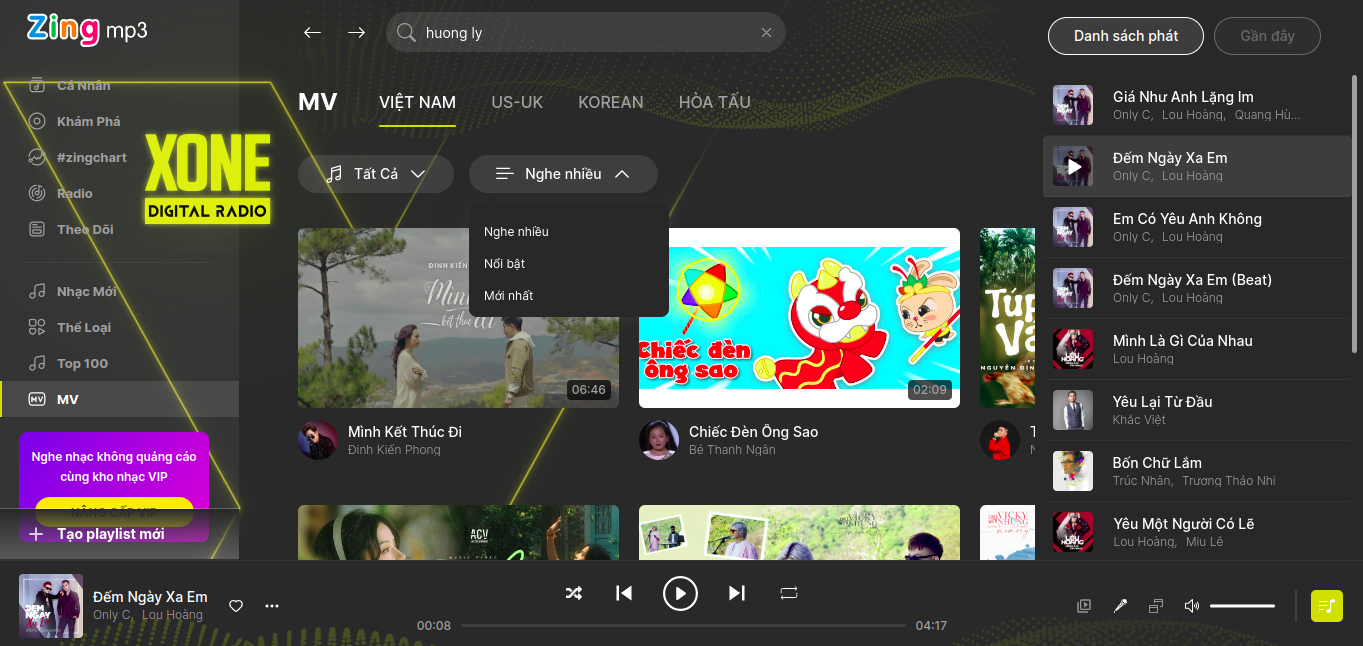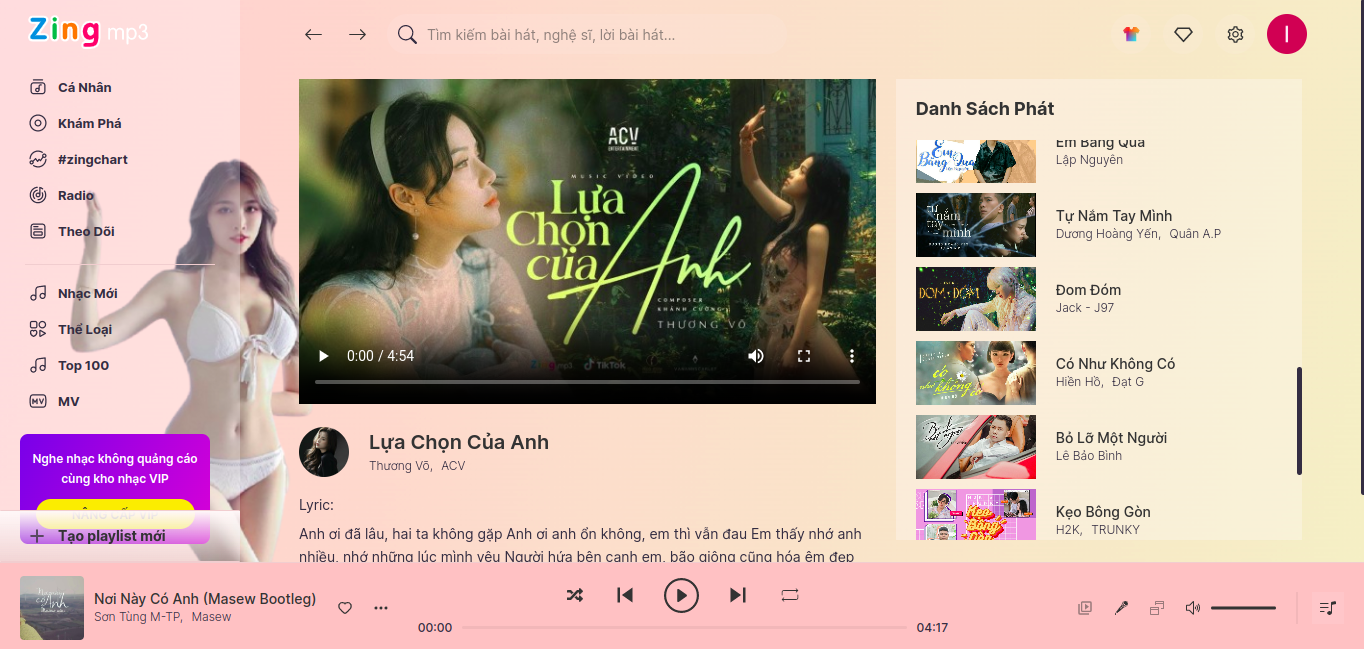🚀 Live Demo (https://ledat-zingmp3.vercel.app/)
- Play, pause, skip to the next or previous music track.
- Adjust the volume and seek through the audio.
- View the playlist of songs.
- Watch videos.
- Search for songs or artists.
- Change the background.
- Login or register using email or Google.
- Add or remove songs from favorites.
- To view real-time lyrics for audio,
- Node.js version > 18.0.0
- Yarn (preferred package manager)
cd server
Create an .env file and add the following variables.
Login to account MongoDB and create database
PORT=5000
MONGODB_USERNAME=le-dat
MONGODB_PASSWORD=1234
ACCESS_TOKEN_SECRET=datdeptrai
🏁 Run app in your browser (http://localhost:5000)
yarn install && yarn devGet Song: /api/zing/song?id={param-id-song}
Get Detail Playlist: /api/zing/detailplaylist?id={param-id-playlist}
Get Home: /api/zing/home?page={param-page}
Get Top 100: /api/zing/top100
Get Charthome: /api/zing/charthome
Get New Release Chart: /api/zing/newreleasechart
Get Info Song: /api/zing/infosong?id={param-id-song}
Get Artist: /api/zing/artist?name={param-name}
Get Artist Song: /api/zing/artistsong?name={param-id, page, count
Get Lyric: /api/zing/lyric?id={param-id-song}
Search: /api/zing/search?keyword={keyword}
Get List MV: /api/zing/listmv?{id, page, count}
Get Categoty MV: /api/zing/categorymv?id={param-id-video}
Get Video: /api/zing/video?id={param-id-video}
Get Liked Song: /api/user/liked/song/${email}
Get Liked Album: /api/user/liked/album/${email
Add Liked Song: /api/user/liked/song/add?email=${email}&song=${song}
Add Liked Album: /api/user/liked/album/add?email=${email}&song=${song}
Remove Liked Song: /api/user/liked/song/add?email=${email}&songId=${songId}
Remove Liked Album: /api/user/liked/album/add?email=${email}&albumId=${albumId}
cd client
Create a new firebase project.Login to your google account and create a new firebase project
🏁 Run app in your browser (http://localhost:3000)
yarn install && yarn start:dev0.1.0
Le Quoc Dat. See the Website Portfolio for details.