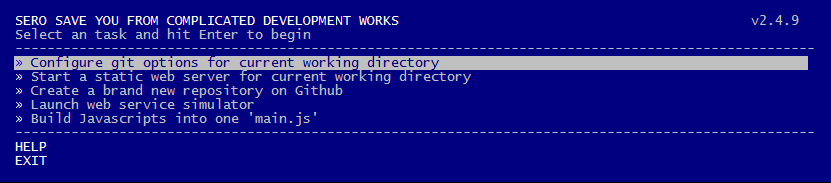The web application development toolkit
Sero-cli provides a friendly interactive interface to help developers start developing web application on Github. All you need to do is pressing [KEY_UP]/[KEY_DOWN] to navigate the specific task you'd like to execute.
Following technologies are recommended to know before starting use it.
Nodejs is a platform built on Chrome's JavaScript runtime for easily building fast, scalable network applications
NPM is the official package manager forNode.js
bower works by fetching and installing packages from all over, taking care of hunting, finding, downloading, and saving the stuff you’re looking for
npm install sero-cli -gMove to whatever the location you want to work in.
seroAdvanced user may love specifying the task directly without choosing them from UI. We provide the command line to achieve this.
sero [command] [options]For example:
sero git -u testuser -e test@gmail.comAbove command is equivalent to
Configure git options for current working directory
User sero --help to check the usage for each task