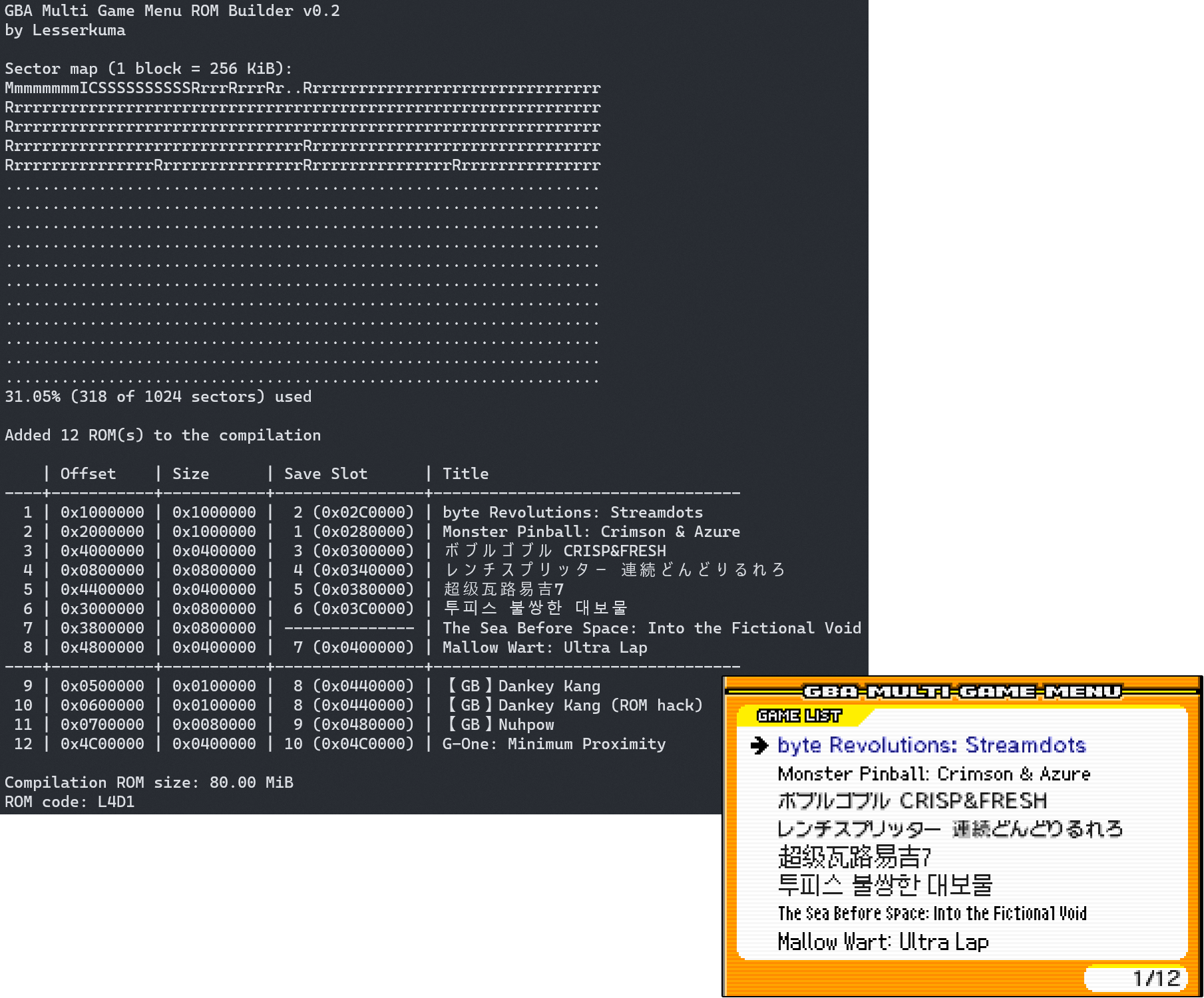This is a menu program to be run on Game Boy Advance bootleg cartridges which are equipped with a special multi-game mapper.
The binaries are available in the Releases section.
Place your ROM files and save data files into the roms folder, then run the ROM Builder tool. Upon first launch, it will create a config.json automatically which you can then modify further to your liking. To reset the configuration and re-generate a new one, just delete the config.json file.
Open the config.json file in a text editor like Notepad.
The following section must be edited in order to specify the cartridge type to use and whether or not your cartridge has a battery installed:
"cartridge": {
"type": 2,
"battery_present": false,
"min_rom_size": 4194304
},Set type to 1 or 2:
1= MSP55LV100S (e.g. The Legend of Zelda Collection - Classic Edition 7-in-1, 64 MiB)2= 6600M0U0BE (e.g. 369IN1 2048M, 256 MiB)3= MSP54LV100 (e.g. The Legend of Zelda Collection - Classic Edition 7-in-1, 128 MiB)4= F0095H0 (e.g. 53 in one 4G, 512 MiB)
Set battery_present to true or false. This will enable enhanced save data handling which will only be functional with a working battery.
Set min_rom_size to whatever your cartridge supports as the smallest possible ROM size. Many newer cartridges only support ROMs no smaller than 4 MiB (4194304) while some older cartridges can go as low as 512 KiB (524288).
In the games section, you can edit the game-related stuff:
"games": [
{
"enabled": true,
"file": "wah7.gba",
"title": "Super WAHluigi Bros. 7",
"title_font": 1,
"save_slot": 1
},enabledcan be set totrueorfalse. If this option is set, the game entry will be skipped by the ROM Builder.fileis the ROM's file name within the roms folder, including file extension.titleis the unicode title that will be displayed in the menu.title_fontis set to1by default. If you have certain non-free fonts installed, the following options can be made available:1= Default font (based on Fusion Pixel)2= Nintendo DS IPL font3= Nintendo DSi IPL font (JPN/USA/EUR)4= Nintendo DSi IPL font (CHN)5= Nintendo DSi IPL font (KOR)6= Pokémon Black & White condensed battle font
save_slotdefines which save slot your game uses. Set it tonullfor no saving or a number starting from1. Multiple games can share a save slot.map_256m, if set totrue, can serve as a workaround for a glitch with the cartridge mapper that causes games to freeze with screeching noises upon launch.keyswill let you specify a list of keys that must be held down at startup for this ROM to appear in the menu, e.g.[ "L", "R", "DOWN" ].
No command line arguments are required for creating a compilation, however there are some optional ones that can tweak some things:
--split splits output files into 32 MiB parts
--no-wait don't wait for user input when finished
--no-log don't write a log file
--config config.json sets the config file to use
--bg bg.png sets the background image to use
--output output.gba sets the file name of the compilation ROM
- up to 512 ROMs total (depending on cartridge memory)
- smallest ROM size is 512 KiB
- up to 256 MiB combined file size (depending on cartridge memory; also since ROMs need to be aligned in a very specific way, there may be less usable space)
- up to 64 KiB of save data per ROM
If the cartridge has a battery installed, the ROMs must be SRAM-patched with GBATA for saving to work.
If the cartridge has no battery installed, the ROMs must be patched for batteryless SRAM saving with maniac's Automatic batteryless saving patcher.
On battery-equipped cartridges, when starting a game from the menu, the previously played game's save data will be read from SRAM and stored to permanent flash memory. To skip this, you can hold the SELECT button while starting the game.
Tested repro cartridges:
- 100SOP with MSP55LV100S
- 100BS6600_48BALL_V4 with 6600M0U0BE
- SUN100S_MSP54_XXX_BGA48 with MSP54LV100
- F0095_4G_V1 with F0095H0
The generated compilation ROM can be written and read using a GBxCart RW v1.4+ device by insideGadgets and the FlashGBX software.
Thanks to FraX, Ausar, liuyunx, BennVenn, Jenetrix, Matt