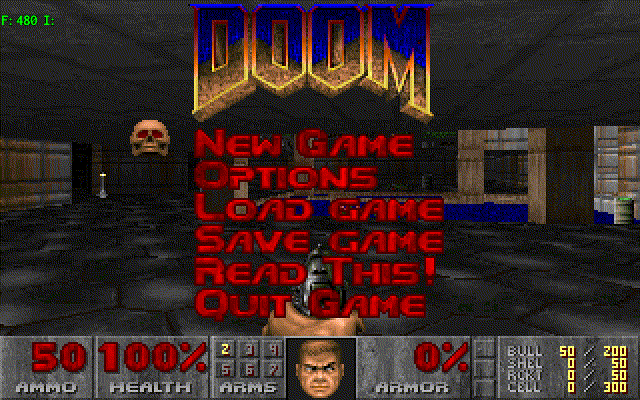Play Doom!
Controls (rewind)
- Idle Frame [10x] [25x] [50x]
- Escape (Open/Close Menu)
- Enter
- Arrow [Left (5x) (25x)] [Right (5x) (25x)] [Up (5x) (25x)] [Down (5x) (25x)]
- Alt
- Shift
- Space (Use)
- CTRL (Shoot) [Spam Button]
- Tab (Map)
- Shift + [Up Arrow] [Down Arrow] [Left Arrow] [Right Arrow]
- Strafe [Left] [Right]
- Yes
- No
- Item Slot [2] [3] [4] [5] [6] [7]
- Get full video of current run
- Get full video of all previous runs combined
- Get full video of all previous runs combined + current run
## END_GAME ##
An API wrapper for @lorencerri/doomreplay, enter the submodule for more information.
Statistics
Endpoints
GET /stats?image=true # Returns the global stats
GET /video/:namespace/current # Returns a video of the full current run
GET /video/:namespace/full # Returns a video of all the previous runs combined
GET /video/:namespace/combined # Returns a video of all the previous runs combined, plus the current run
GET /frame/:namespace?type=gif # Returns the current frame
GET /input/:namespace?image=true # Returns an image or text
GET /input/:namespace/reset?callback="" # Resets the input buffer
GET /input/:namespace/append?keys=""&callback="" # Appends keys to the input buffer
GET /input/:namespace/rewind?amount=1&callback="" # Rewinds the input buffer by N keysNotes
- Use
git clone --recursive https://github.com/lorencerri/play-doom.gitto clone play-doom & doomreplay - Use vscode-drawio to open
play-doom.drawioin vscode