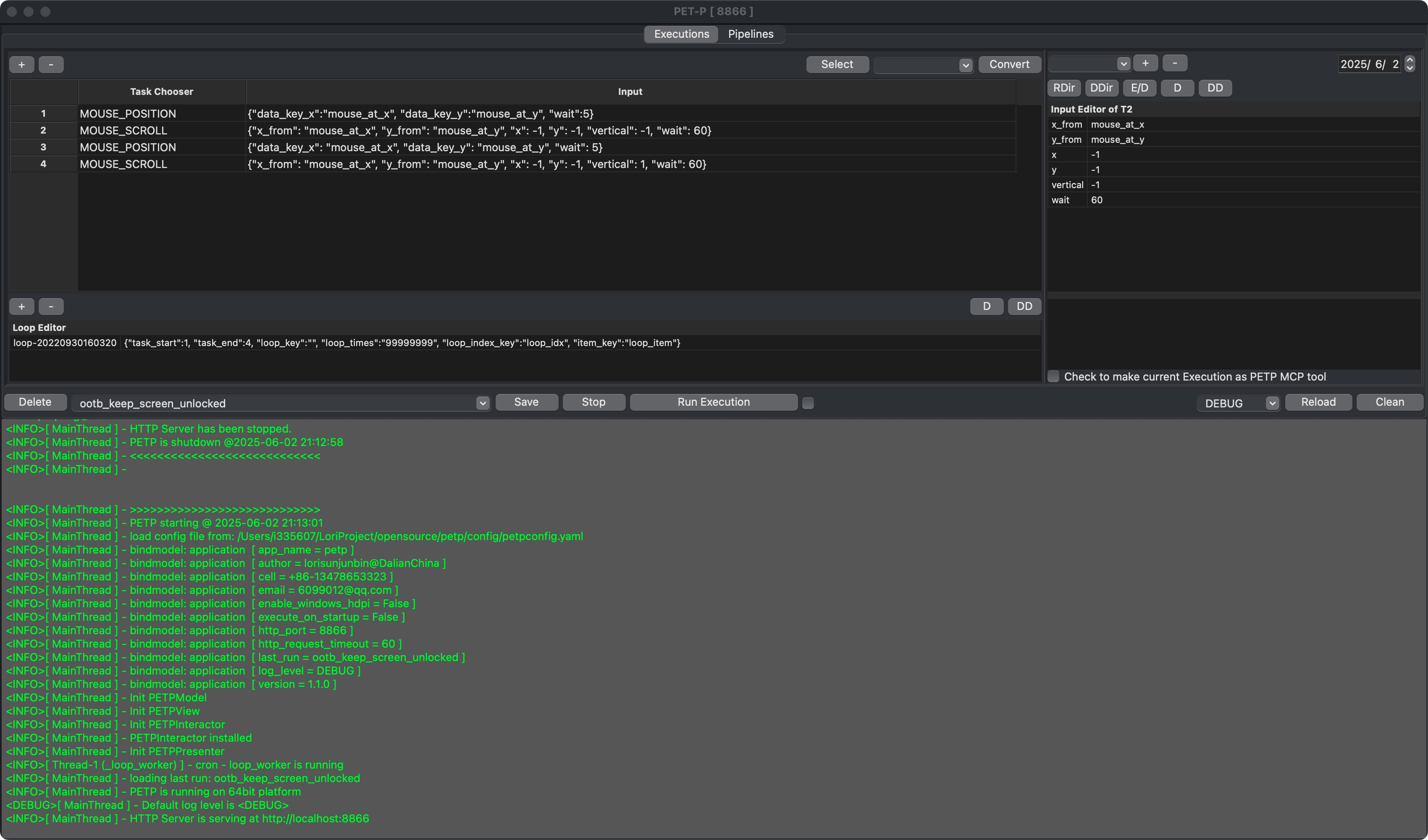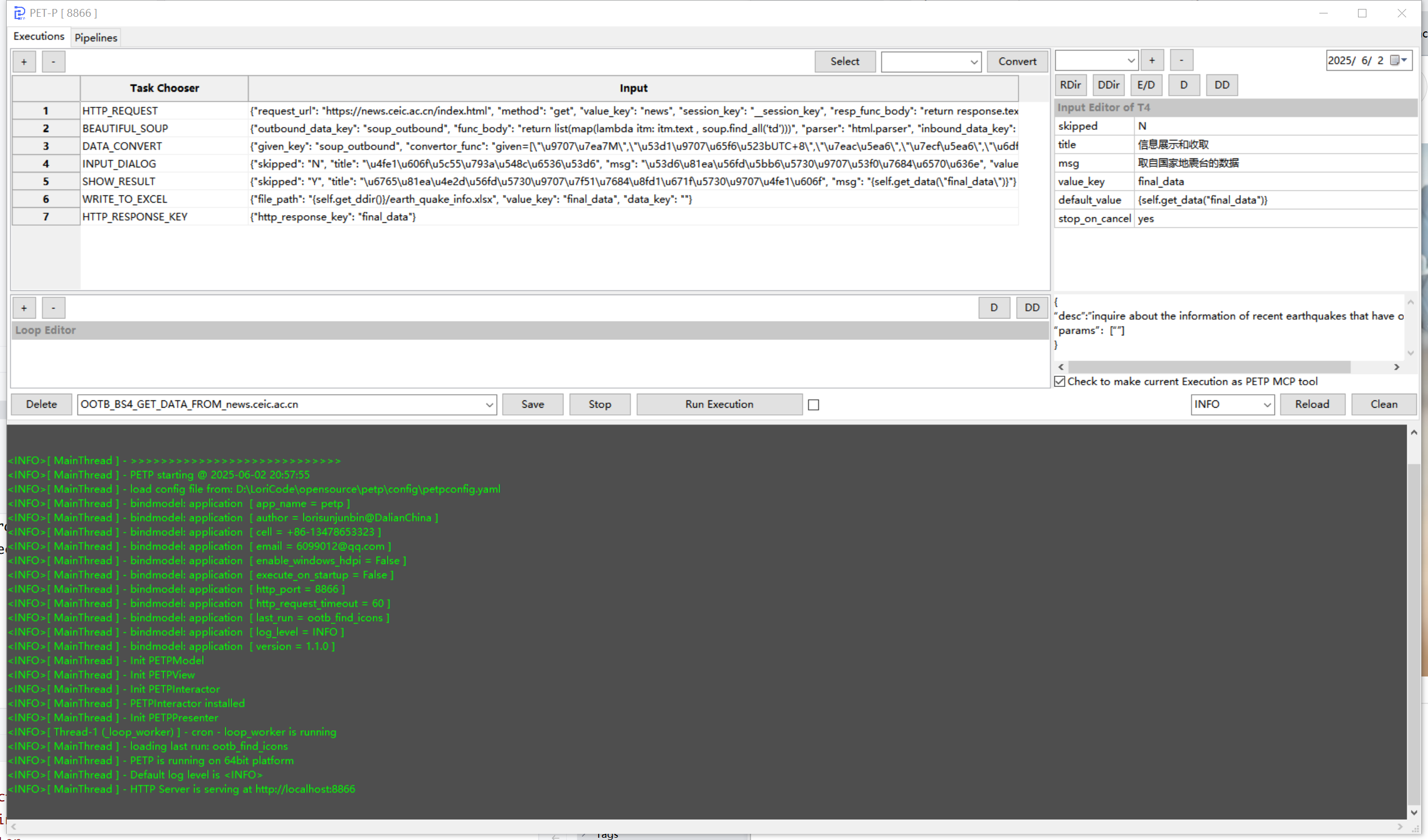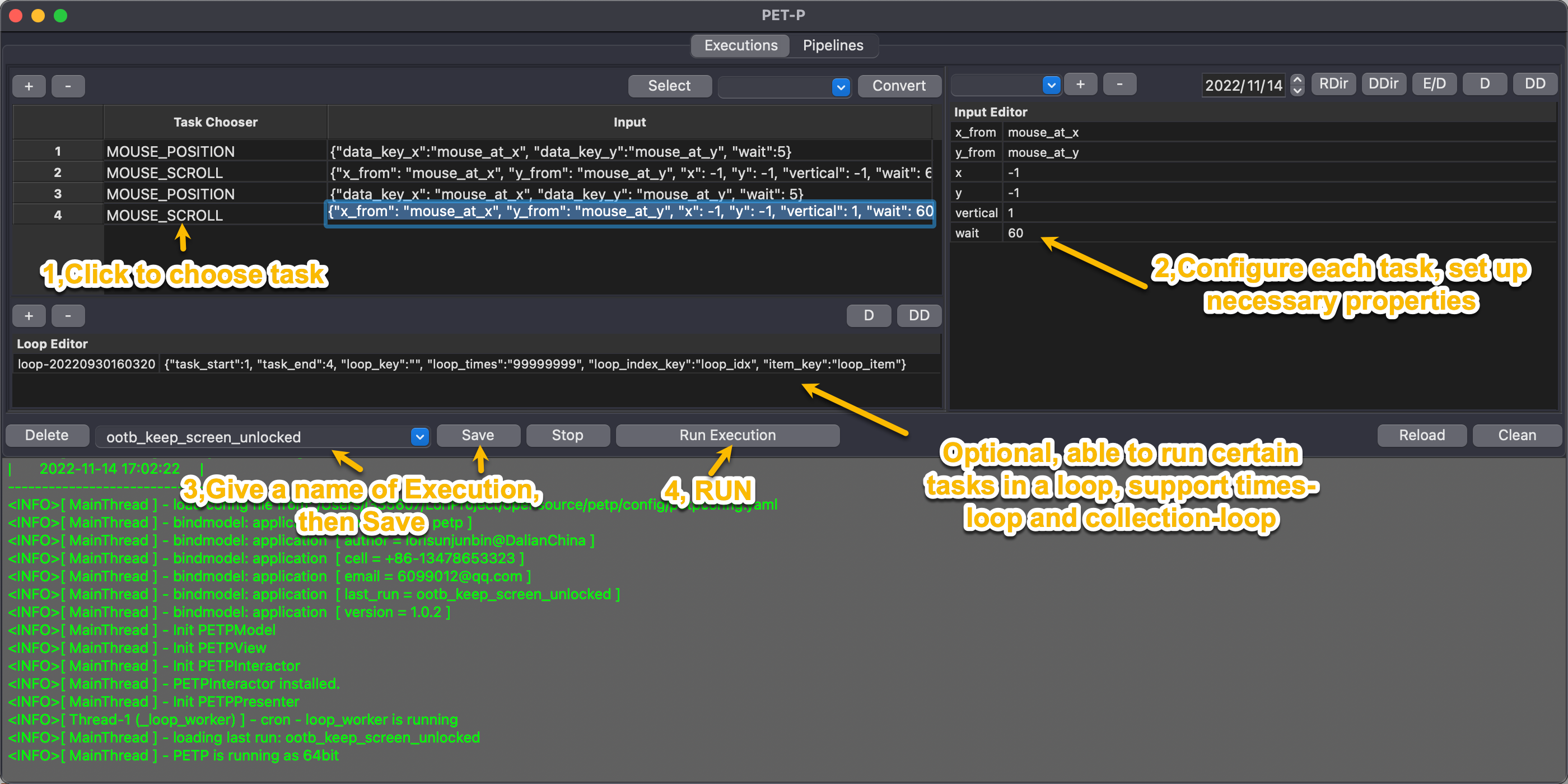This is a techno-person RPA toolkit, a configurable handy task runner/execution engine built by Python, friendly for DevOps, and automation tests.
PET is short for Pipeline-Execution-Task, which represents the execution unit up-down, the pipeline may combine multiple executions, and each one contains various tasks. The last P means processor, which handles the specific task one-to-one.
Pipeline 1:n Execution
Execution 1:n Task
Task 1:1 Processor
Orchestrate below available task(s) as Execution, dataset-based loop and time-based loop.
Combine Execution(s) as pipeline, run once, or as cron.
- Browser-related tasks by selenium, able to covert selenium IDE recording to PETP tasks.
- SSH/SFTP tasks(paramiko)
- HTML/XML parser(beautiful soup)
- File-related tasks, open/write/move/delete/etc.
- Read records from CSV/Excel
- Send email
- Send HTTP request
- Input dialog / Show message
- Mouse click/scroll(pyautogui)
- Database CRUD for MySQL, Hana, Postgres, Sqlite
- String encode/decode and hash
- AI-LLM: GEMINI, OLLAMA
- Data Visualization: Matplotlib
MacOS
Windows
1, Download & Install python3.x
2, Install UI widgets, download wxpython for certain python version. *.whl, then run
> pip3.13 install --force-reinstall wxPython-4.2.3a1.dev5757+82b1c7aa-cp313-cp313-macosx_10_13_universal2.whl
3, Install dependencies
pip install -r requirements.txt4, Run:
python PETP.py5, Still not running? most of the issue is missing dependencies xxx, pls install xxx accordingly.
> pip install xxx
6, Build executable for Mac & Windows, the executable is under dist folder.
python PETP_build.py-
Create more processors
- processor of Pillow - https://pillow.readthedocs.io/en/stable/
-
Able to easily create customized processors.
2024-10: Upgrade to python 3.13, chromedriver 130, fix issue of pyinstaller build.
2024-08: MATPLOTLIBProcessor
2024-08: AI_LLM_OLLAMA_QANDAProcessor
2024-08: RUN_EXECUTIONProcessor
2024-07: DATA_MULTI_MASKINGProcessor
2024-07: AI-LLM AI_LLM_GEMINI_SETUPProcessor & AI_LLM_GEMINI_QANDAProcessor
2024-07: New feature of task skipping via {"skipped":"yes"}, upgrade chromedriver to 126, modify the width of chooser from 300 to 500
2024-06: DATA_GROUPBYProcessor & DATA_MASKINGProcessor
2024-05: Introduced HttpServer(python3.12), provide http service for PETP, support GET/POST request, and return JSON response. port 8866 by default.
2024-04: after building via pyinstall, support on-demand loading processors from ./core/processors folder.
2024-03: Build PETP executable for both MacOS & Windows by PETP_build.py
2024-02: provide PETP File Viewer - #5
2024-02: bring in web framework for PETP, powered by Flask, supporting basic authentication.
2024-01: new feature: execute on startup.
2023-12: DATA_COLLECTProcessor, DATA_MAPPINGProcessor, FIND_MULTI_THEN_CLICKProcessor, FOLDER_WATCH_MOVEProcessor
2023-11: On-demand change log level
2023-11: ENCODE_DECODE_STRProcessor & HASH_STRProcessor , execution: ootb_encode_decode_hash_str
2023-11: Optimized logging feature, provide setting for log level, support rotating.
2023-11: DATA_FILTERProcessor & COLLECTION_MERGEProcessor
2023-10: Update to python3.12.
2023-09: DB_ACCESSProcessor supports databases: Mysql, Postgres, Hana, Sqlite
2023-04: PYTUBEProcessor, download youtube videos.
2022-11: Samplify & Optimize entire UI.
2022-11: clean & restructure code UI event binding.
2022-10: Enhancement GUI none-blocking execution
2022-09: Support last run feature
2022-09: MOUSE_CLICKProcessor & MOUSE_SCROLLProcessor, ootb_keep_screen_unlocked
2022-07: DB_ACCESSProcessor, Mysql supported.
2022-07: Update to Selenium 4.3.0
2022-06: Update to Python 3.10 and wxpython 4.1.2.
2022-05: Mac m1 CPU, fix wxpython install issue, pack and build wheel locally.
2022-04-06: ZIPProcessor, verified under Windows.
2022-03-28: Loop for times
2021-09-22: Execution grid copy & paste, right-click on the row, context menu show up, then Copy or Paste
2021-10-02: BEAUTIFUL_SOUPProcessor
Upgrade chromedriver ,and more if you get an error of mismatched version (selenium task only).
-
Download latest snapshot version from Wxpython snapshot
-
Install wxpython for certain python version:
pip3.13 install --force-reinstall wxPython-4.2.3a1.dev5757+82b1c7aa-cp313-cp313-macosx_10_13_universal2.whl
- Update all lib on macOS
pip list --outdated | grep -v '^\-e' | cut -d = -f 1 | xargs -n1 pip install -U