You signed in with another tab or window. Reload to refresh your session.You signed out in another tab or window. Reload to refresh your session.You switched accounts on another tab or window. Reload to refresh your session.Dismiss alert
So I have a text editor with white background and another application with a dark background. As I keep switching between the two, the timer occasionally becomes invisible even if I use the 'light theme'.
Now you see it ...
... now you hardly do (actual background is even darker ... i just use a lighter one to make my point)
This is the solution used in labels for online maps etc. to make text more visible. I would love to contribute myself, but I'm not well versed in C# enough to do it. Would be great if you could implement this.
The text was updated successfully, but these errors were encountered:
So I have a text editor with white background and another application with a dark background. As I keep switching between the two, the timer occasionally becomes invisible even if I use the 'light theme'.
Now you see it ...
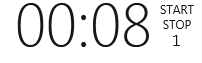

... now you hardly do (actual background is even darker ... i just use a lighter one to make my point)
A possible solution would be to use dark/light stroke depending on the theme as in:
http://msdn.microsoft.com/en-us/library/ms745816(v=vs.110).aspx
http://stackoverflow.com/questions/93650/apply-stroke-to-a-textblock-in-wpf
This is the solution used in labels for online maps etc. to make text more visible. I would love to contribute myself, but I'm not well versed in C# enough to do it. Would be great if you could implement this.
The text was updated successfully, but these errors were encountered: