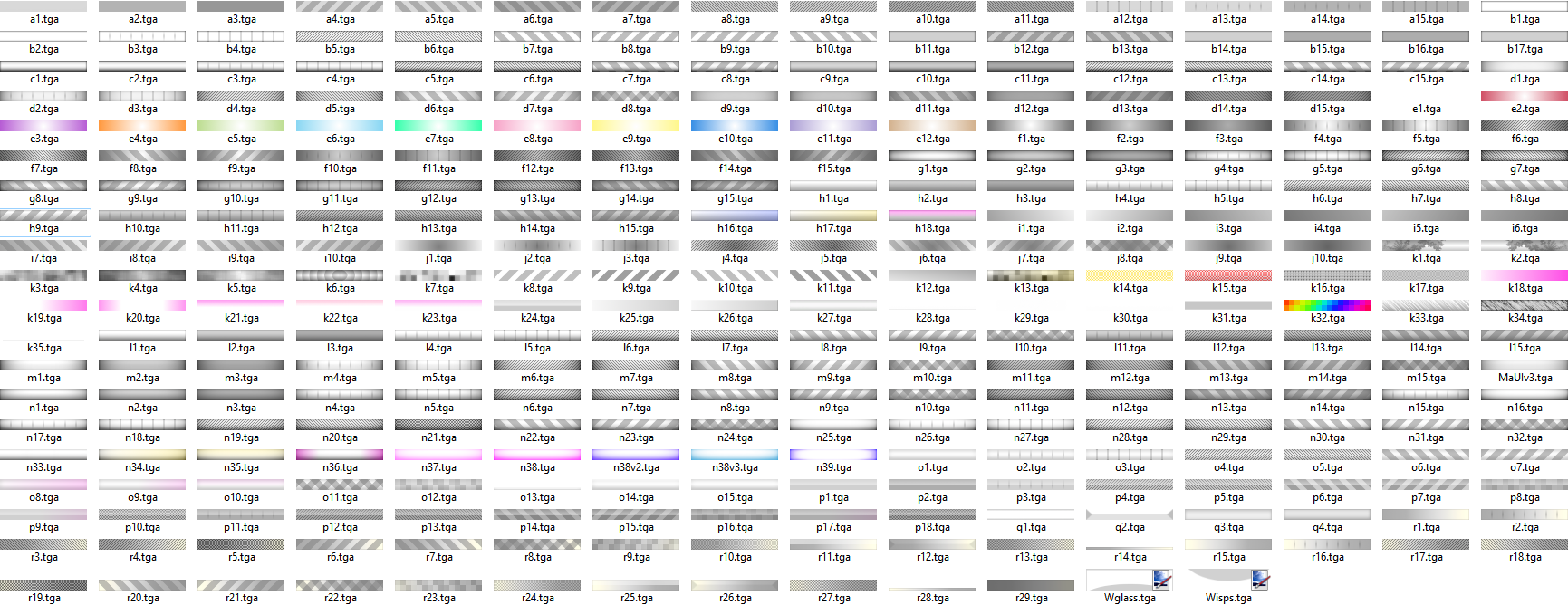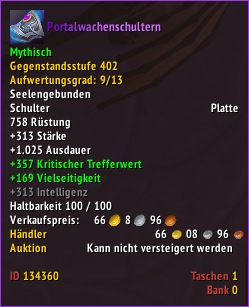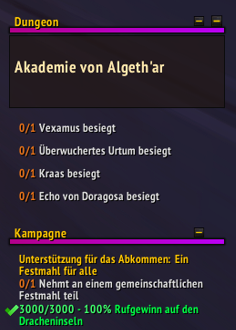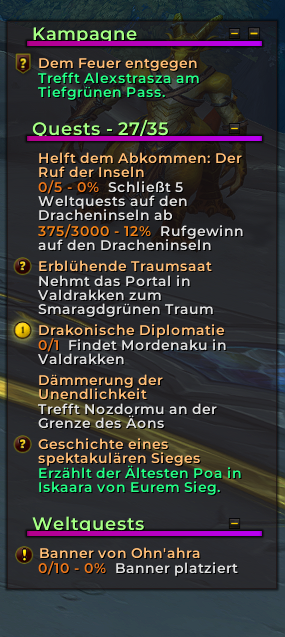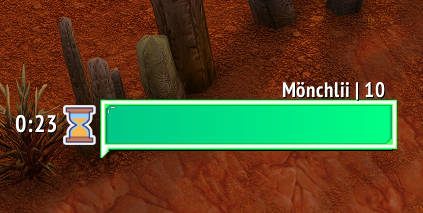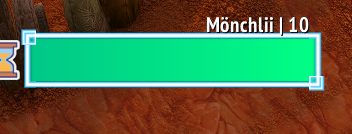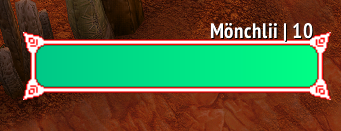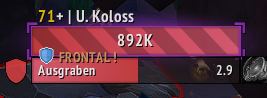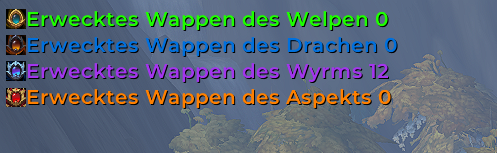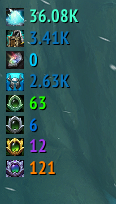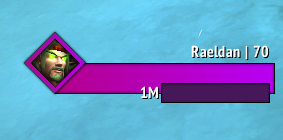mMediaTag & Tools is a plugin for WoW with ElvUI. mMediaTag adds many media files like textures/ fonts/ icons and some tools to ElvUI.
Curse .
Report Bug .
Request Feature
Discord
ElvUI mMediaTag & Tools is a plugin for the popular MMORPG World of Warcraft, which is used in combination with the ElvUI user interface. It extends ElvUI with a variety of media files such as textures, fonts and icons as well as some handy tools to enhance the gaming experience.
This plugin is for ElvUI only and does not work without ElvUI.
-
- Fonts: The addon offers six different fonts to personalize the visual experience in the game.
- Status Bar Textures: With over 321 different status bar textures, players can customize the look of their user interface.
- Borders and Backgrounds: 32 border styles and 23 background designs are available to highlight frames and elements.
- Nameplate Target arrows: Customize the look of your nameplates with 36 different arrow textures.
-
- The addon includes many different icons for combat, mail, resting, raidtarget, raid roles, and name tags that make the interface more lively.
-
- Chat menu icon: A special button for emotes in the chat menu makes communication easier.
- Dice Button: A button for quick dice rolls from 1-100, ideal for rolls in groups and raids.
- Keystone Chat Link: A tool that shares your keystone in party chat when you type !key or !keys.
- Castbar Mods: Customize the color of the target and nameplate castbar to highlight important spells or indicate the availability of your interrupt spells. It can also display a shield for non-interrupting spells
- Health and Execution Markers: Visual markers on nameplates that indicate enemy health breakpoints or execution readiness.
- Automations: A feature that automatically colors the borders and target arrows of nameplates in your class color or changes the ElvUi media color to your class color.
- AFK Screen: A reworked version of the ElvUI AFK Screen to show your character values.
- Instance Difficulty: Displays various information about the current Dungeon/ Raid on the Minimap.
- Tooltip: An additional icon for the tooltip, so you can quickly and easily identify the items by the icon.
-
- Cosmetic Bars: Different color function for the ElvUI Datatext bars to beautify your interface, own color per bar, gradient colors or bars in your class color.
- Objective Tracker: A skin for Objective Tracker to customize your interface to your liking.
- Quest Icons: Change the icons for your quest on your Nameplates.
- Backgrounds: Change the background texture of your units frames to any texture other than the health bar.
- Status icons: Customize the different status icons on the unit frames, e.g. for Ready Check, Phase, Revive.
- Role icons: With this module you can change the role icons for the different roles Tank/Healer/DD.
- Portraits: Add portraits in different styles to the Units window.
-
- Combate and currencies: Datatexts that display information such as combat time and various in-game currencies.
- Coordinates and Dungeon Info: Displays your own coordinates and useful information about dungeons, M+ ratings, and Affixes.
- FPS/MS and Teleports: Datatexts showing frame rate and latency, and a menu with various teleport options.
- Others: Datatexts to display your first and second profession, a combined display of your armor durability & item level, and a game menu.
-
- Many different tags: A large selection of tags that display additional information in the unit fraems and Nameplates.
- Icons and Indicators: Tags with status icons, death, ghost icons and target indicators.
- Colors and classifications: Tags that provide colors for different satuses and classifications.
-
- mDock Datatexs: Datatext Icons to create your own dock using the ElvUI Datatex bars. Various example templates are included.
- Dock Icons: There are icons for different things: Achievements, Bags, Store, Calendar, Collection,Durability, Encounter Journal, FPS/ MS, Friends, Guild, Item Level, LFD Tool, Main Menu, Profession, Quest, Spellbook, Talents, Volume
If you have a suggestion that would make this better, please fork the repo and create a pull request. You can also simply open an issue with the tag "Suggestion". Don't forget to give the project a star! Thanks again!
License. See License for more information.