-
Notifications
You must be signed in to change notification settings - Fork 43
Remembering sound settings for a particular track
Home > How To's > Effects > Remembering sound settings for a particular track
You can ask Aural Player to remember all sound settings (volume, pan, and effects), i.e. a "sound profile", for the currently playing track. As a result, whenever that track plays again, Aural will re-apply those same settings that were active the last time the track played.
This can be useful if you always like to apply your fine-tuned settings for particular tracks, but don't want to have to manually re-apply those same settings every time that track plays.
Examples:
- Heavy bass and high volume for dance tracks
- Moderate volume and particular equalizer settings for soft music
You can do this per-track for any number of tracks, but the track must be currently playing to be able to use this feature.
Note that the "sound profile" or settings that are remembered for a track are adaptive, which means that, if, while the track is playing, you change the settings, the profile will capture and remember those new settings. When the track stops playing, Aural will capture a snapshot of the settings so the very latest settings will be applied the next time.
So, you may freely modify your sound settings as your track plays, and Aural will always remember the latest settings you applied.
If you no longer wish to have Aural remember sound settings for a track, you can easily command it to do so. In other words, you can ask Aural to "forget" remembered sound settings for tracks.
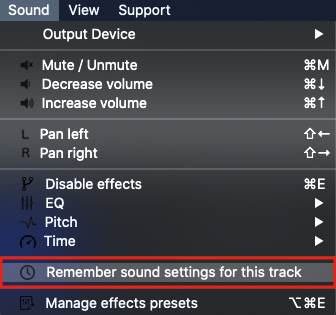
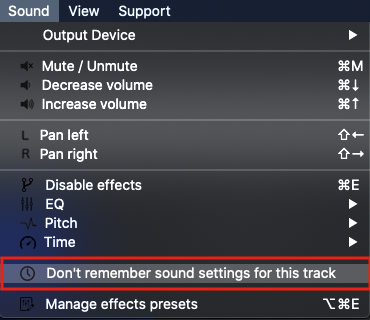
To remember sound settings for the playing track, click the menu item Sound > Remember sound settings for this track
To no longer remember sound settings for the playing track, click the menu item Sound > Don't remember sound settings for this track. Note that this menu item will only appear if you previously asked Aural to remember settings for this same track. So, the menu item toggles between the two states.