-
Notifications
You must be signed in to change notification settings - Fork 29
ScanArtworkDirectories
RCB stores the paths to your artwork files in its database. These paths will be added automatically during game import. If you just imported your games and artwork there is nothing more to do. If you add or remove artwork manually to/from your artwork directories, RCB needs to rescan your artwork directories to update its database. This is done with the option "Scan Artwork Directories" from the context menu.
Note: RCB just stores the path to your files, not the file itself or any information about the file. If you just replace one file with another you don't need to rescan your artwork directories.
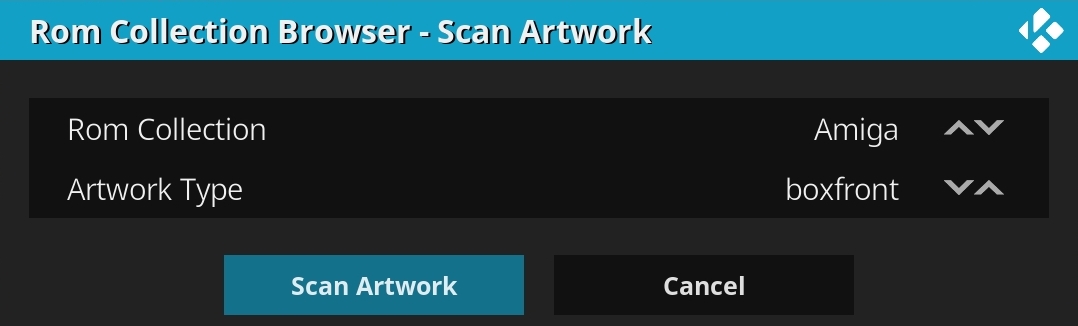
You can select to rescan artwork directories only for one certain Rom Collection or for all Rom Collections.
You can select to rescan artwork directories only for one certain Artwork Type or for all Artwork Types.
This will start the scan process.
Getting started
Preparation
Installation
First use
Navigation
Context menu
View Options menu
Actions menu
FAQ
Configuration
Configuration wizard
Addon settings
Edit Rom Collection
Import games
Import games
Use offline game descriptions
How to add videos to your Rom Collection
How to add standalone PC games
Scraper Details
Browse games
Change view
Change skin
Game filter
Missing info filter
Home screen widget
Launch games
Launch games
Launch savestates
Advanced topics
Dynamic image placing
Performance settings
Skinning RCB
Changelog
Changelog
Screenshot gallery
Screenshot gallery
Roadmap
RCB Roadmap