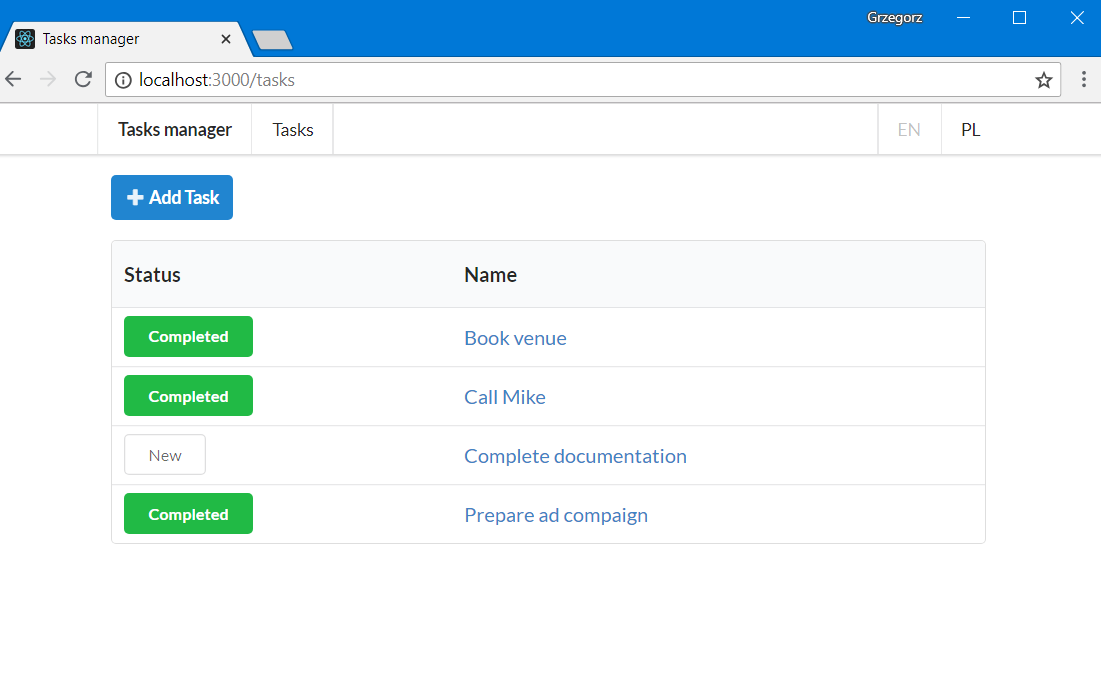Basic example of tasks manager application, which uses React and Hapi, Sequelize, MySQL backend running on top Node.js
Demo: https://asana-v2.herokuapp.com/
Enter the following commands in the terminal
git clone https://github.com/mamapi/tasks-manager.git
cd tasks-manager
yarn install# config locate in: server/config/database.js
module.exports = {
development: {
username: 'root',
password: null,
database: 'tasks_dev',
host: '127.0.0.1',
dialect: 'mysql'
},
test: {
username: 'root',
password: null,
database: 'tasks_test',
host: '127.0.0.1',
dialect: 'mysql'
},
production: {
username: process.env.DB_USERNAME,
password: process.env.DB_PASSWORD,
database: process.env.DB_NAME,
host: process.env.DB_HOSTNAME,
dialect: 'mysql',
}
}
# create development database
cd server/
./node_modules/.bin/sequelize db:create
# create test database
cd server/
NODE_ENV=test ./node_modules/.bin/sequelize db:create
# run migrations
cd server/
NODE_ENV=test ./node_modules/.bin/sequelize db:migrate# for working on the server
(cd server && yarn start)
# for working on the client
(cd client && yarn start)
# for working on both server and client
yarn start
# run api tests
(cd server && yarn test)-
GET - get 1 or more tasks
-
.../tasks - list all available tasks
-
.../tasks/{id} - get task by given id
-
.../tasks/{id}/history - get task history by given id
-
-
POST - add new one
- .../tasks - data sent inside body request
-
PUT - update an existent one
- .../tasks/{id} - data sent inside body request
-
DELETE - remove task by given id
-
PUT - change task status by given id
- .../tasks/{id}/status - new status sent inside body request
- RESTful using Hapi
- CRUD on task list
- ORM Sequelize
- UI using React
- History table
- Transaction handle
- Multi-language capability
- Pagination
- Filtering
- Front-end validation
- Front-end errors handling
- Heroku deploy