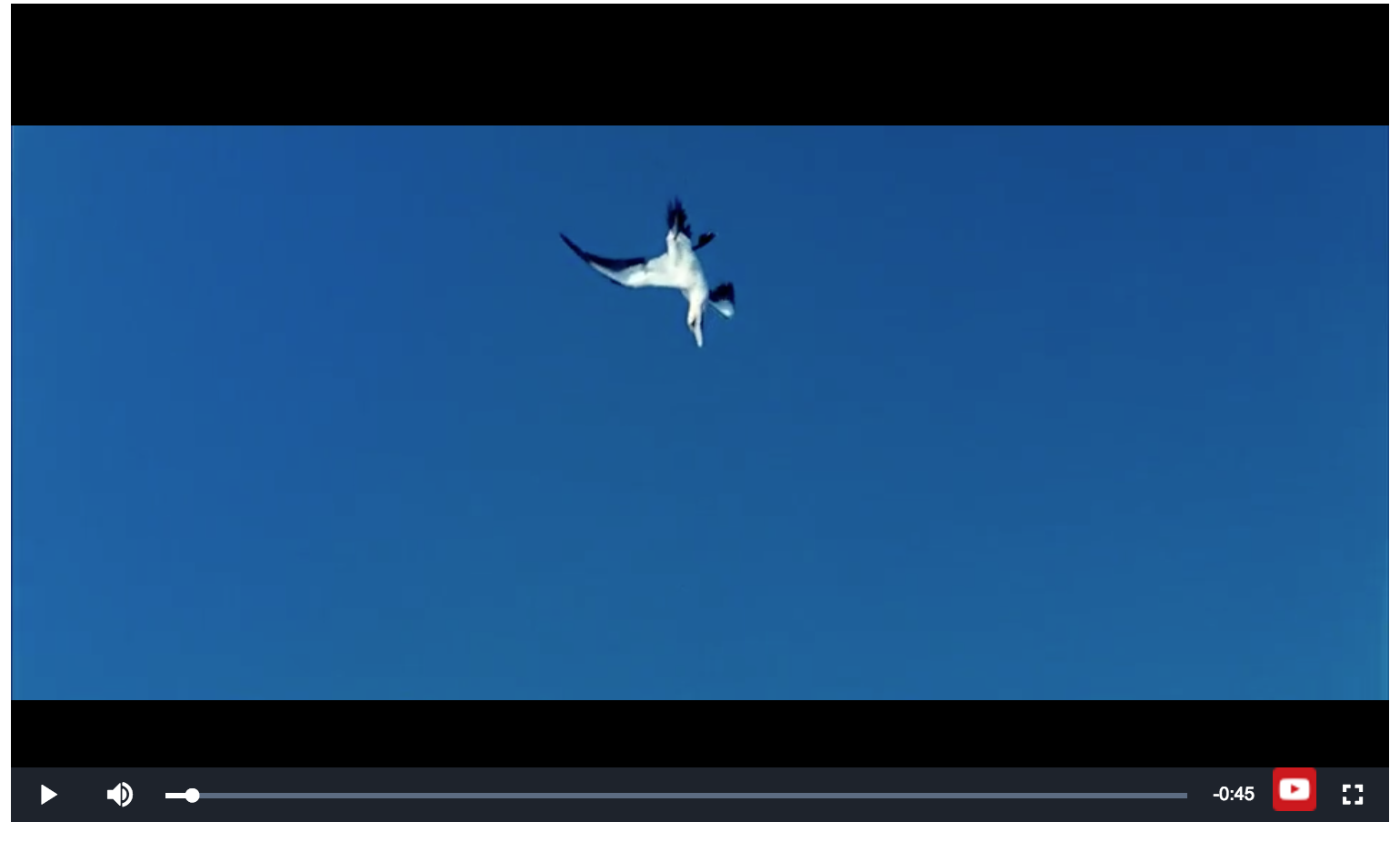Simple plugin that adds your logo brand in the player controls
npm install --save videojs-brandTo include videojs-brand on your website or web application, use any of the following methods.
This is the simplest case. Get the script in whatever way you prefer and include the plugin after you include video.js, so that the videojs global is available.
<script src="//path/to/video.min.js"></script>
<script src="//path/to/videojs-brand.min.js"></script>
<script>
var player = videojs('my-video');
player.brand({
image: "/logo-example.png",
title: "Logo Title",
destination: "http://www.google.com",
destinationTarget: "_top"
});
</script>
or
.
.
```html
<script>
import videojs from 'video.js';
import videojsBrand from 'videojs-brand'
export default {
name: "VideoPlayer",
data() {
return {
player: null
}
},
mounted() {
videojs.plugin('brand', videojsBrand)
this.player = videojs(this.$refs.videoPlayer, this.options, function onPlayerReady())
this.player.brand({
image: '/logo-example.png',
title: 'Logo Title',
destination: 'http://www.google.com',
destinationTarget: '_blank'
})
},
}
</script>MIT. Copyright (c) Emmanuel Alves / http://github.com/manelpb