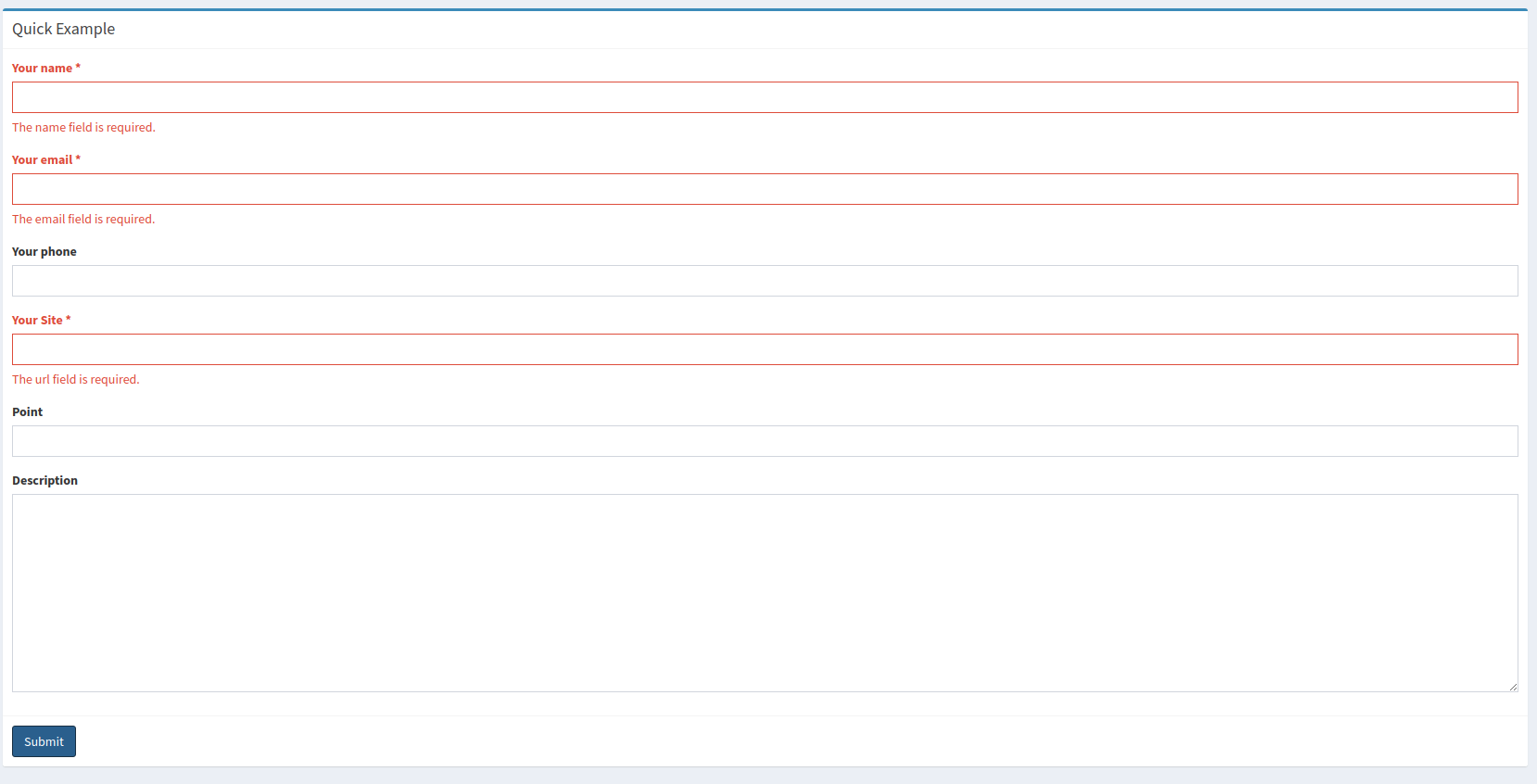This is where your description should go. Take a look at contributing.md to see a to do list.
- Via Composer
$ composer require plum/form- mở file
layoutthêm stack vào cuối trang để tự động đẩy code validate js vào
@stack('scripts')
Tham khảo: https://laravel.com/docs/5.8/blade#stacks
- cài đặt validateJS
https://github.com/proengsoft/laravel-jsvalidation/wiki/Laravel-5.6-installation
in blade template
{!! Pform::open(['url' => route('bt.store'), 'id' => 'form-demo'], \App\Http\Requests\DemoRequest::class) !!}
{!! Pform::text('name', __('Your name')) !!}
{!! Pform::email('email', __('Your email')) !!}
{!! Pform::tel('phone_number', __('Your phone')) !!}
{!! Pform::url('url', __('Your Site')) !!}
{!! Pform::number('point', __('Point')) !!}
{!! Pform::textarea('description', __('Description')) !!}
{!! Pform::submit(__('Submit')) !!}
{!! Pform::close() !!}
Output:
<div class="box box-success">
<div class="box-header with-border">
<h3 class="box-title">
@if(Route::currentRouteName() == 'backend.admin.create')
{{__('Create new admin')}}
@else
{{__('Edit admin')}}
@endif
</h3>
</div>
@if(Route::currentRouteName() == 'backend.admin.create')
{!! Pform::open(['url' => route('backend.admin.store'), 'method' => 'POST'], \Modules\Backend\Http\Requests\AdminRequest::class) !!}
@else
{!! Pform::model($data, ['url' => route('backend.admin.update', ['id' => $data['id']]), 'method' => 'PUT'], \Modules\Backend\Http\Requests\AdminRequest::class) !!}
@endif
<div class="box-body">
{!! Pform::text('name', __('Name')) !!}
{!! Pform::email('email', __('Email')) !!}
{!! Pform::password('password', __('Password')) !!}
{!! Pform::password('password_confirmation', __('Reenter Password')) !!}
</div>
<div class="box-footer">
{!! Pform::submit(__('Submit'), ['class' => 'btn btn-success']) !!}
</div>
{!! Pform::close() !!}
</div>
php artisan vendor:publish --provider "Plum\Form\FormServiceProvider"
| Option | Type | Default | Description |
|---|---|---|---|
| id | string | random | duy nhất trên trang HTML, cho phần validate form với javascript, nếu không muốn validate bằng js có thể đưa id này vào cấu hình skip_validate_js trong file cấu hình pform.php |
| view | string | form_group | tên view sẽ dùng để render lên các phần tử, view này sẽ nằm trong namespace plum |
| hide_mandatory | boolean | false | true sẽ không hiển thị dấu * đỏ bên cạnh label |
Please see contributing.md for details and a todolist.
If you discover any security related issues, please email anhmantk@gmail.com instead of using the issue tracker.
MIT. Please see the license file for more information.