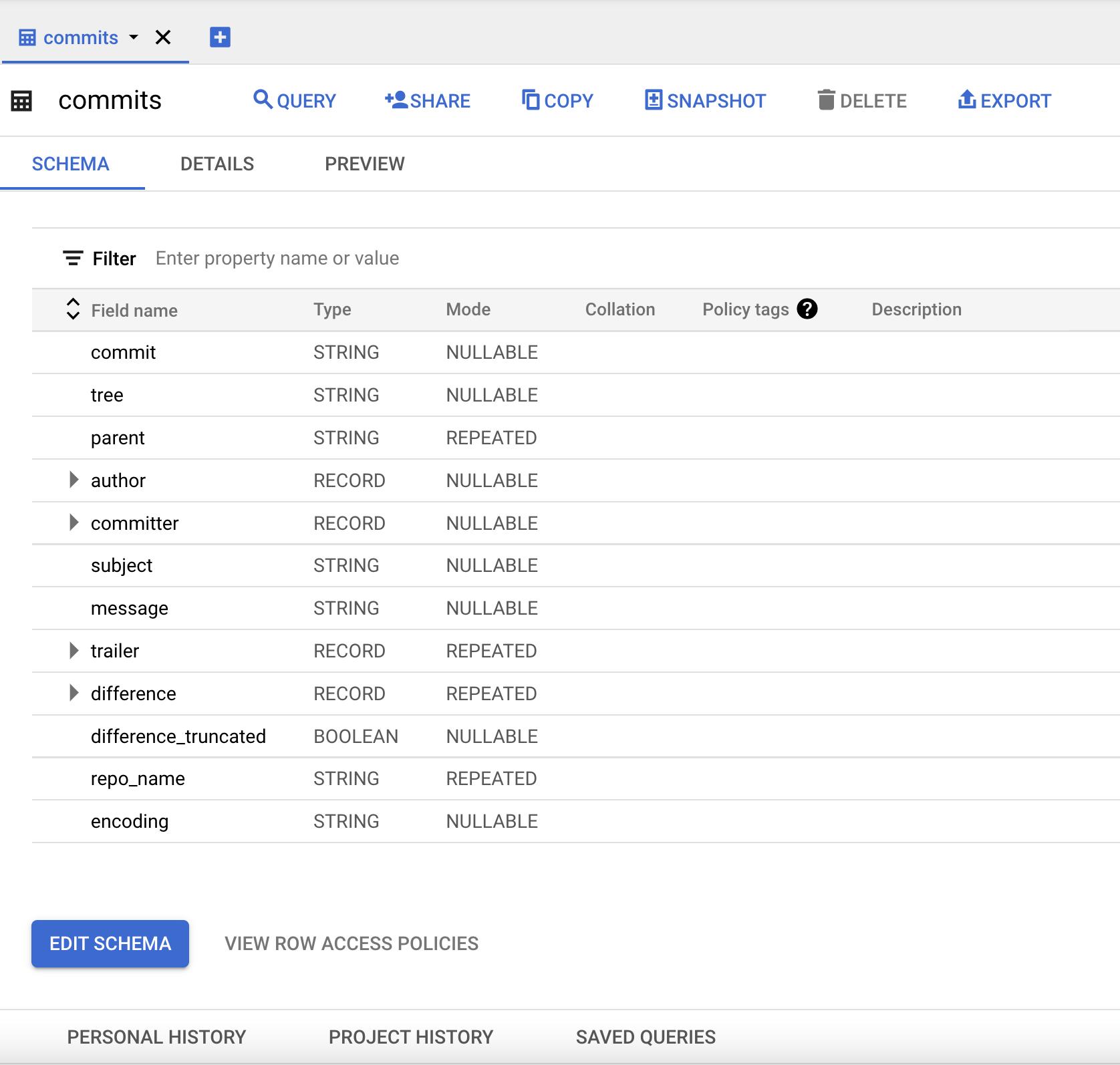"Inspect BigQuery metadata faster"
- Interactive CLI
- Quick search through available projects, datasets, tables
- View up to date table's metadata and it's schema
- Local history of searched tables
-
python >= 3.10
-
fzf - https://github.com/junegunn/fzf (required)
brew install fzfsearch through list of values (i.e. project, dataset, tables) is done using fzf
-
Install as python package using pypi, this will create executable in
/usr/local/bin/bq-metapip install bq-meta
-
Initialize
bq-metabq-meta --init
-
Follow on screen prompts
- create configuration
- login to the google account using browser (Account is separated from
gcloudcli)
To open interactive CLI, simply run
bq-metaTo view table metadata, press o key and select through project, dataset, table.
Table metadata can be refreshed, press r to fetch fresh metadata
It's also possible to run bq-meta directly with FULL_TABLE_ID
bq-meta bigquery-public-data:github_repos.commitsOnce table metadata is opened, press s key to view it's schema
You can open table in console.cloud.google.com by pressing c key
Every viewed table is saved to the history. To search through history, press h key
Usage: python -m bq_meta [OPTIONS] [FULL_TABLE_ID]
BiqQuery metadata
Options:
--raw View raw response from the BigQuery for specific 'FULL_TABLE_ID'
--init Initialize 'bq-meta' configuration
--info Print info of currently used account
--fetch-projects Fetch available google projects
--version Show the version and exit.
--help Show this message and exit.