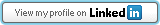Simple command-line utility for .NET developers looking to test web applications served by IIS Express on remote devices.
Are you a .NET developer building mobile web application? Have you ever been frustrated by the fact that there's no easy way to enable IIS Express to accept connections from remote devices?...
Most likely you'll want iisexpress-proxy installed as a global module:
npm install -g iisexpress-proxy
Note: You need to have Node.js installed.
If you installed iisexpress-proxy as a global module:
iisexpress-proxy localPort to proxyPort
For instance, if your application is running on IIS Express on port 51123, run:
iisexpress-proxy 51123 to 3000
The program will list the external addresses you can use for testing your application on remote devices.
It's proxying the HTTP traffic on http://localhost:localPort to proxyPort on all the available network interfaces and it's also changing the origin of the host header to localhost, allowing you to test web applications hosted by IIS Express on various remote devices (mobile devices, other desktops, etc.).
This command-line utility is a simple wrapper around http-proxy. The original http-proxy logo was created by Diego Pasquali. Elements from a business vector designed by Freepik were used in the above diagram.
If you find this piece of software useful, please tweet about it and endorse me on LinkedIn: