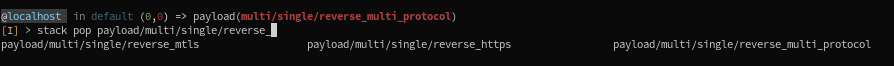-
Notifications
You must be signed in to change notification settings - Fork 15
Stack Commands
The Module Stack serves as a sort of "draft table" in which are loaded some modules (exploit, payload, auxiliary, etc...)
Each workspace holds a different list of module stacks (one stack, per user, per workspace).
You can load a module onto the stack by doing:
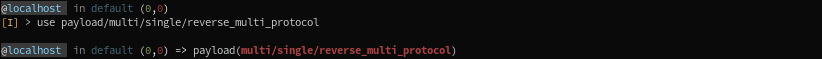
You can list modules on the stack:
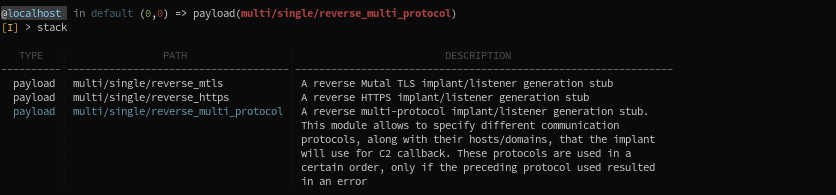
You can pop either: the current module (see here), or any of the modules on the stack (see Completions):
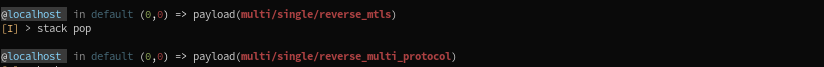
Notice that when popping the current module, the stack will fallback on the last loaded module.
You can also simply back from the current module, without unloading it from the stack by typing back
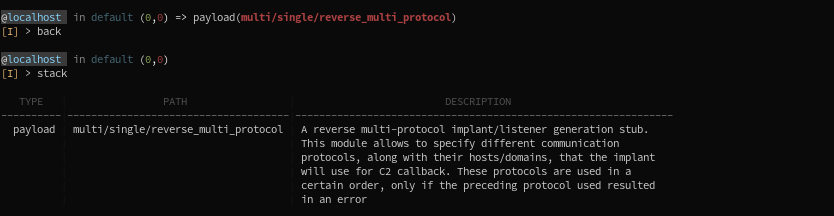
When using the stack main command, whether it be stack pop or stack use, modules currently loaded onto it
will be completed.
For instance, the stack use is just a more handy way to have only loaded modules being completed, instead of all
modules existing in Wiregost !