-
Notifications
You must be signed in to change notification settings - Fork 15
Core Commands
Some core commands are available to client console:
Two input modes are available in the console: Vim or Emacs. Here you can see how to change the input modes, and what are the effects on the prompt:
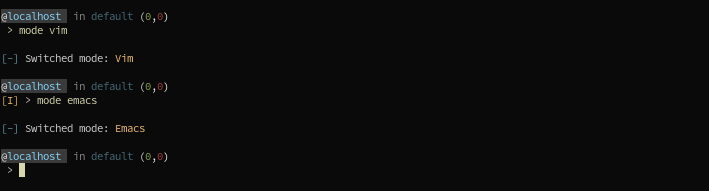
You will notice that the input line, in Vim mode, indicates [I], for Insert Mode.
This indicator disappears when the shell is in Emacs mode
The ! command allows you to use your shell transparently through the Wiregost console:
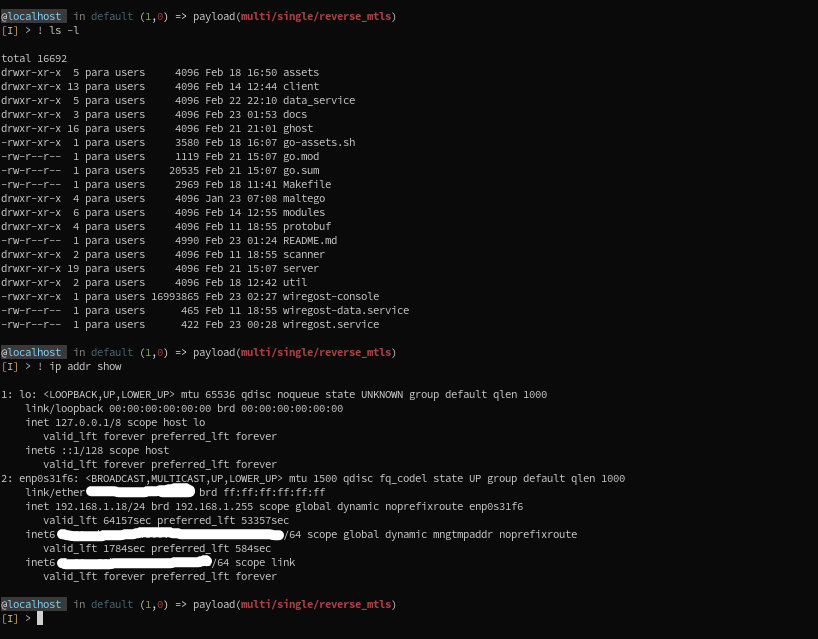
The shell command does not allow you to change the current working directory as seen by the console. For doing this:
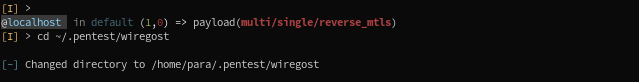
Resource files are the equivalent of Metasploit's resource.rc files, which are list of commands that are executed sequentially when the resource
file is loaded in the console. These files are in the resource/ directory.
You can make a resource file named spawn_listener.rc with the last 4 commands by using:

You can then load it and execute each of these commands:
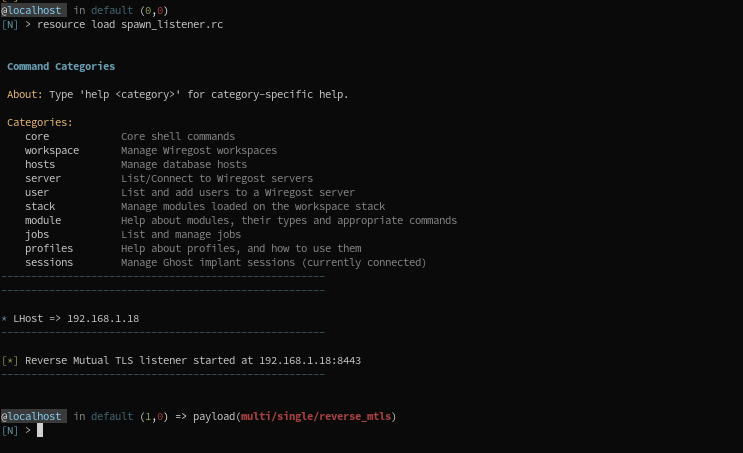
In the present case, the resource will:
- print a help
- load a payload module
- set an option in it
- start a listener