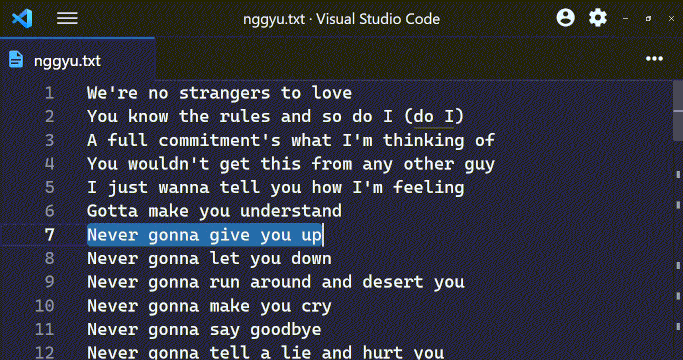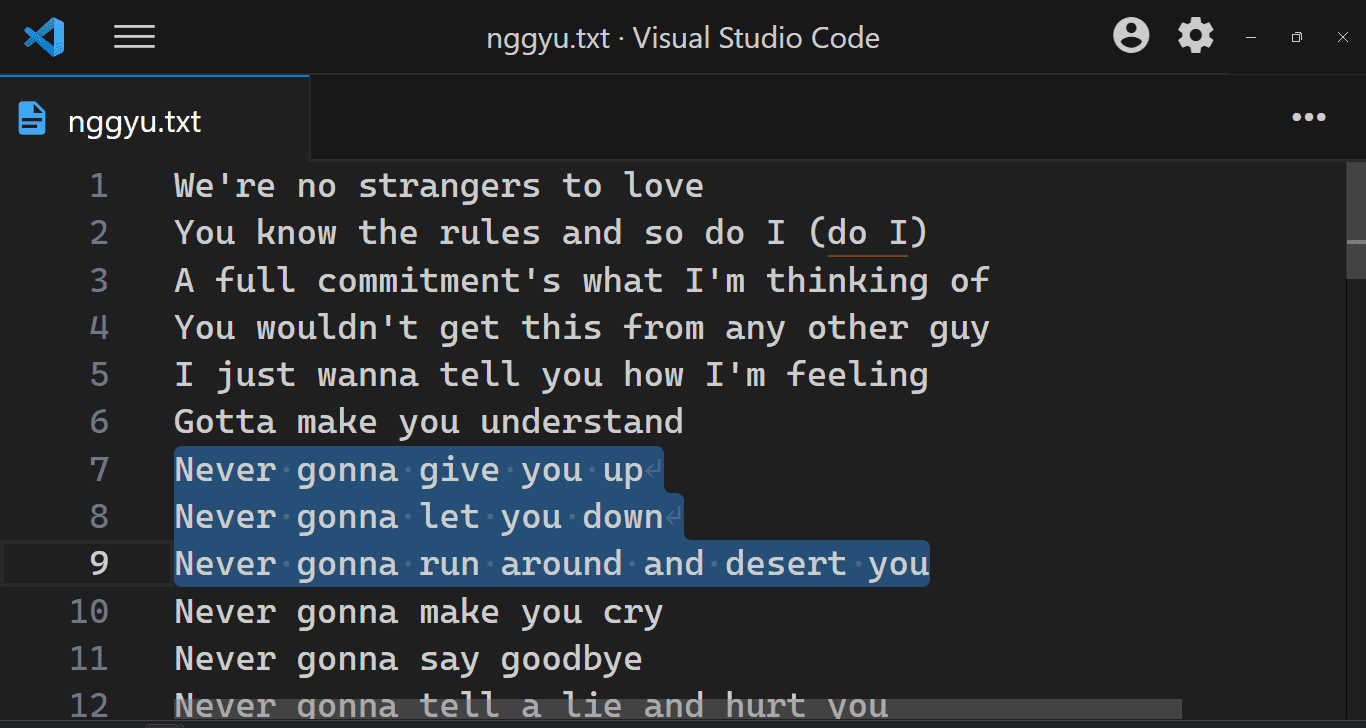This extension renders end of line characters (CR, LF, CRLF) when
whitespace rendering is on.
- Press CTRL P or COMMAND P
- Write
ext install medo64.render-crlf - Press
Enter
- Renders end of line characters:
CR,LF,CRLFNote:
CRfiles are not supported by VS Code. See Upstream Issues - Only renders visible portions of text, which makes it very fast even for huge documents
- The characters used to render EOL can be customized
- Respects the value of
editor.renderWhitespace - Can be configured to highlight non-standard EOL only:
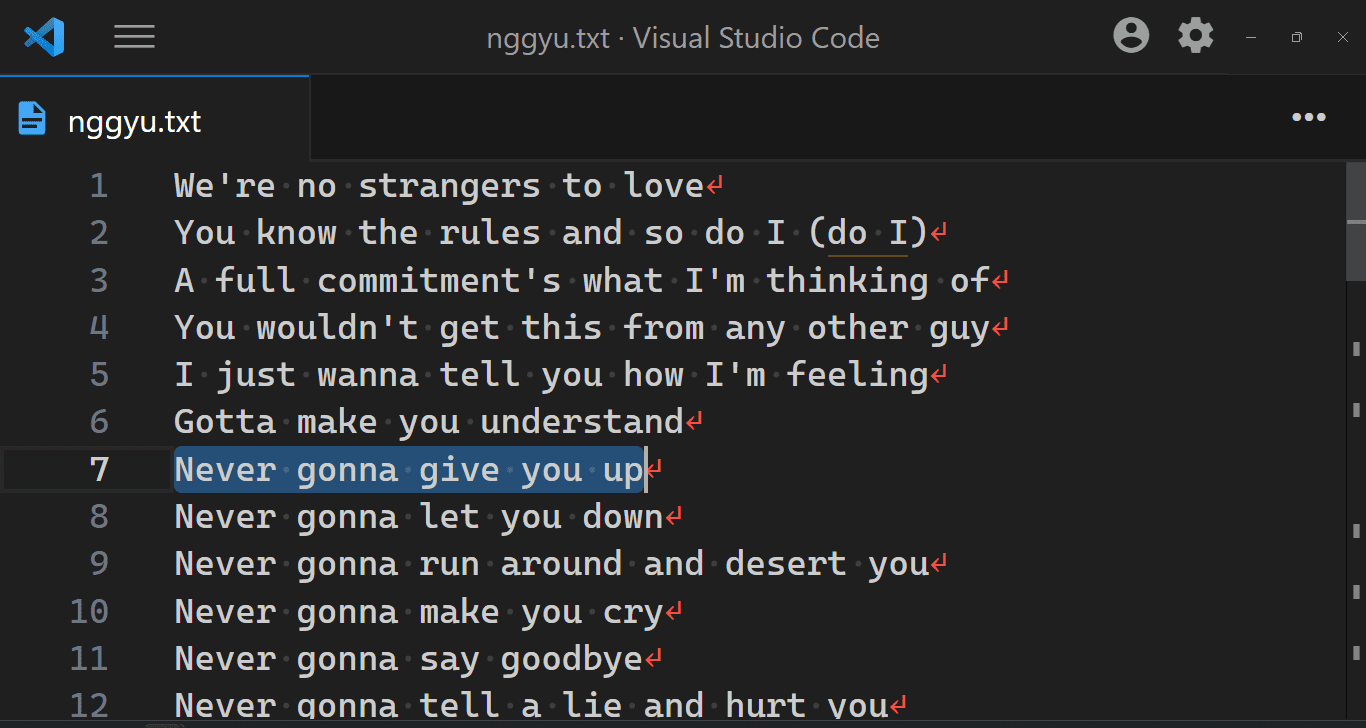
- Can be configured to highlight trailing whitespace only:
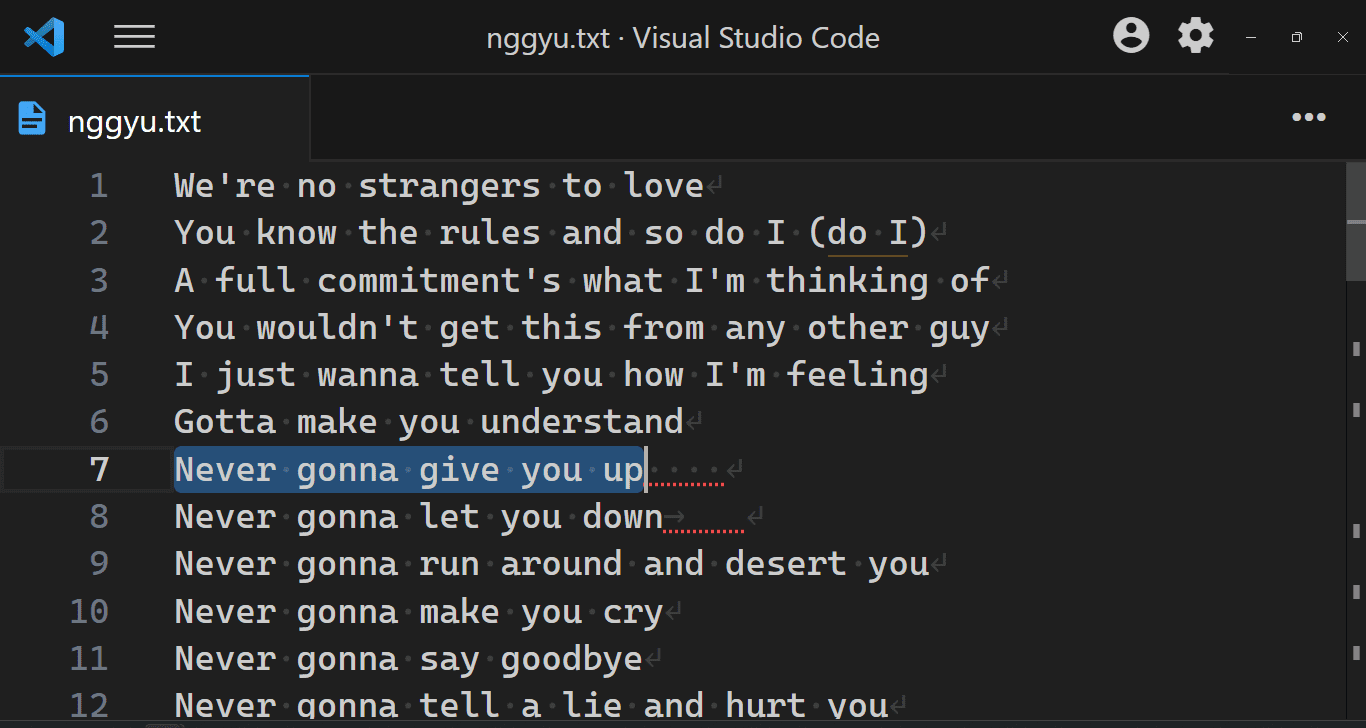
- Configuration options can be set per language
- Uses colors from the current theme:
"editorWhitespace.foreground": Rendered characters"errorForeground": Non-standard EOL and trailing whitespace, if configured
This extension contributes the following settings (compatible with code-eol
extension):
| Setting | Default | Description |
|---|---|---|
"code-eol.newlineCharacter" |
"↓" |
Character used to display LF, Linux and Mac's line ending. |
"code-eol.returnCharacter" |
"←" |
Character used to display CR, old Macintosh' line ending.Note: CR files are not supported by VS Code: see microsoft/vscode#35797. |
"code-eol.crlfCharacter" |
"↵" |
Character used to display CRLF, Windows' line ending. |
"code-eol.highlightNonDefault" |
false |
If set, non-standard line endings will be highlighted as errors. The standard EOL is taken from files.eol. |
"code-eol.highlightExtraWhitespace" |
false |
If set, trailing whitespace will be highlighted as errors. |
"code-eol.decorateBeforeEol" |
false |
If set, rendered characters will come before the end of the line. Note: If set, line endings will not be rendered on empty lines. |
"code-eol.forceShowOnWordWrap" |
false |
If set, rendered characters will always be shown when word wrap is on, regardless of the other settings. |
"code-eol.forceShowOnBoundary" |
false |
If set, rendered characters will always be shown when in boundary mode. |
"code-eol.colors.default.foreground" |
(theme) | If set, used instead of theme default for coloring EOL characters |
"code-eol.colors.error.foreground" |
(theme) | If set, used instead of theme default for highlighting different EOL characters and extra whitespace |
Here are examples of a few most common adjustments.
It's perfectly fine to use View -> Appearance -> View whitespace and for that you don't need to edit any settings.
However, if you want to permanently turn whitespace on, you can do so:
{
"editor.renderWhitespace": "all",
}You can override theme defaults, if so desired.
{
"code-eol.colors.default.foreground": "#007000",
"code-eol.colors.error.foreground": "#700000",
}If you don't like default characters, you can select any unicode character you like. For example, if you want it to look similar to Atom, you can use something like this:
{
"code-eol.newlineCharacter": "¬",
"code-eol.returnCharacter" : "¤",
"code-eol.crlfCharacter" : "¤¬",
}(default characters are ↓, ←, and ↵).
If you want to highlight files that have different ending than defined in files.eol, you can set code-eol.highlightNonDefault:
{
"code-eol.highlightNonDefault": true,
}If you want to highlight trailing whitespace (either spaces or tab), there's a setting for that:
{
"code-eol.highlightExtraWhitespace": true,
}Please upvote the following VS Code issues:
Mixed Line Endings Are Not Supported (microsoft/vscode#127)
VS Code normalizes line endings of mixed files upon load, and thus this extension will always show one kind of EOL character.
CR Line Ending Is Not Supported (microsoft/vscode#35797)
VS Code does not support the CR line ending. Therefore, while you can
configure it, you will never see CR as a line ending.
Not Rendering Glyphs For Large Files (microsoft/vscode#27100)
For performance reasons VS Code doesn't synchronize files that are over 5MB in size. Therefore, no line-ending characters will be visible on large files.
To avoid this you can set:
"editor.largeFileOptimizations": false