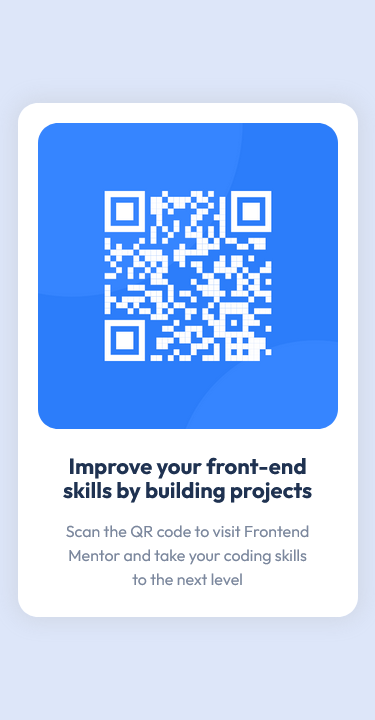This is the solution to "qr component" project of Make It Real.
The user will se a QR code followed by a Title and a pagaraph. The entire page will be made in React suing components as modules.
- On a screen of 375px:
- On a screen of 1440px:
- HTML5
- CSS
- Block Element Modifier (BEM) Notation
- Flexbox
- REACT
- Vite
Second time using REACT and I'm feeling that it's not going to be that terrible, actually is pretty amazing how it saves you of direct manipulation of the DOM. At the same time I feel is pretty straight forward when using Vite because since the beggining you select the framework, the language and it feels like a breeze.
I had never used a google font. but this time I searched, so It was my firs time using the @import url() filled with the api of the family that was requested, and was located in Google fonts. However in the meantime I looked and learned about the existence of @font-face to specify a custom font, from either a remote server or a local installed font. I tried to make it work with @font-face but couldn't figure it out. It will be an assignment for the next challenge.
I usually work with the developer tools of Mozilla and this time I encountered the 'error' called FOUC for Flash Of Unstyled Content, meaning that for a brief moment -less tha a second- the page appears unstyled while the script loads. I searched in stackoverflow and read a recommendation of writing a script before the end of and it worked.
I came back to the project because I wanted to make components outside the main .jsx file, I created two more functions and moved part of the html content to them, but it was not working, I was checking why and like 10 minutes later I see that I had forgot the return inside both functions, that was all.
I also had a questions regarding the reason for the code to break if the png image of the qr was not referenced correctly.
In the next challenge I want to use @font-face with a locally installed font.
Also I would like to try to use a preprocessor like Sass if it's possible.
- 'font-face':
https://developer.mozilla.org/en-US/docs/Web/CSS/@font-face
- 'box-shadow' to show the shadow of a box and bring it to the front:
https://developer.mozilla.org/en-US/docs/Web/CSS/box-shadow
- Name - Federico Cordoba
- Twitter - @mercuryeater